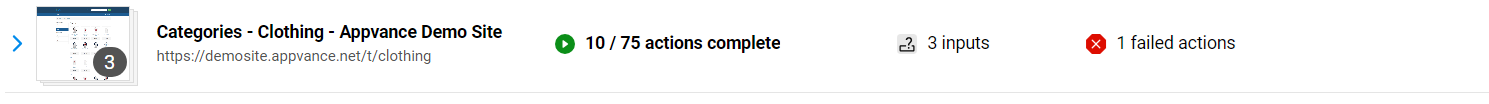Failed Requests and Failed Actions
You can see details about failed actions and failed requests. There are different counters for each.
Failed Requests
Click the Requests icon from the Blueprint Dashboard to see information on requests including failed requests. You can select one of the filters to show All requests, Reached Domains, Ignored URLs or Hidden Requests.
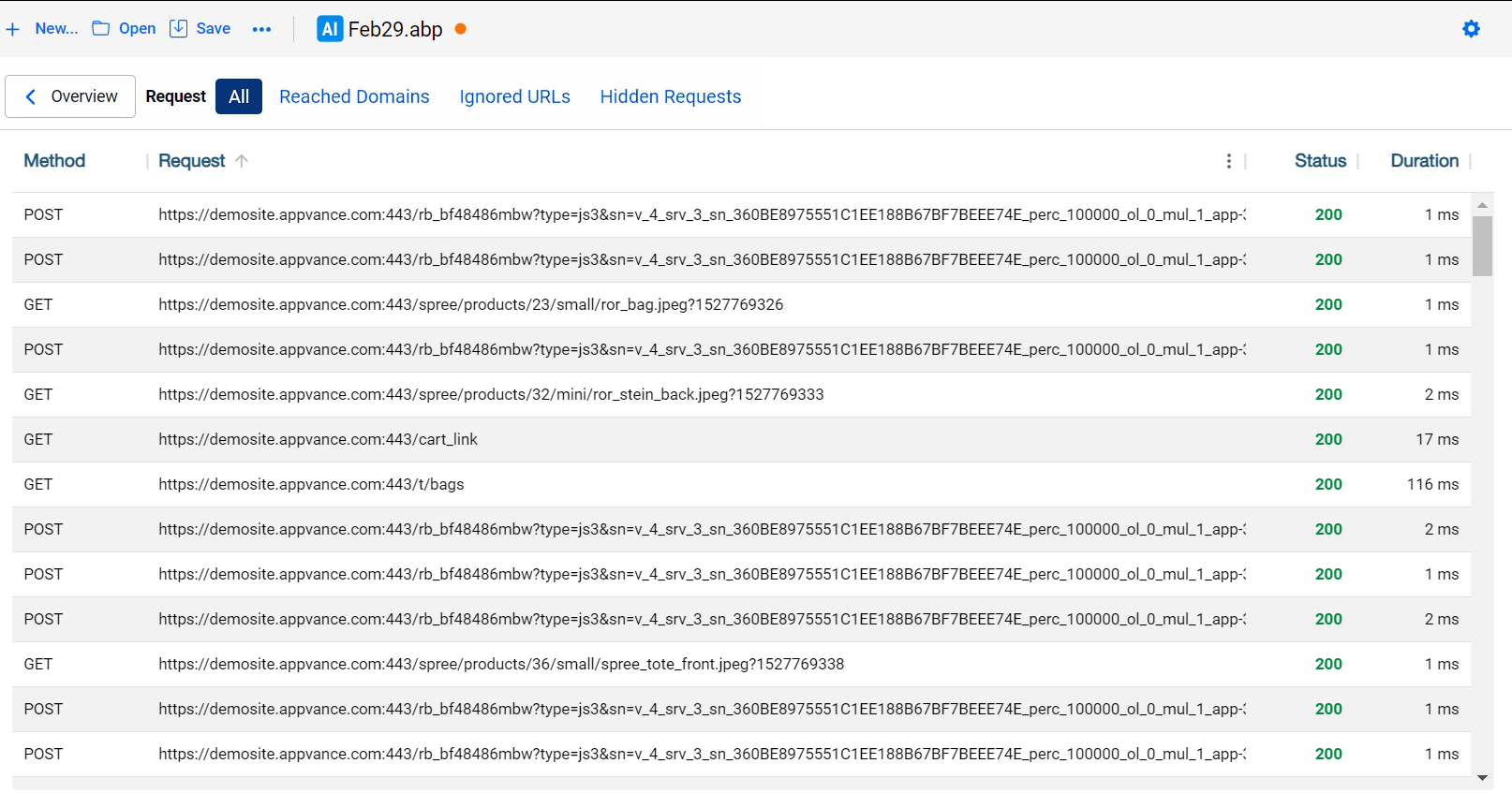
Failed Actions
-
The Blueprint Dashboard has a Failed Actions counter. Click on this counter to open the main page for the execution, From there you will need to scroll through the pages to located the failed actions.
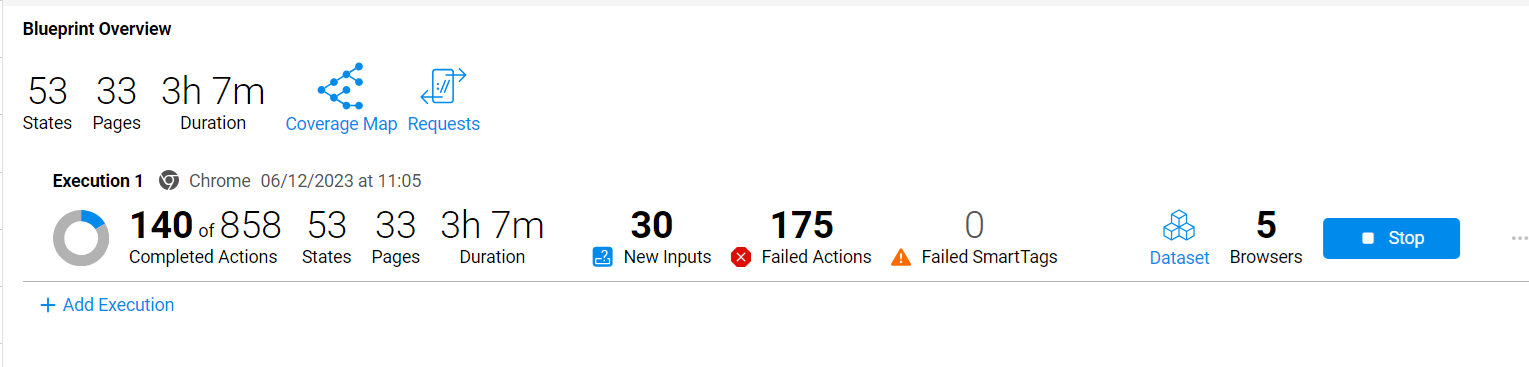
-
You can also click a link from one of the Pages or States detail screen to see information failed actions.

-
You can also download a file containing failed actions from the Blueprint Dashboard.

Failed Actions in Counter vs Failed Actions in Downloaded File
You may see a different number of failed actions in the Failed Actions counter than the number of failed actions in the downloaded file.
The Failed Actions counter shows the true amount of failed actions. The count increases when the Blueprint tried to interact with some thing, (Button A for example) and nothing happened or a failure resulted.
What is the difference between that number and the number in the downloaded file?
Example : Logic
-
We have four actions in sequence: A > B > C > D.
-
Action A succeeded and brings us to Action B, and then to Action C.
-
Action C failed.
-
Because of the order in which the buttons are being interacted with, it will not show on the Failed Actions Counter. However, it will display if you download all failed actions in a file.
Example : Practical
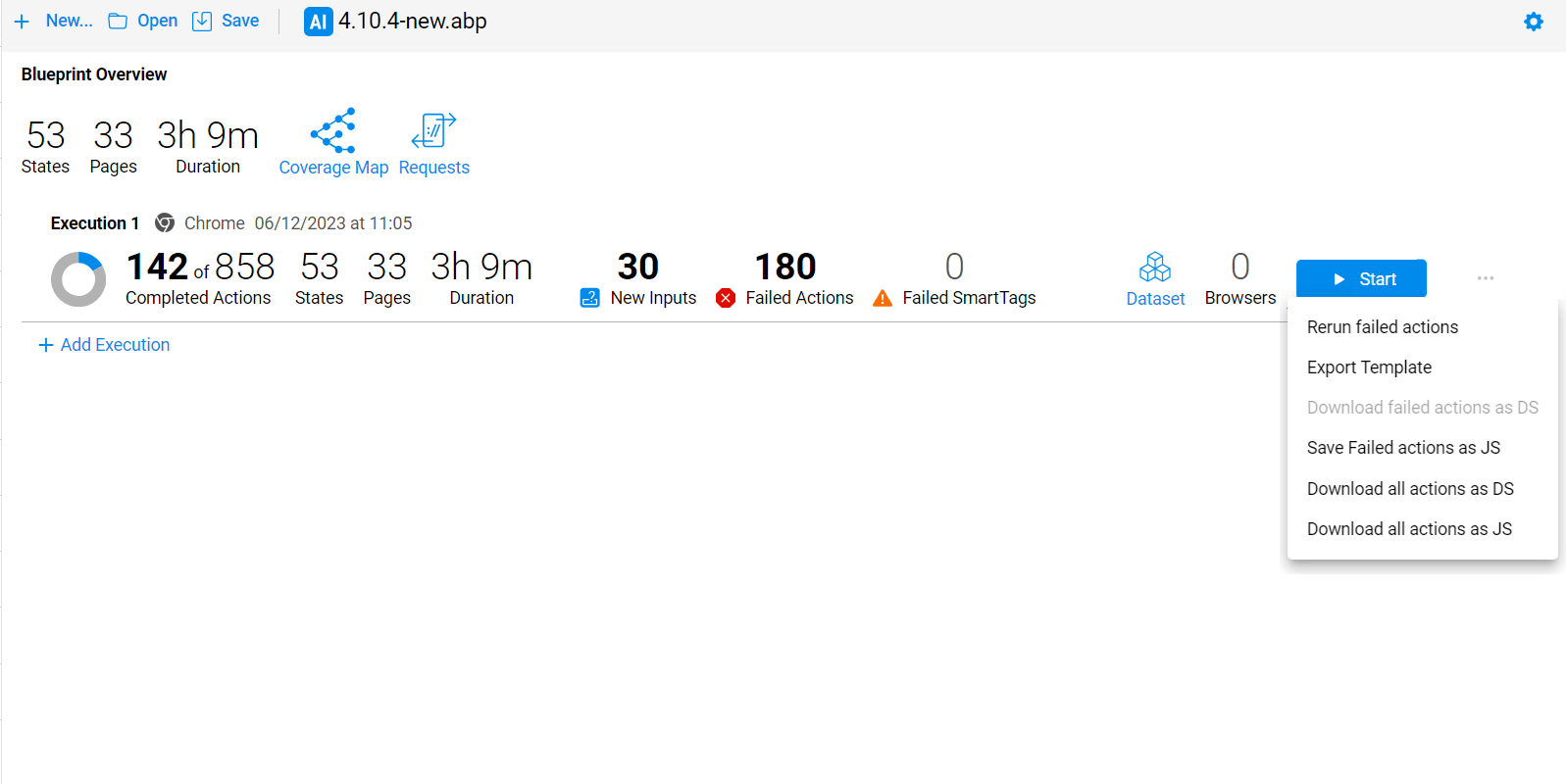
-
The Failed Action Counter displays 180 failed actions.
-
However, if you download the failed actions in a DS/JS file, there are 54 failed actions.
-
We have four actions in sequence: A > B > C > D. This is the sequence of steps that the AI will attempt to perform,
-
The Blueprint execution fails at Step C.
-
The failed actions download gives you all the steps up to the failure.
-
The Failed Actions Counter lists that the execution failed at Step A because it did not get past the first action. Since, Step A failed, there are no steps to download. You have to drill down into the execution to see where the step failed.
For example you have to click the above, then see what action failed.