Linking a Repository
You must have a repository configured to store your Blueprint files. Storing files locally is not supported.
Supported repository types are:
- Git
- SVN
- Amazon S3
- FTP
- SFTP
Repository Considerations
- If your Blueprint is extremely large and contains a large amount of images, you may eventually see performance issues if you are using Git. The size limitation for Git is around 100MB. Once you exceed 100MB, you may want to consider using an S3 repository. This is due to Git not being designed to efficiently handle large amounts of binary files. Images are resource-consuming elements at the disk, memory, and CPU level, so using an S3 repository will yield the best performance. This is because the images will be saved with the script in your S3 repository which simplifies image management.
- If you are going to use Visual Accessors for Web Testing, you must use a SFTP, FTP, or S3 repository. Appvance does not recommend using Git to store your images if your are using the Visual Accessor functionality. Again, this is due to Git not being designed to handle large amounts of binary files efficiently.
Configuring a Repository
To configure a repository:
-
Navigate to Global Options > Preferences > Repository tab.
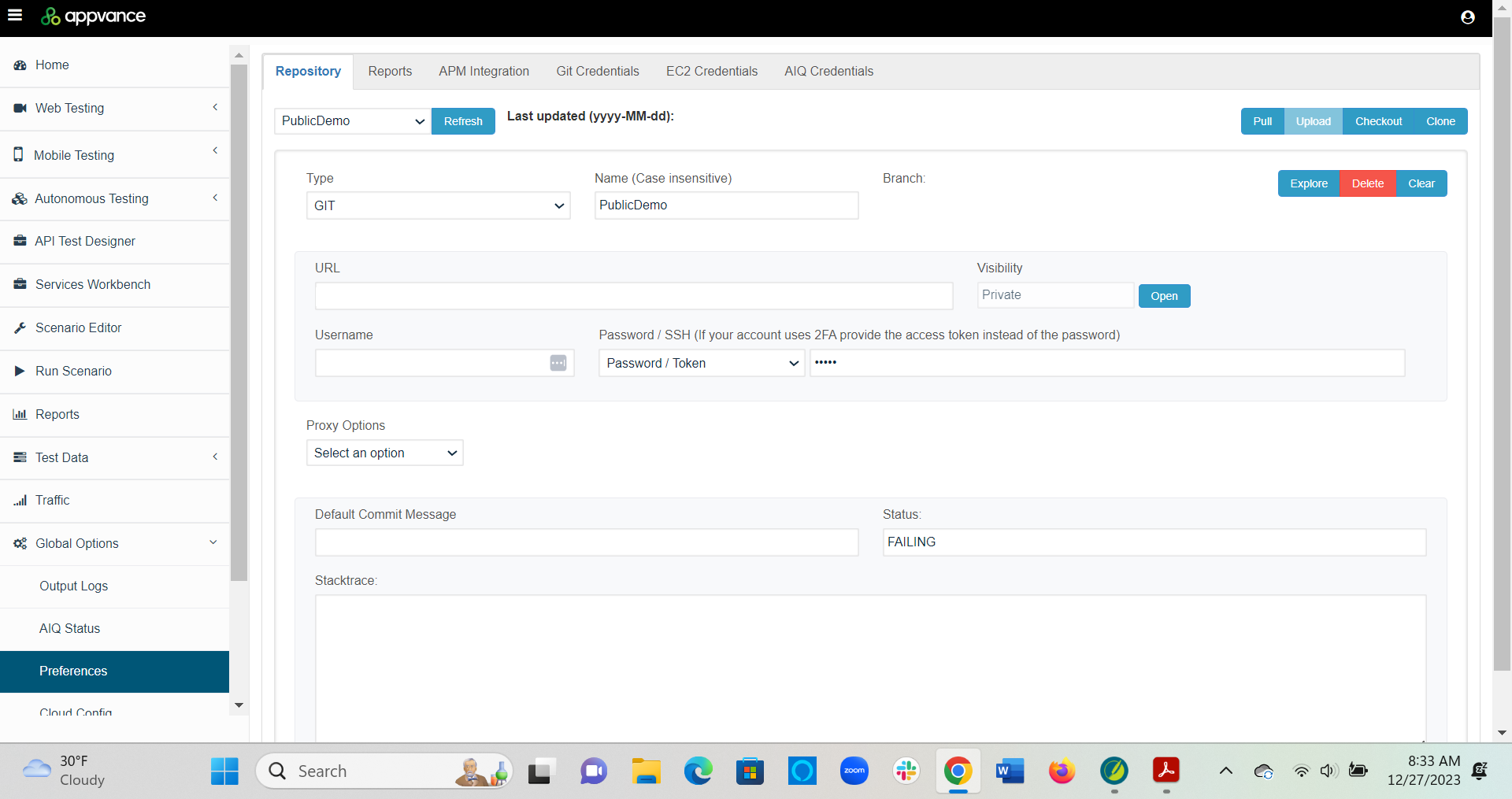
-
Configure your repository by defining a Type, Name, Username, URL and Password.
-
Click Clone.
-
A status message displays "Working" while the repository is added. Once the message is gone, you are ready to run your first blueprint.