Installing Appvance certificates on Mac (GraalVM 11 Based)
See Update an Expired Appvance Certificate
1.Go to KeyChain Access – > login.
2.Drag and drop the appvance.cer file from the build to login section.
3.Once you dropped it , red 'X' mark will be seen which means the certificate is not trusted.
4.So right click the added appvance.cer.
5.Go to 'Get Info' — > Expand the 'Trust'.Choose 'Always Trust' options from the drop down.Then close it.
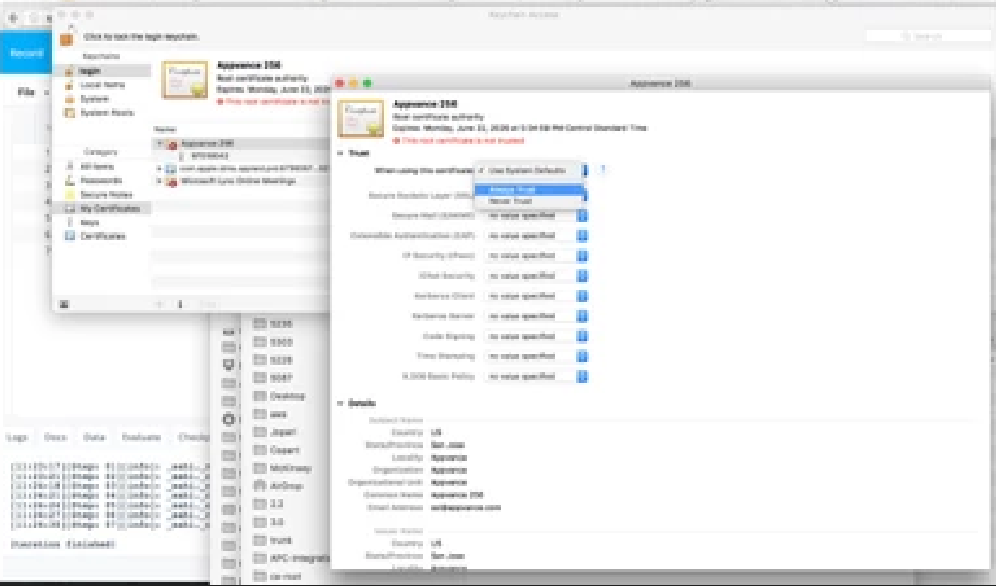
6.You will be prompted for giving system credentials.
7.Provide the password and click 'update settings'.
8.Once its done , the same appvance certificate will turn to blue color which means that its trusted.
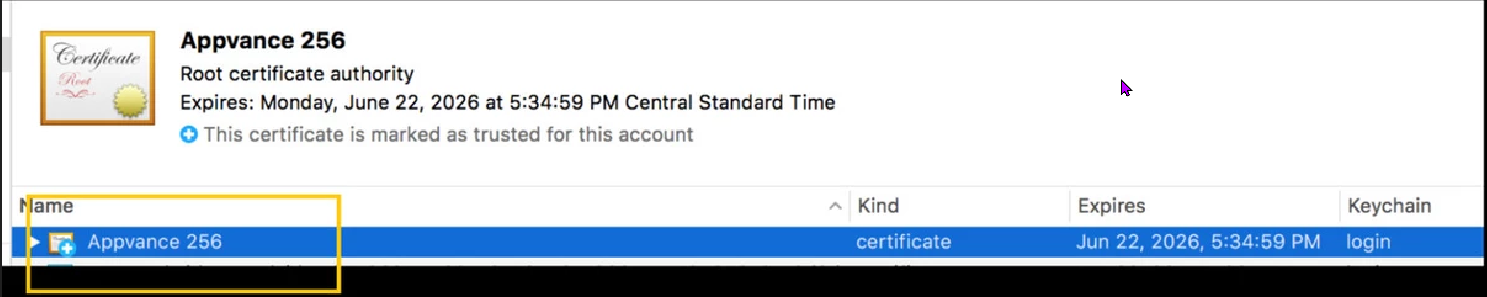
9.Then Navigate to Appvance in https mode.The green padlock should be seen in browser instead of red slash mark.