Blueprint Template Editor
Blueprint Template Editor is a user interface to edit the exported Blueprint Templates that were created using Create Blueprint and save any modifications, using Blueprint Template, a new template can be defined as well which can be used to create Blueprint.
Note: Changes made on the Blueprint Template may affect the integrity of the execution. Careful attention is required when changing the Blueprint parameters.
Any created Blueprint can be exported to the template which holds all the required information like the browsers, a number of threads, Ajax Speed, DPL Type, Show or hide visual hints, Initial URL, Valid Domains, Ignored URLs, Datasets used, and the mapping of data, JS Setup, Validation used.
A Blueprint Template is exported after a complete Blueprint is created for the application. This is done by using the File menu option of Create Blueprint.
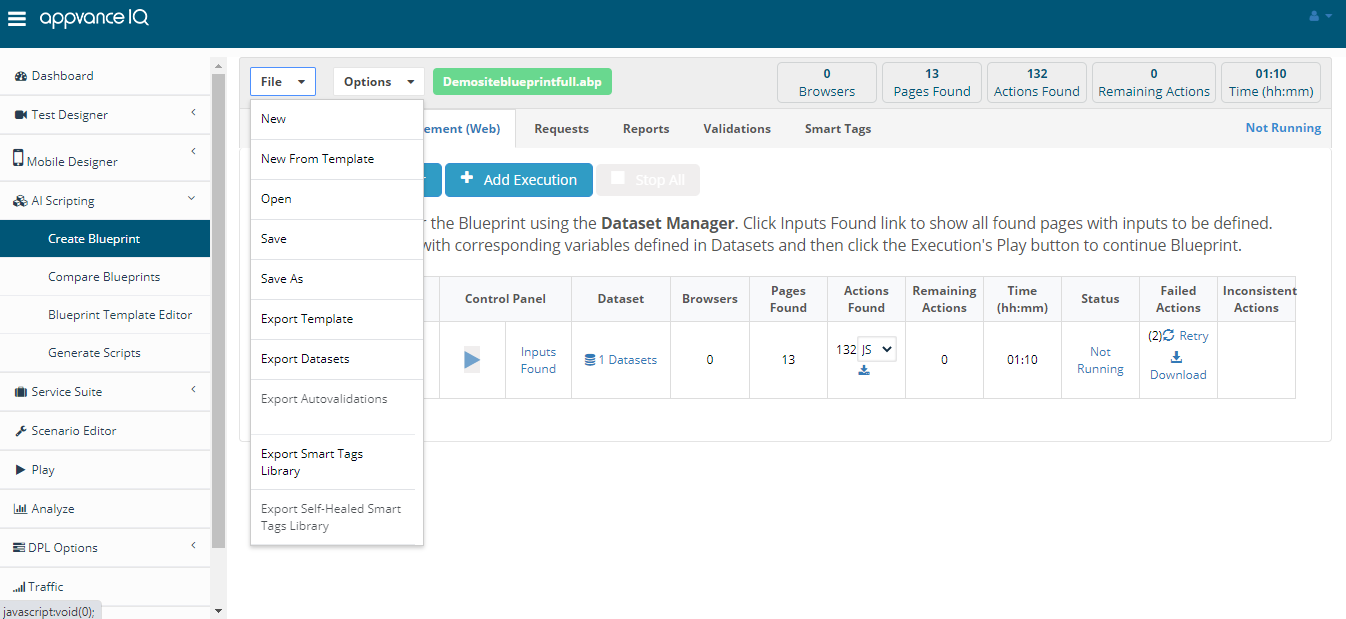
Sometimes it is required to edit this exported template file, editing the file in the editor is a tedious task since missing a comma or a dot will mess up the entire JSON file and might corrupt the file, in this case, the Blueprint Template user interface could be used to edit the file.
To edit this file: Go to Blueprint Template under AI Scripting.
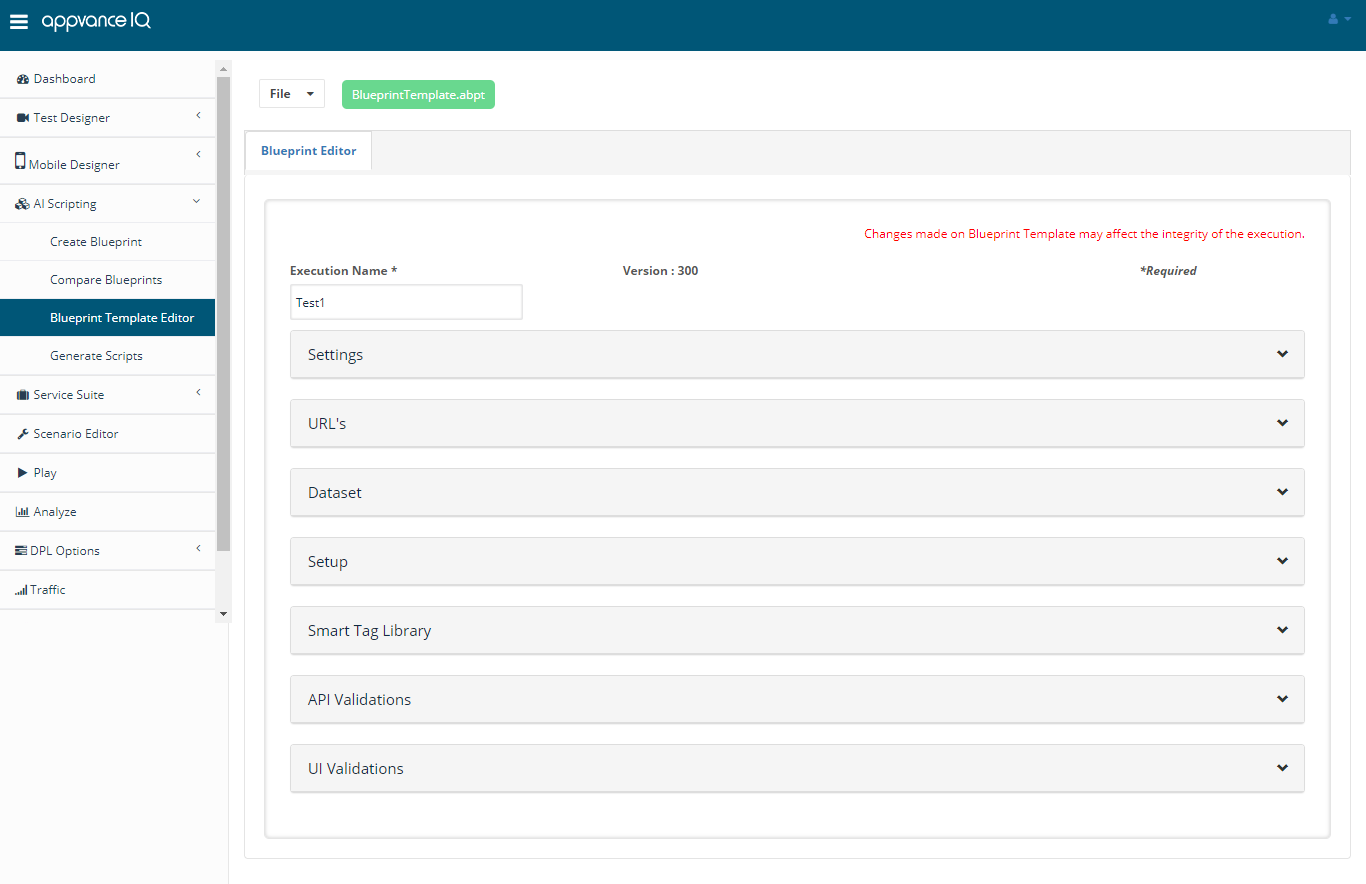
Use File > New to open the .abpt file that is exported from Create Blueprint.
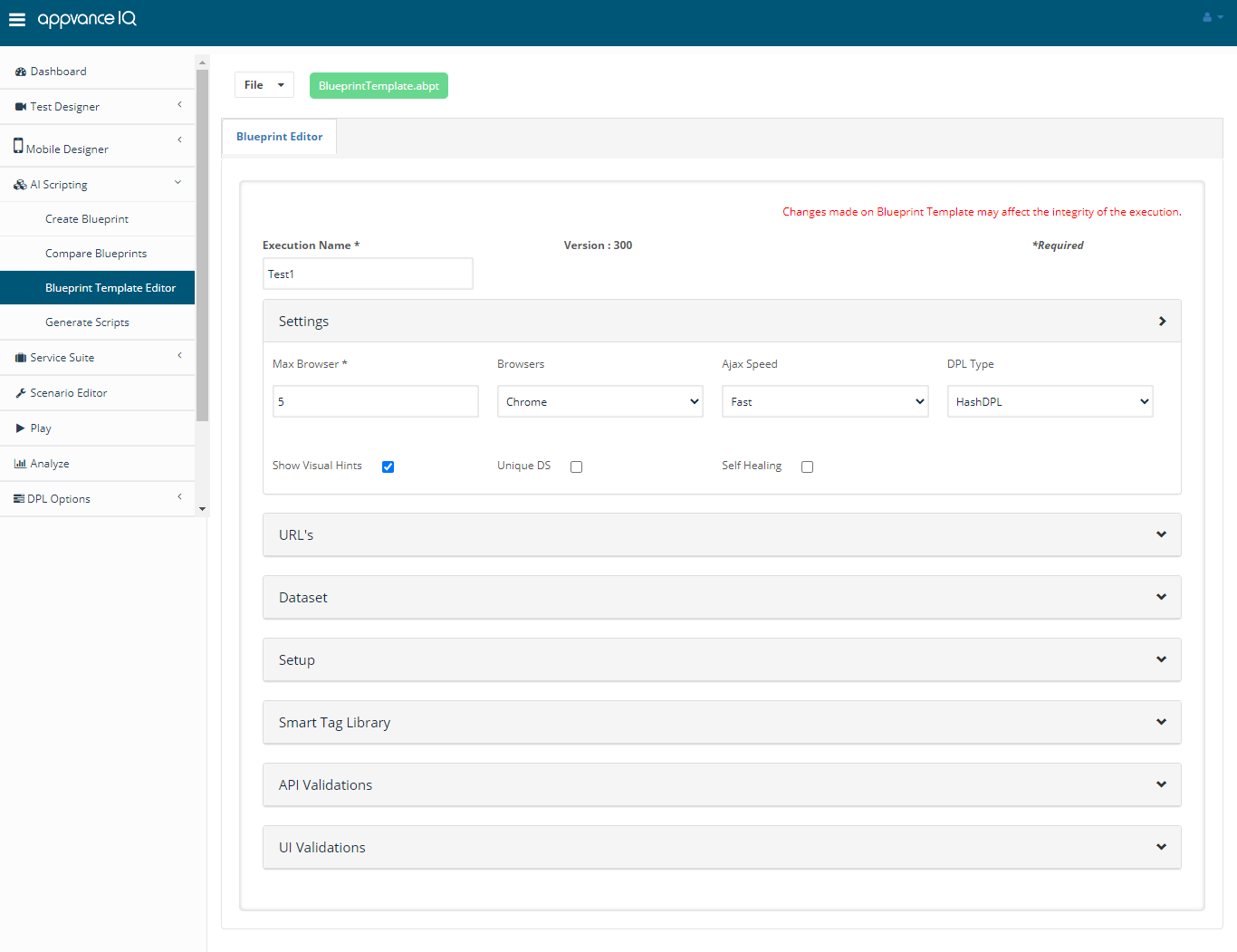
You can edit the below options using this user interface:
-
Max Browser
-
Browsers
-
Ajax Speed
-
DPL Type
-
Show Visual hints
-
Unique DS
-
Self-Healing
-
URL
-
Valid Domains
-
Ignored URLs
-
Datasets used, Variables defined, and values
-
Setup JS
-
Validations - You should be able to add a new set of validation files and replace the existing set of validations by replacing the file in the Blueprint Template, careful attention should be provided as the existing names of the validations should be kept intact as it might affect the integrity of the Blueprint that is already created with a set of validations
You can save the file after changes, which can be used to create the Blueprint from the changed values.