Desktop Designer
Desktop Designer is a new testing interface available in AIQ release 5.2.0 that takes advantage of AIQ’s Mobile Designer technology so that you can test desktop applications across diverse environments, including Citrix. You can use Visual Accessors to create new test scripts using simple as point-and-click. Fallback accessors and self-healing script capabilities are built-in to help make creating robust and resilient test scripts effortless.
Here is a brief introductory video on the features and benefit of Desktop Designer.
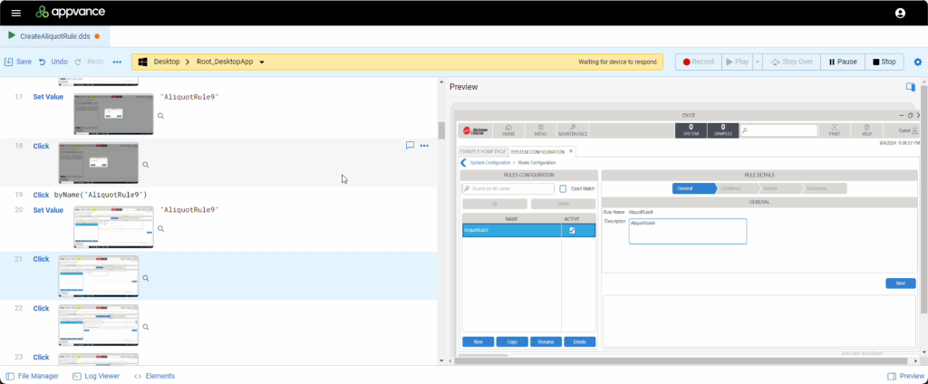
Benefits and Highlights
-
You can your test scripts as a Scenarios and view the results on the Dashboard.
-
Record a video of the test script execution.
-
Easy access to all Windows keys and actions.
-
Point and shoot to record your script or add the logic you need with the use of Javascript commands
-
Detachable preview mode allows you to work on two monitors. You can view your test script on one monitor and the application on another monitor.
Desktop Designer currently supports Windows applications and mainframe systems. Support for Desktop Testing on other operating systems will be added in future releases of AIQ.