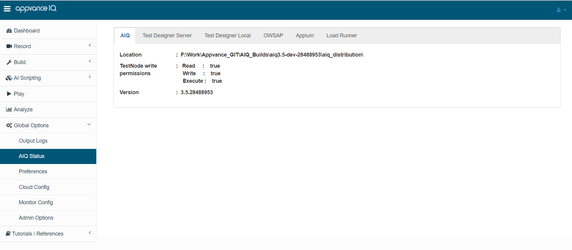How to know which is the process by looking at Task Manager Java processes.
Sometimes when starting Appvance IQ, I see 3 or 4 java processes, how do we know what process is running?
This can be known by using command line from task manager.
To show the command line in Windows 10 Task Manager, do the following.
- Open Task Manager. If it looks as follows, switch it to the full view using the More details link in the bottom right corner.
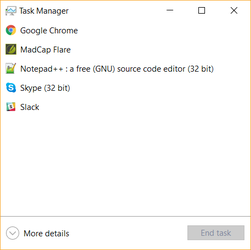
- Switch to the tab you want to add the command line information to.
- Right-click any column in the list of the app entries. The following context menu will appear on the Processes tab
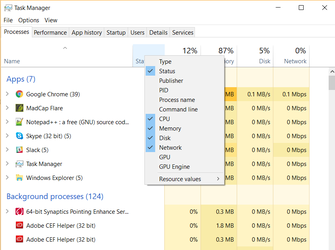
- Click the Command Line item in the menu to enable the column. It will become visible.
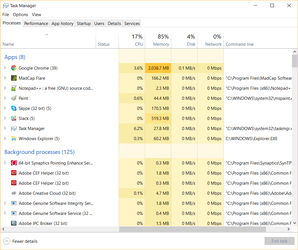
You can re-arrange columns if you want using drag and drop. - Repeat the procedure for Details and Startup tabs if required.
Once the command line is enabled, by looking at the jar name, you could find the processes.
Example shown below:
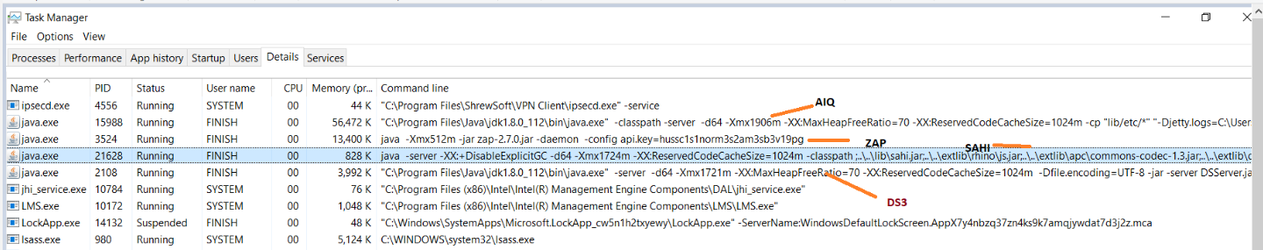
Additionally AIQ itself has an AIQ Status page that can be accessed from Global Options where you could check the status of all the processes instead of command line.