AIQ Required Ports
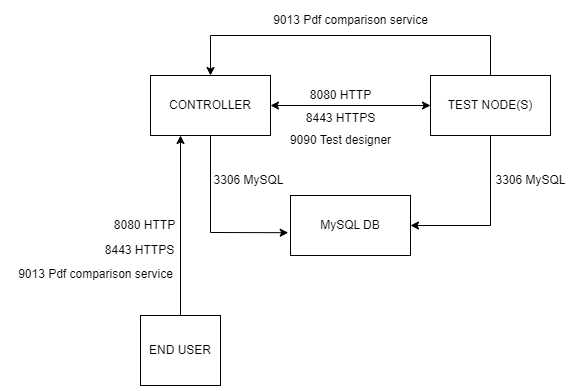
AIQ is not compatible with other Java OpenJDKs. Graalvm OpenJDK 11 21.3.x is required.
All outbound traffic should be allowed.
AIQ End-User System
The end-user systems will access AIQ only from a browser. The following ports must not be in use, and must permit internet access (inbound traffic):
AIQ End-User Port Requirements
-
TCP 8443/8080 outbound to connect to AIQ server (controller) for HTTPS/HTTP access. Must permit internet access (not blocked by firewall for outbound traffic).
-
TCP 9013 outbound to connect to AIQ server (controller) for PDF comparison service. PDF comparison service to the server (controller).
-
TCP 9090/9091 Test Designer client (internally open only). It must not be in use.
-
TCP 443 outbound to download required GraalVM
-
TCP 443 to www.graalvm.org & github.com if local GraalVM does not have JS installed
-
TCP ports outbound needed to access the applications under test (AUT).
-
TCP to Appium Server if using Mobile Blueprint or IDE with local device emulator or simulator (not required if using cloud provider such as SauceLabs)
AIQ Server (Controller / Test Nodes)
Following are the ports that need to be opened in the server that will host Appvance IQ.
AIQ Server (Controller) Requirements
-
TCP 8080 HTTP port. Bidirectional access between the Controller, end user, and all Test Nodes (Either 8080 or 8443 is required, not both)
-
TCP 8443 HTTPS port. Bidirectional access between the Controller, end user, and all Test Nodes (Either 8080 or 8443 is required, not both)
-
TCP 9013 inbound access from the user laptop and from all Test Nodes. Required for PDF comparison service.
-
TCP 3306 Port access between AIQ Controller and MySQL service/server (if applicable)
-
TCP port (typically 443) outbound to clone/push repository files from GIT provider (Gitlab, Github, TFS, etc)
-
TCP 443 to www.graalvm.org & github.com if local GraalVM does not have JS installed
-
TCP 443 outbound to https://www.ipecho.net/plain to get local external IP (Optional )
-
TCP 8079 Java processes shutdown port required only within the controller and test nodes (internal to each system only)
-
TCP 8090 Security Testing is required only within the controller and test nodes (internal to each system only)
-
TCP 9090 Test Designer port, required for internal use within Controller and Test Nodes (not external)
-
TCP 9091 Test Designer port, required for internal use within Controller and Test Nodes (not external)
-
TCP 9091 or 9090 to the TestNode where the Web Blueprint is run (and local Plugin is not used for Blueprint)
-
TCP 9095-9100 From end-user computer outbound to AIQ Controller (required only for recording HTTP traffic from the end-user computer)
-
TCP for time server (if the license requires external server time @oscar mora can confirm which servers)
-
TCP to Appium Server if using Mobile Blueprint or IDE with local device emulator or simulator (not required if using cloud provider such as SauceLabs)
AIQ Test Nodes (Load Generators) Requirements
-
TCP 3306 outbound for MySQL server (if applicable)
-
TCP 8443 inbound and outbound to the AIQ server (controller)
-
TCP 9013 outbound to the AIQ server (controller) for PDF comparison service
-
TCP 8443 inbound and outbound to the other TestNodes to coordinate Database saving
-
TCP 443 outbound to https://www.ipecho.net/plain to get local external IP (Optional)
-
TCP ports outbound needed to access the applications under test (AUT).
-
TCP 443 to www.graalvm.org & github.com if local GraalVM does not have JS installed
-
TCP to Appium Server if the mobile test uses external Appium