-
Download and extract PlaceOnDesktop.zip to your Desktop
-
Notice four (4) .command files
-
The files can be used to easily manage your local Test Designer client

-
The first time you run each, the unidentified developer warning message appears
-
Click OK
-
Click Apple > System Preferences and select Security & Privacy
-
Click Open Anyway in Allow apps downloaded from:
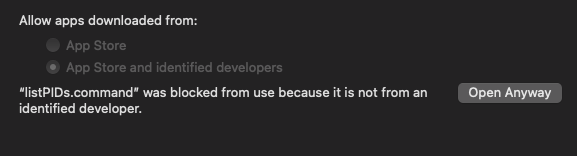
-
Repeat the steps for each of the .command files (once)
-
-