Download puttygen from the below link
http://www.chiark.greenend.org.uk/~sgtatham/putty/download.html
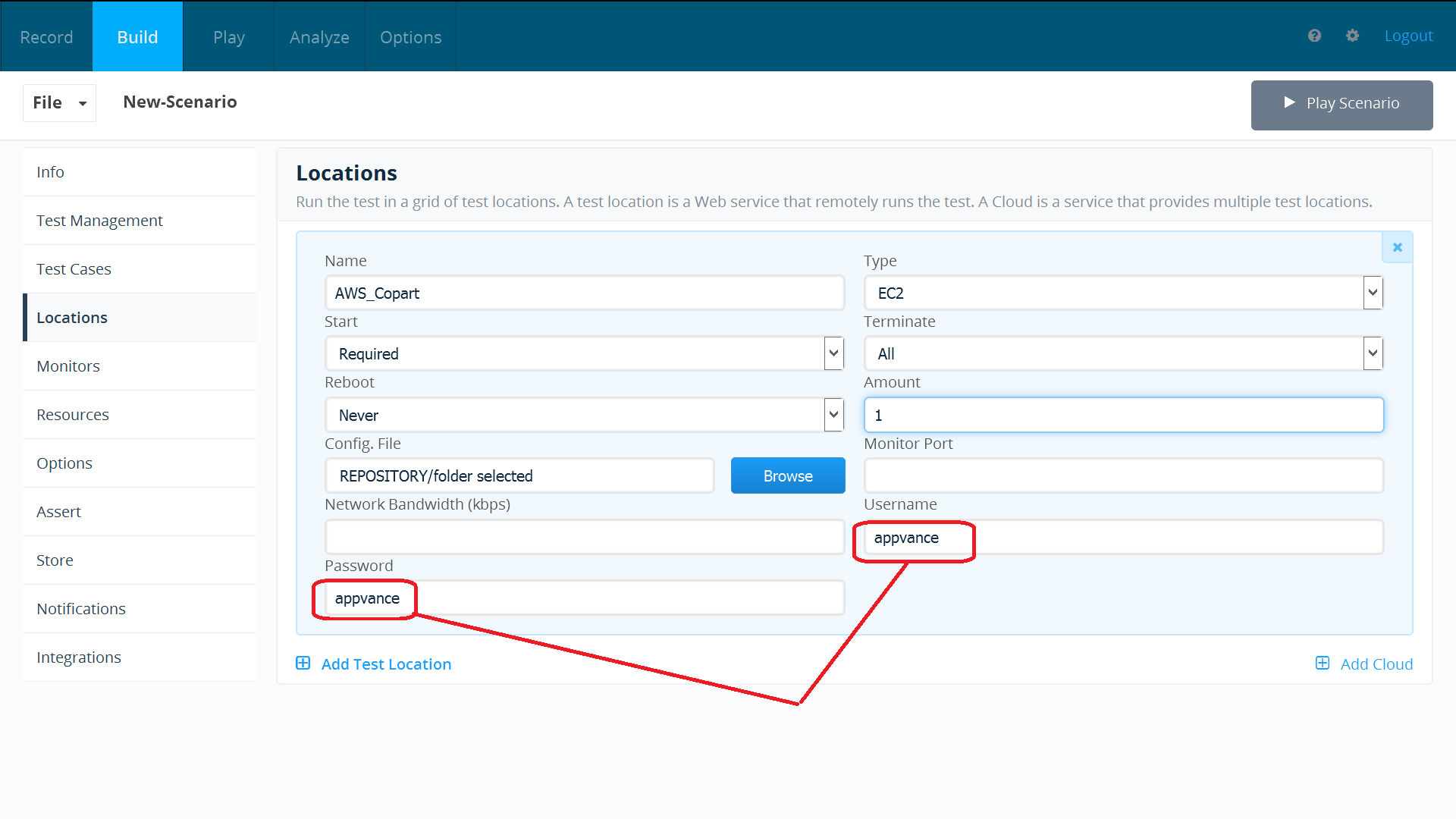
It is a .exe file, download and just double clicking the file will open PuTTYgen.
Once Puttgen is open, click Load as seen below.
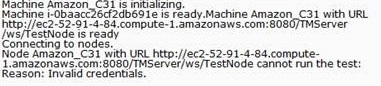
In the browse window, select all files as by default it shows only .ppk files.
Now select the pem file for which ppk file needs to be generated.
Once the .pem file is loaded up, click Save private key to have the .ppk generated.