Scenario Editor Jira Settings
Follow these steps to configure how AIQ will create Jira tickets for your scenario.
-
Navigate to the Scenario Editor.
-
Open an existing scenario, or create a new scenario with any scenario type or script type.
-
Navigate to Options > Jira.
-
To enable the integration, select the Use Jira Integration checkbox.
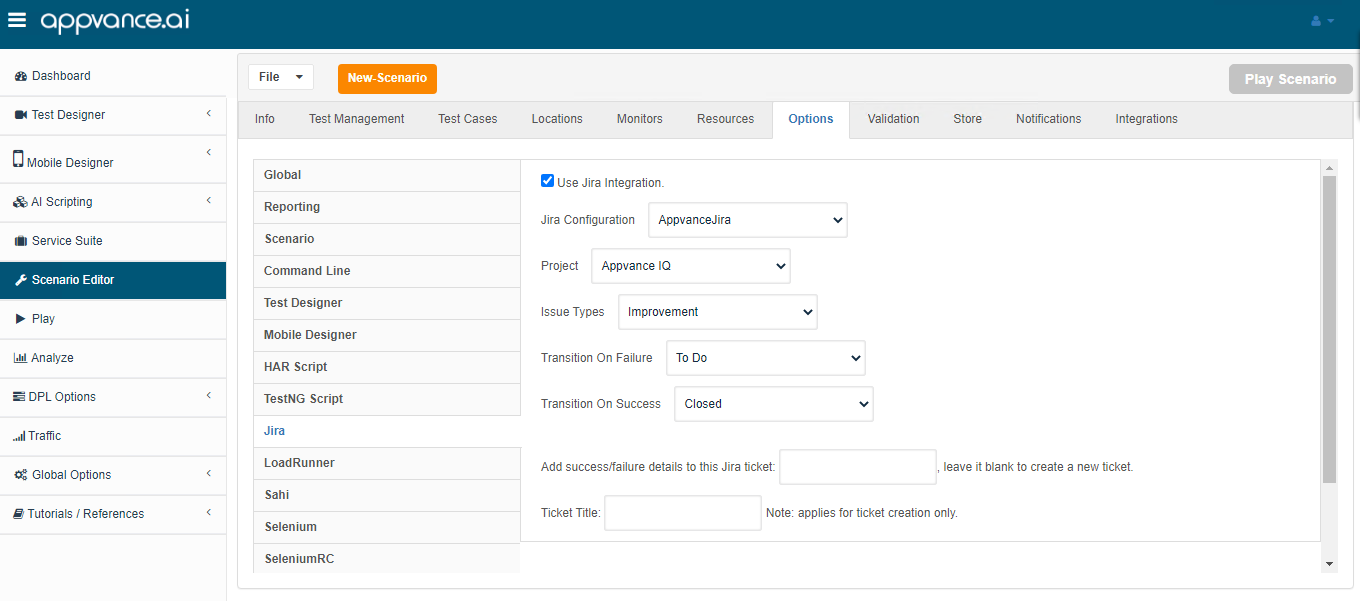
-
Select a Jira Configuration from the available configurations that have already been created by the Administrator.
-
If needed, you can override the defaults for Project, Issue Type, Transition on Failure, or Transition on Success.
-
Optional. To link the scenario to an existing Jira ticket, specify the Jira ticket number in the Add success/failure details to this Jira ticket field. Leave this field blank blank to create a new Jira ticket. The Jira issue number configured in the scenario must exist in the Jira environment. If it does not exist, AIQ will not be able to update the Issue. In this situation AIQ displays an error message.
-
Specify a Ticket Title for Jira tickets that AIQ will create. If left blank, titles will be created based on settings in Jira.