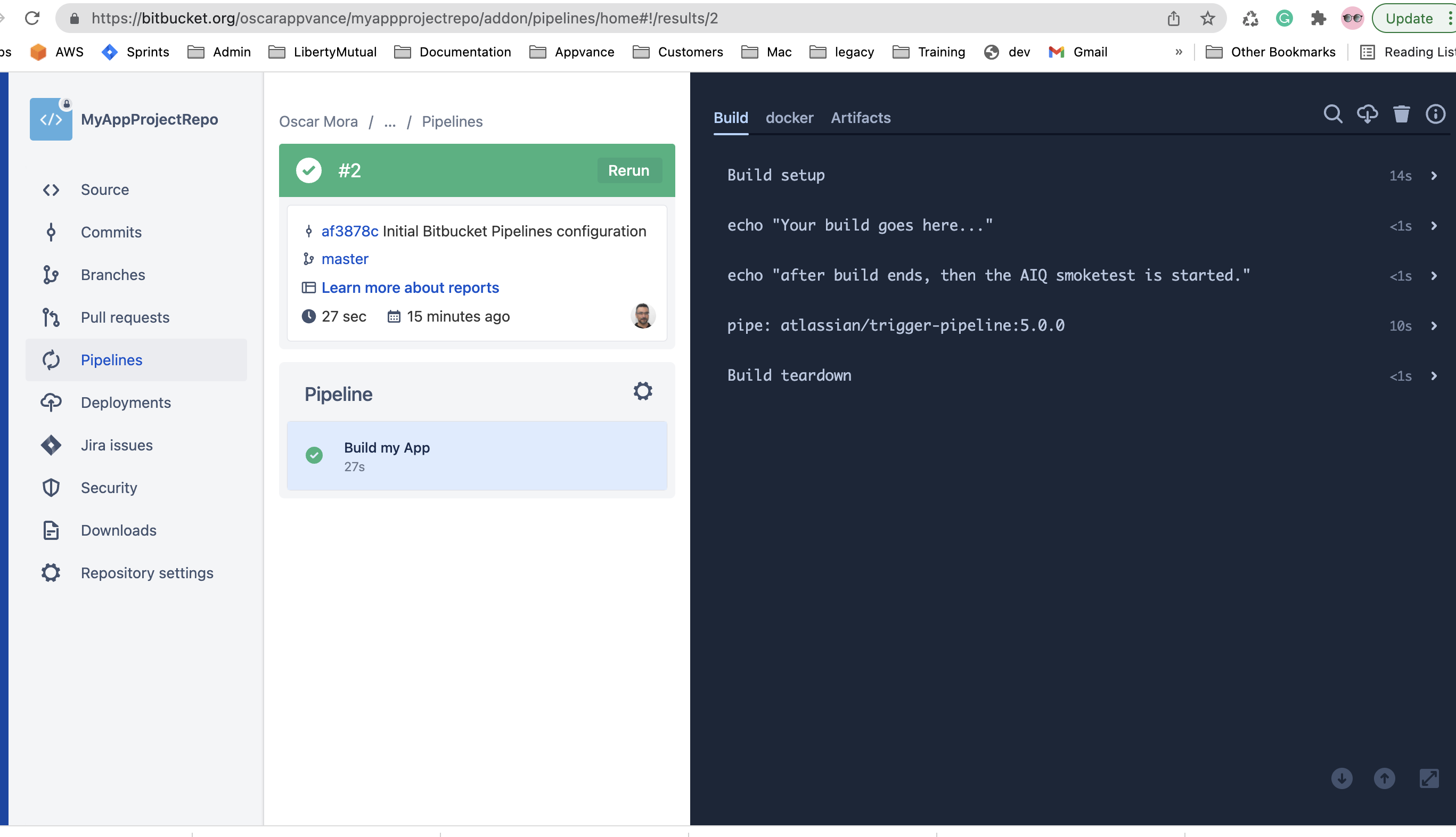You can trigger an AIQ pipeline in Bitbucket from an existing project. By default, Bitbucket pipelines are trigger by a commit to the related git repository.
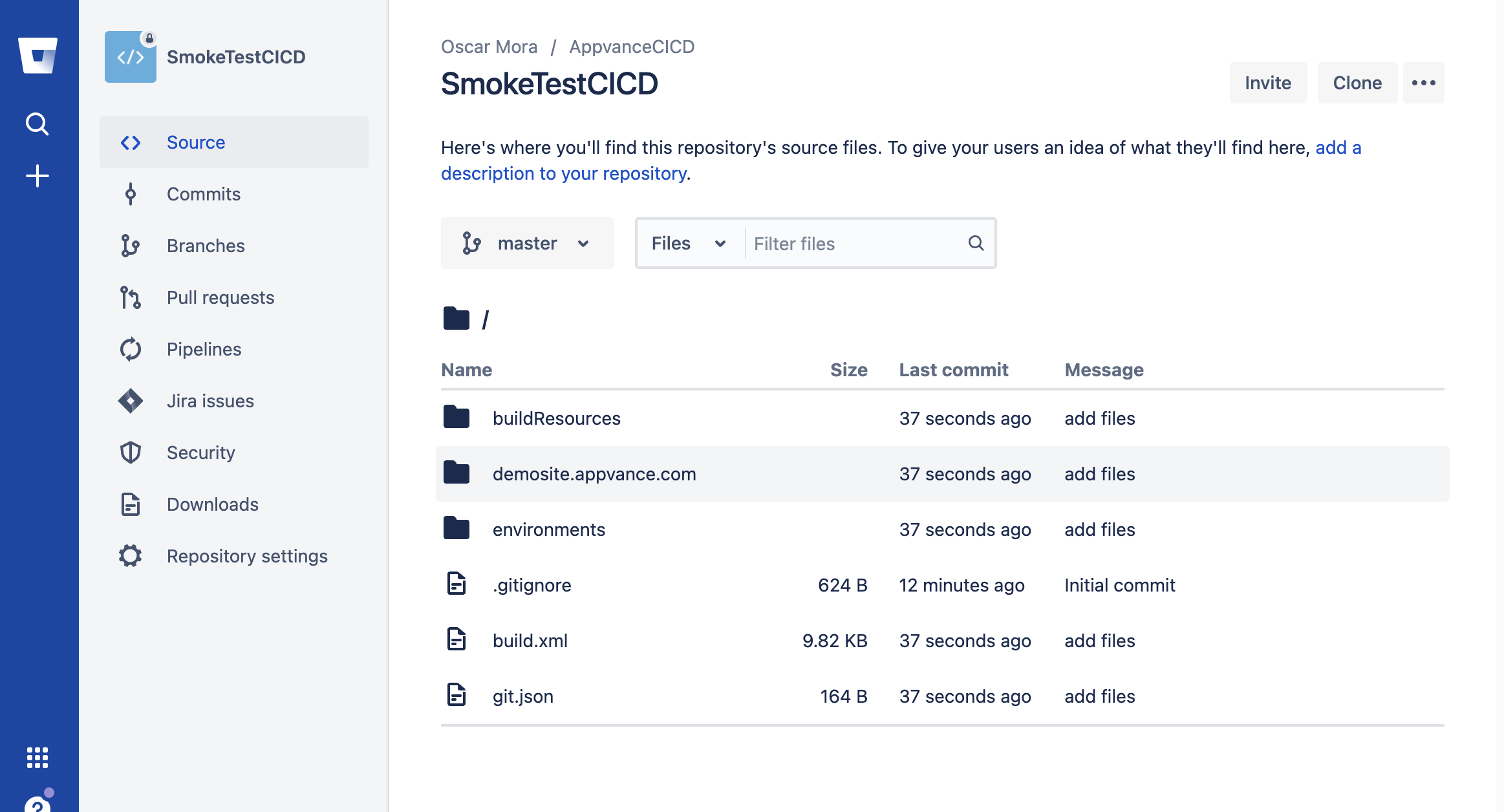
If is very easy to setup a scenario or blueprint to be started by a Bitbucket pipeline, all you need is to create a repository and upload the build.xml file, your scenario or blueprint files, and a couple more configuration files.
Once you have that you can create a Starter pipeline
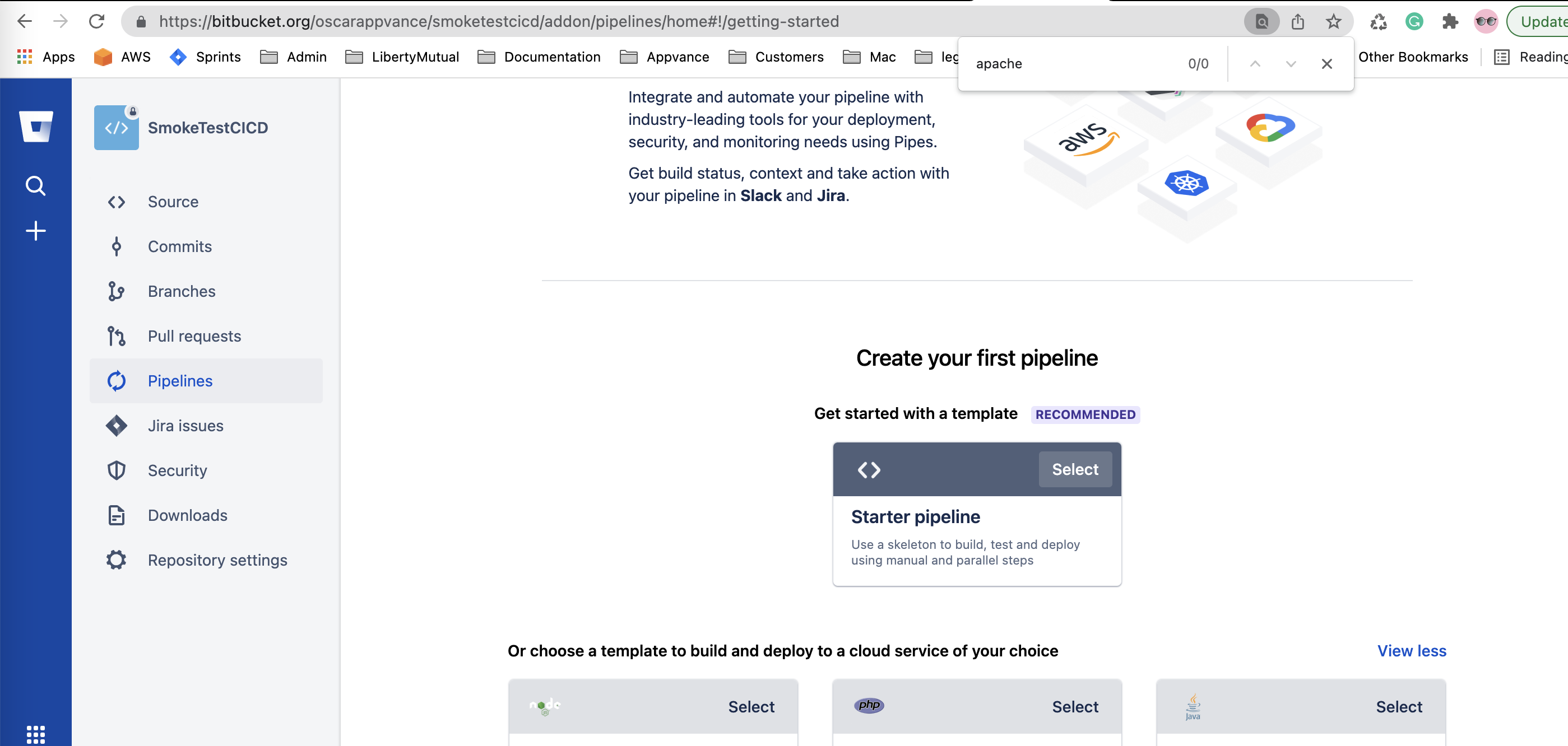
and edit the automatically created bitbucket-pipelines.yml file to look like this one:
# This is an example Starter pipeline configuration
# Use a skeleton to build, test and deploy using manual and parallel steps
# -----
# You can specify a custom docker image from Docker Hub as your build environment.
image: atlassian/default-image:3
pipelines:
default:
- parallel:
- step:
name: 'Smoke Tests'
script:
- echo "Run smoke tests scenario and create HTML dashboards"
- ant createScenariosDashboard -Dscenario=scenarios/checkout.scenarioIn above line 15, the createScenariosDashboard target is defined in the build.xml of the repository. Notice how you can pass parameters to the target and override any property values provided in the build.xml, meaning you can use the same build.xml file to run different scenarios and blueprints.
Bitbucket requires you to create an app password that is different from your user password to start your pipelines. For more information on this requirement see Bitbucket's announcement of this change.
How to have your smoke test pipeline started from your code build pipeline
If your application code is compiled and built in a Bitbucket pipeline you can add a new step at the end of your bitbucket-pipelines.yml file to start the testing scenario pipeline as the last step of your build. For that you can add the - pipe to your app pipeline .yml file
# This is an example Starter pipeline configuration
# Use a skeleton to build, test and deploy using manual and parallel steps
# -----
# You can specify a custom docker image from Docker Hub as your build environment.
image: atlassian/default-image:3
pipelines:
default:
- step:
name: 'Build my App'
script:
- echo "Your build goes here..."
- echo "after build ends, then the AIQ smoketest is started."
- pipe: atlassian/trigger-pipeline:5.0.0
variables:
BITBUCKET_USERNAME: 'userappvance'
BITBUCKET_APP_PASSWORD: '3casdfXX7qfKasdfGgBC'
REPOSITORY: 'smoketestcicd'
# ACCOUNT: '<string>' # Optional
# REF_TYPE: '<string>' # Optional
# REF_NAME: '<string>' # Optional
# CUSTOM_PIPELINE_NAME: '<string>' # Optional
# PIPELINE_VARIABLES: '<json>' # Optional
# WAIT: '<boolean>' # Optional
# WAIT_MAX_TIMEOUT: '<string>' # Optional
# DEBUG: '<boolean>' # Optional
Find more info here. This will trigger the smoketestcicd build to run after the app build steps: