Glassbox monitoring helps diagnose performance bottlenecks in load tests. Install Glassbox on a TestNode with the following instructions.
-
Copy glassbox.war to Appvance_home/TestNetwork/TestNode/webapps
-
Restart the TestNode. If you are installing Glassbox on the localhost TestNode installed with AIQ then restart AIQ.
-
Browse http://localhost:8080/glassbox. This runs the Glassbox installer.
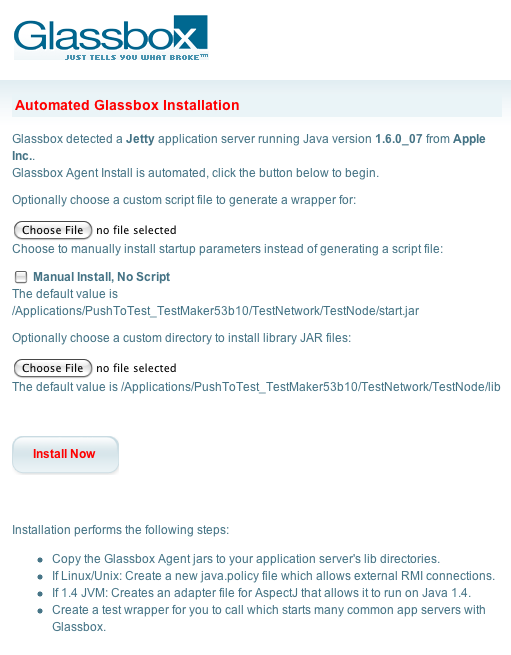
-
Click the Install Now button
-
The installation has the effect of creating a glassbox directory in Appvance_home/TestNetwork/TestNode/lib with several Glassbox files. AIQ comes with the AspectJ libraries already loaded and configured in the TestNode

-
Stop the TestNode using the shutdown.bat (or shutdown.sh) command. If you are installing Glassbox on the localhost TestNode in AIQ then exit AIQ
-
If you previously installed the Example Services for the AIQ Tutorials, you must remove the Appvance_home/TestNode/webapps/openamr.war and calendar.war. These tutorial applications are not compatible with Glassbox
-
Use a text editor to add the following to Appvance_home/TestNetwork/TestNode/startup.bat for Windows or startup.sh for Unix, Linux, and Mac OS
-Dglassbox.install.dir=./lib/glassbox -
Start the TestNode using the startup.bat (or startup.sh) command. If you are installed Glassbox on the localhost TestNode in AIQ then start AIQ
-
Browse http://localhost:8080/glassbox