Adding Plugins in a Jmeter Execution
There are some cases where Jmeter scripts are created using plugins For example, Concurrency Thread Group. However, if you try to open those scripts in Jmeter without installing the plugin results in an error.
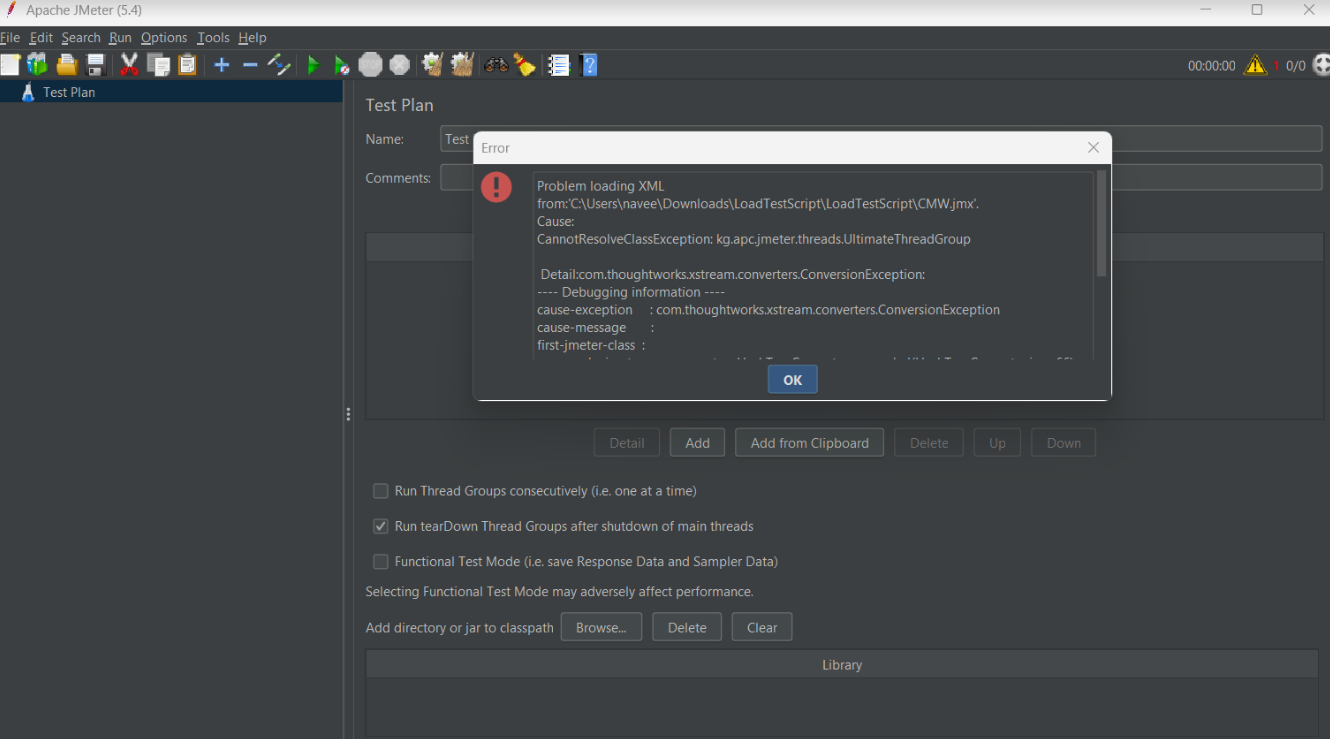
If you try to run the script in Appvance IQ, you would get errors and the script would fail.
Installing Plugins in Jmeter
Use the JMeter Plugin Manager to install plugins in Jmeter.
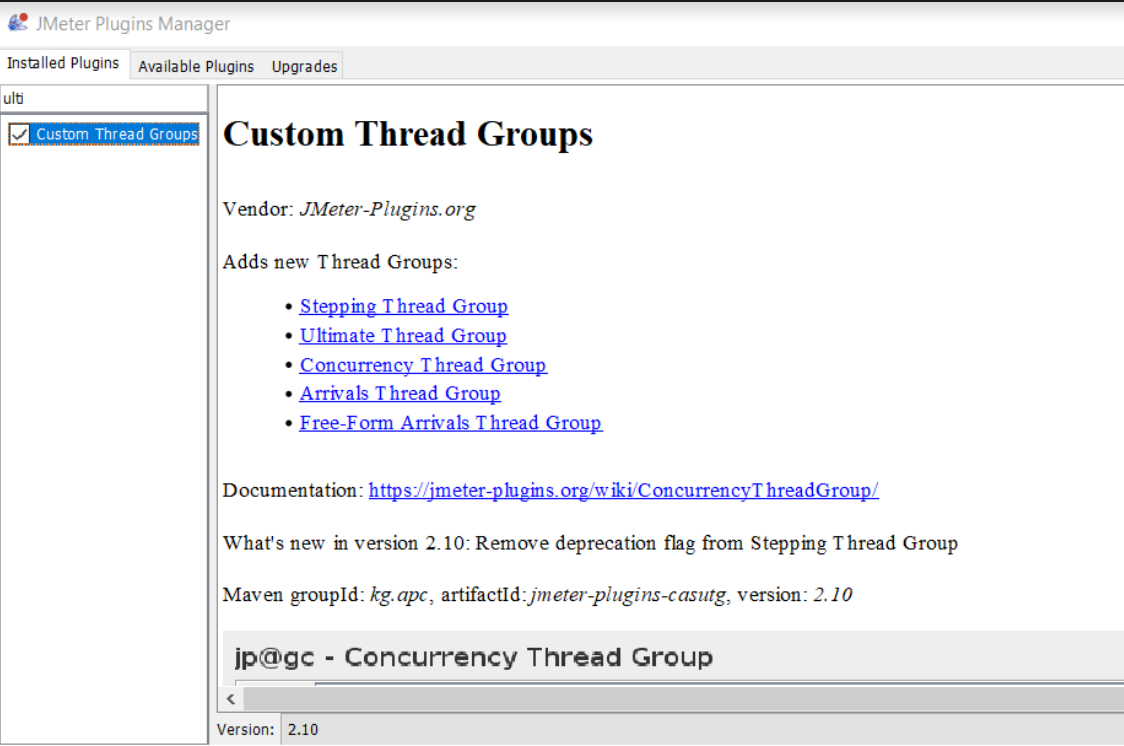
Adding Plugins in AIQ
-
On the controller or the test nodes where the scripts should be run, navigate to
C:\AIQ\aiq_distribution\TestNode\bundles\JmeterPlugins\1.0and include all the jar files.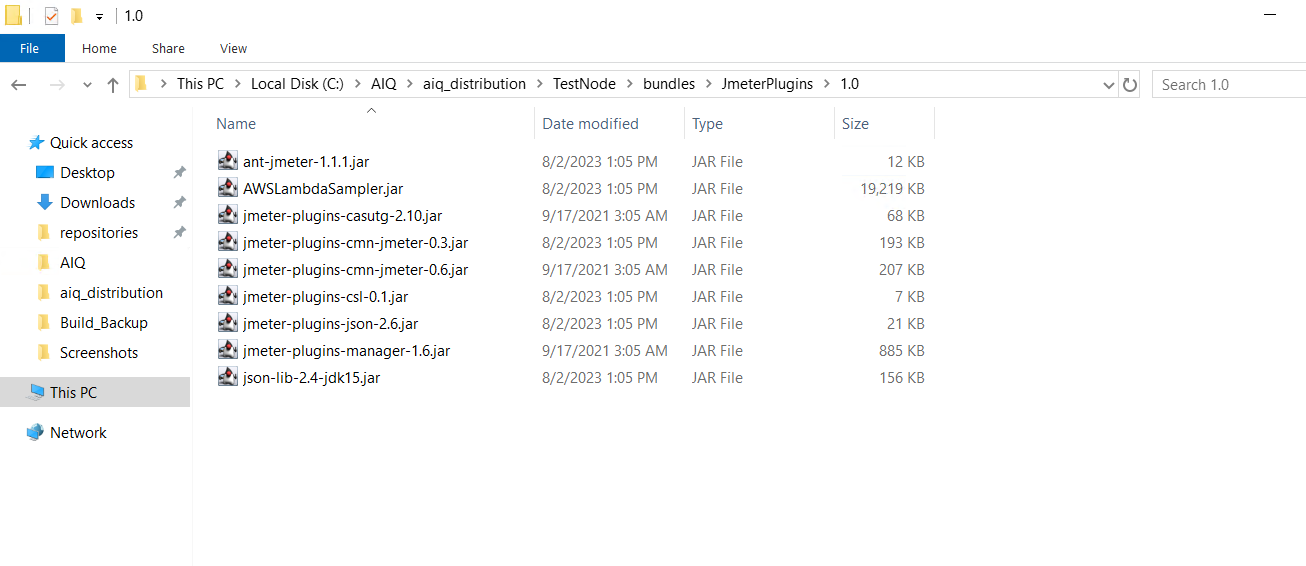
-
From Scenario Editor, navigate to the Resources tab.
-
Add the JmeterPlugins bundle with a Version of 1.0.
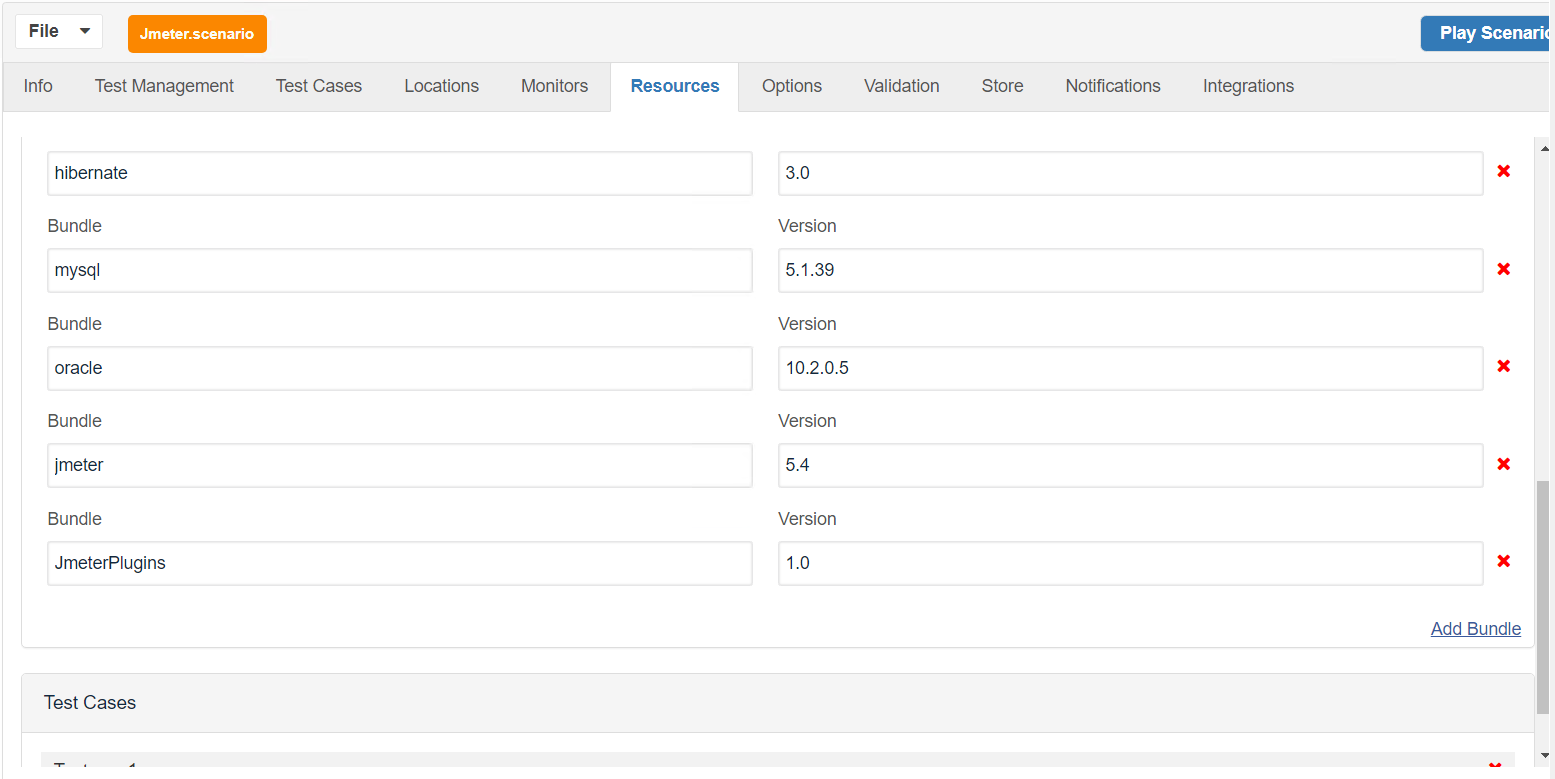
-
Save and play the scenario.