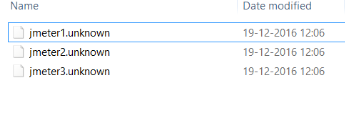In JMeter, we need to add "Save Responses to a file" listener to save the file downloads, we can provide a filename prefix or even the directory path for the download file.
Please refer below screenshot on how to add "Save Responses to a file" Listener
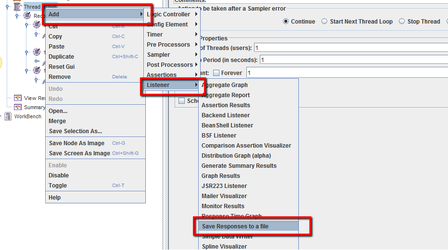
For each sample in its scope, it will create a file of the response Data.The file name is created from the specified prefix, plus a number (unless this is disabled, see below). The file extension is created from the document type, if known. If not known, the file extension is set to 'unknown'. If numbering is disabled, and adding a suffix is disabled, then the file prefix is taken as the entire file name. This allows a fixed file name to be generated if required. The generated file name is stored in the sample response, and can be saved in the test log output file if required.
The current sample is saved first, followed by any sub-samples (child samples). If a variable name is provided, then the names of the files are saved in the order that the sub-samples appear. See below.
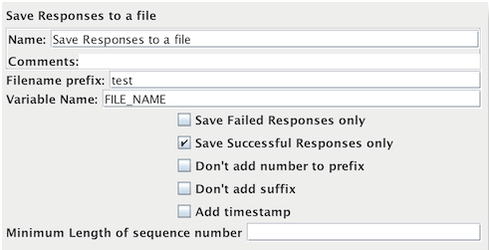
Please find below the detailed description of the parameters used
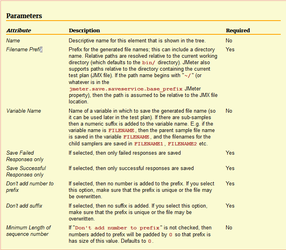
Without providing the path, the file gets saved in "jmeter/bin" directory.
We can mention the path in "Save Responses to a file" listener as seen below and this script can be used in Appvance IQ.
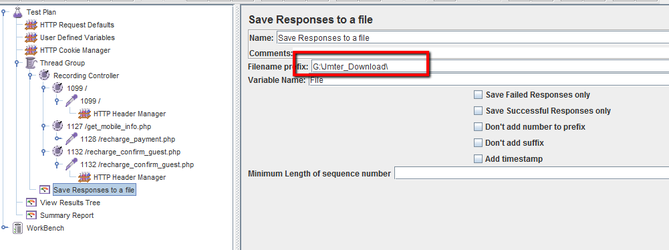
File downloaded after running the scenario from Appvance IQ: