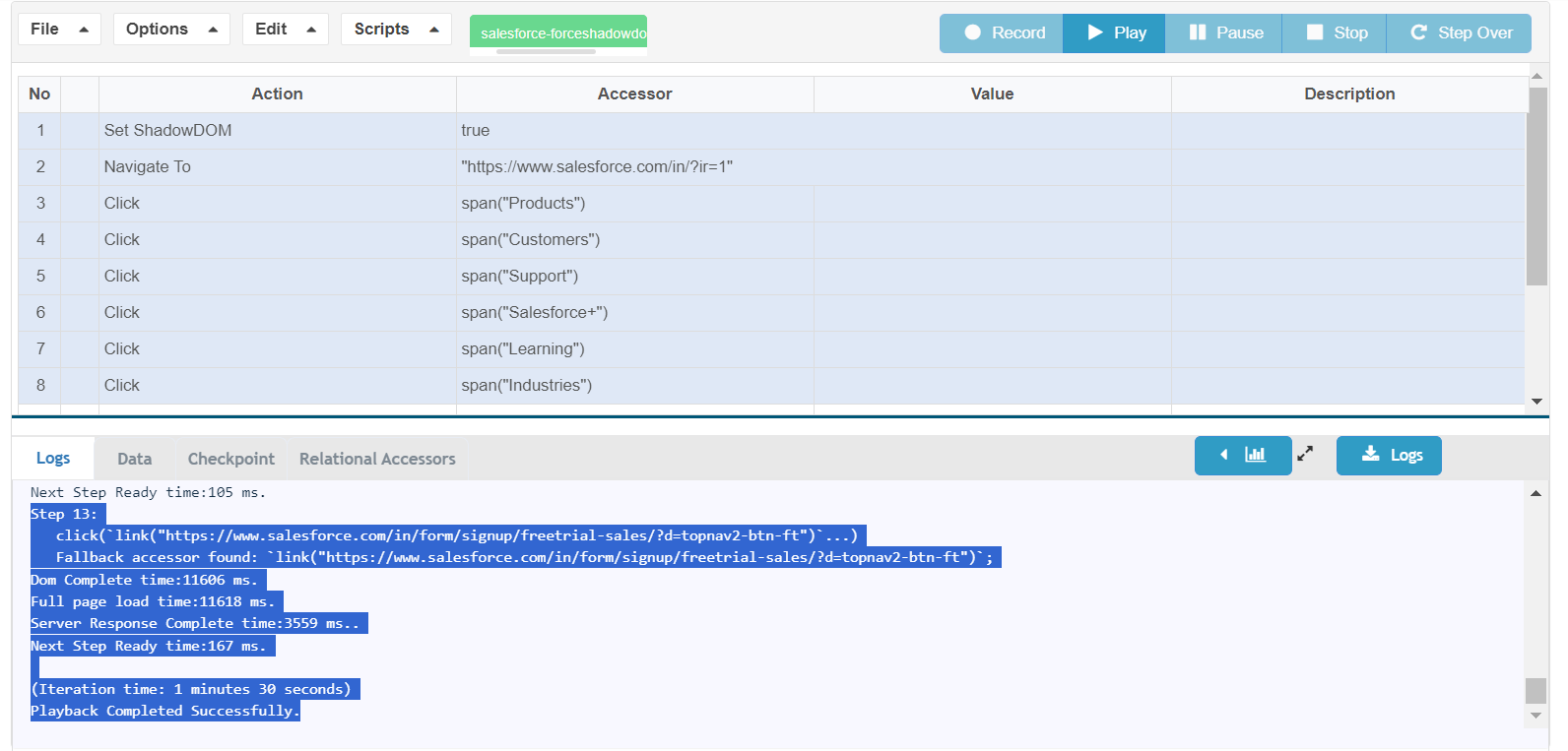About Shadow DOM Settings
A Shadow DOM setting (forcedShadowDom) has been added to the global.json file. The default value is true. The Shadow DOM setting in the script options in the Test Designer IDE (Set ShadowDOM) will be ignored if the forcedShadowDom is set to true. Even if that option is set to false in the Test Designer IDE, scripts will be run with the option set to true.
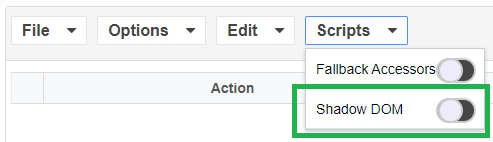
This was added in the 4.10.6 and 5.0.0 releases of AIQ.
Generally speaking, there is no longer any reason for having the Shadow DOM option turned off. Setting it off will not help or prevent any problems or failures. Having it set to off can actually cause failures in instances where a script tries to perform a click action on a element that is under Shadow DOM.
In previous releases, there may have been concerns of some potential performance issues when the setting was on versus the setting being off. Those issues have been addressed.
Examples
Any Shadow DOM setting of “true” will result in the test case finding the Shadow DOM elements successfully. However, the setting in the global.json file will always override the option set locally in the test script.
Following are some examples of the script execution results from the various combinations of settings between the forcedShadowDom setting in global.json and the Set ShadowDOM action specified in test scripts.
The example test scripts were recorded using the public Salesforce site which has Shadow DOM elements as shown in the examples.
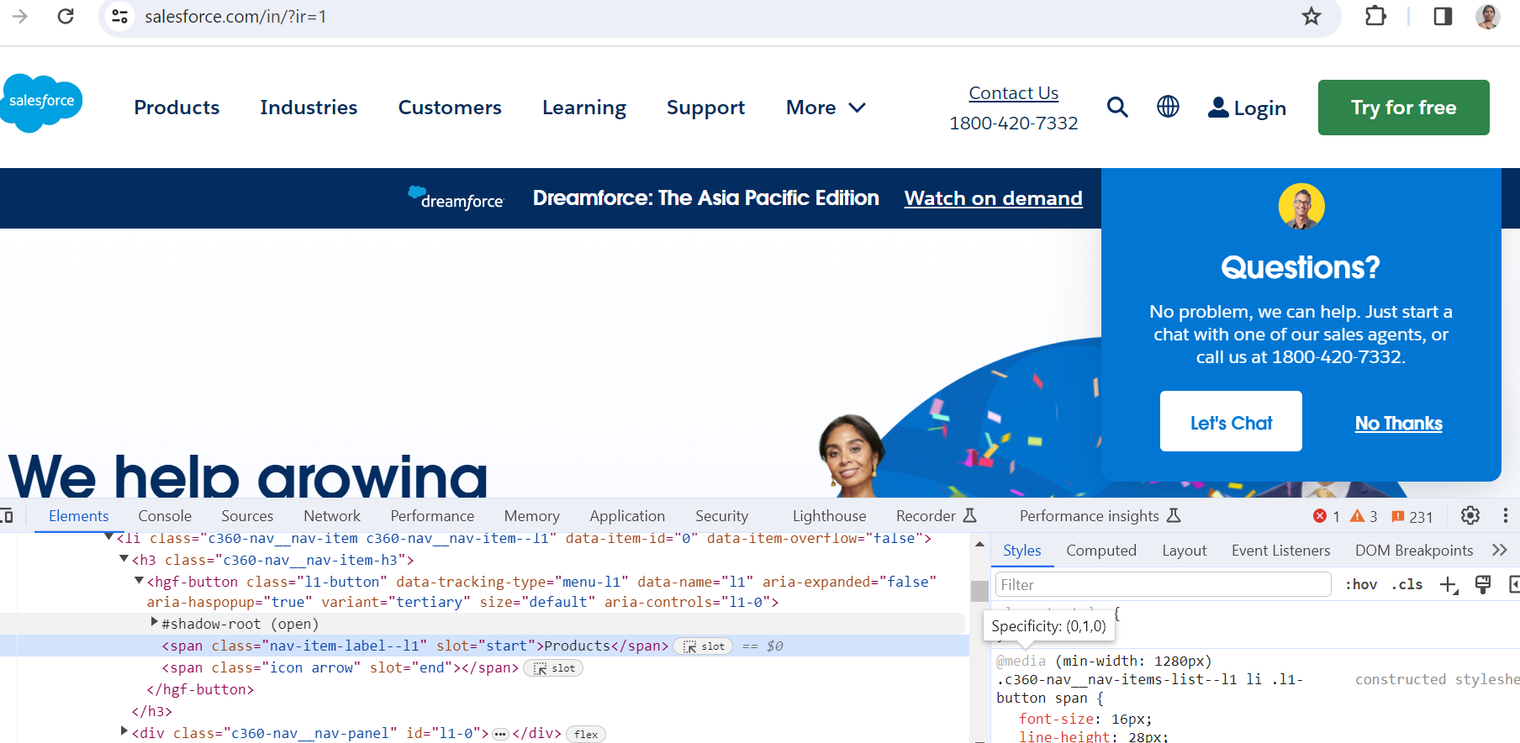
Example 1
Settings:
-
forcedShadowDominglobal.jsonis set totrue -
Set ShadowDOMaction is not specified in test script
Expected behavior:
-
AIQ should find the Shadow DOM elements and the script execution completes successfully.
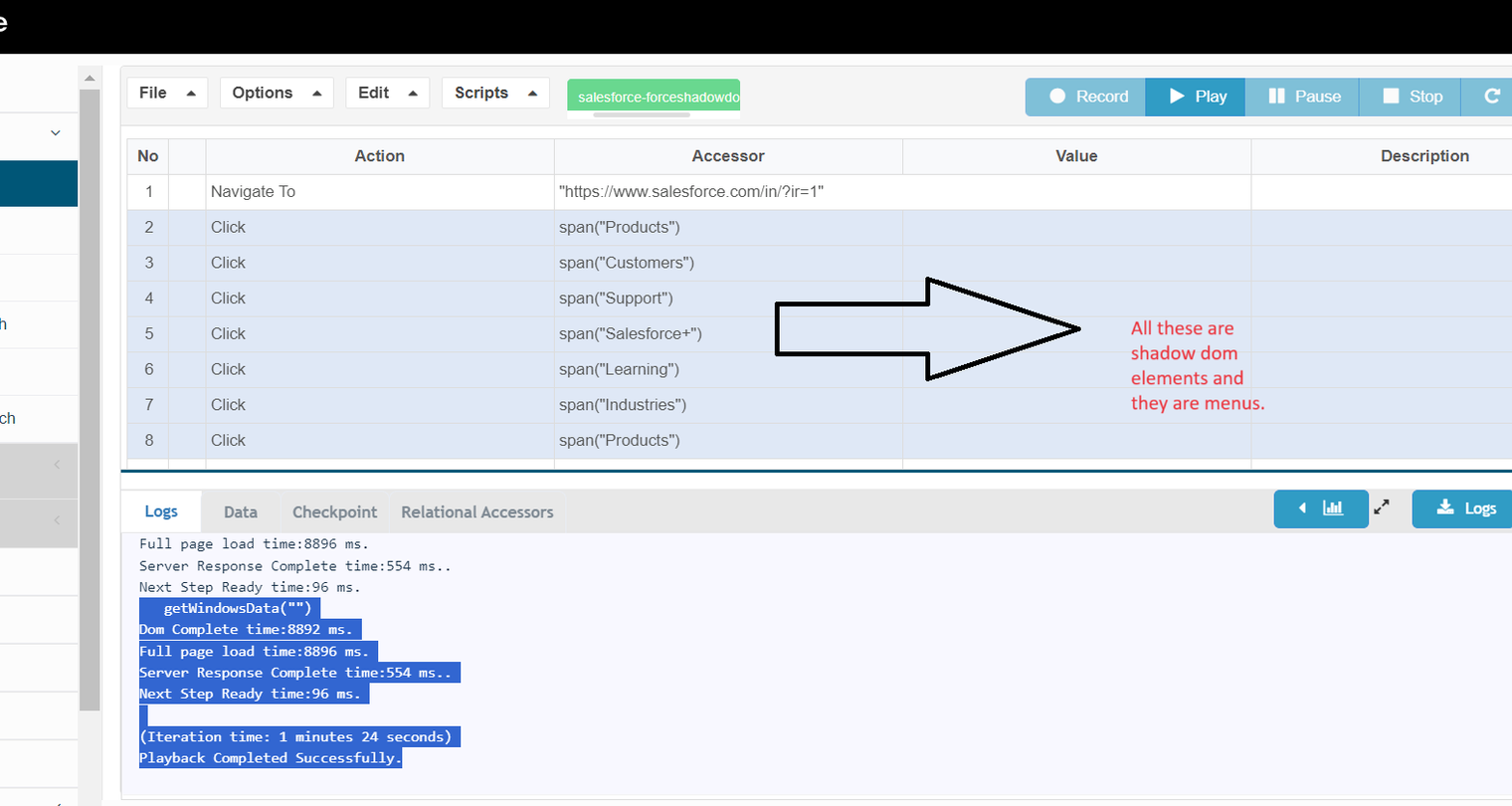
Example 2
Settings:
-
forcedShadoDominglobal.jsonis set totrue -
Set ShadowDOMaction in the test script is set tofalse
Expected behavior:
-
AIQ should find the Shadow DOM elements and the script execution completes successfully. This is because even though the individual script setting is
false, the setting in theglobal.jsonfile is given priority.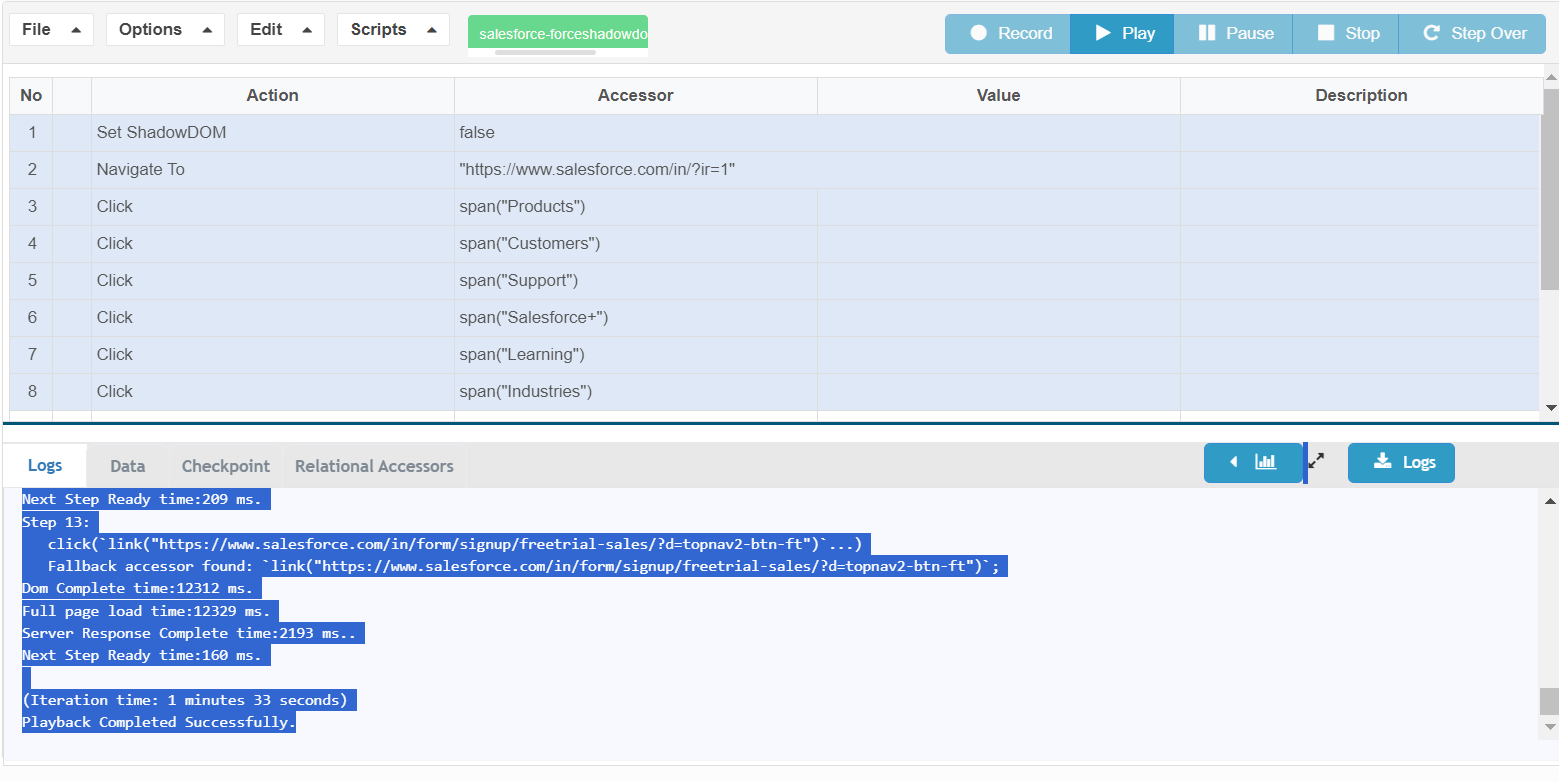
Example 3
Settings:
-
forcedShadowDominglobal.jsonis set totrue -
Set ShadowDOMaction in the test script is set totrue
Expected behavior:
-
AIQ should find the Shadow DOM elements and the script execution completes successfully. This is because the Shadow DOM property is set to
truein both locations.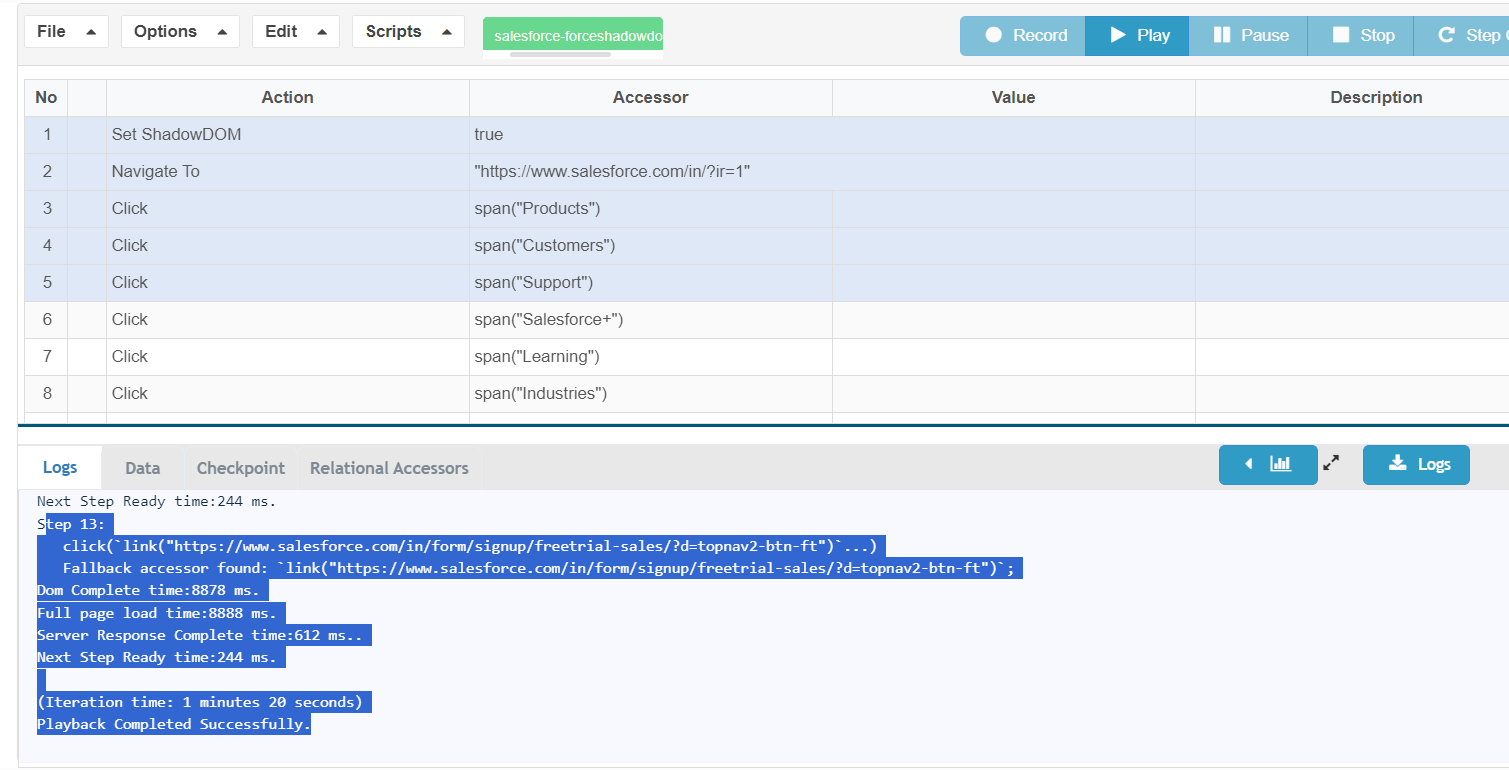
Example 4
Settings:
-
forcedShadowDominglobal.jsonis set tofalse -
Set ShadowDOMaction is not specified in test script
Expected behavior:
-
AIQ will not locate the Shadow DOM elements and the script fails.
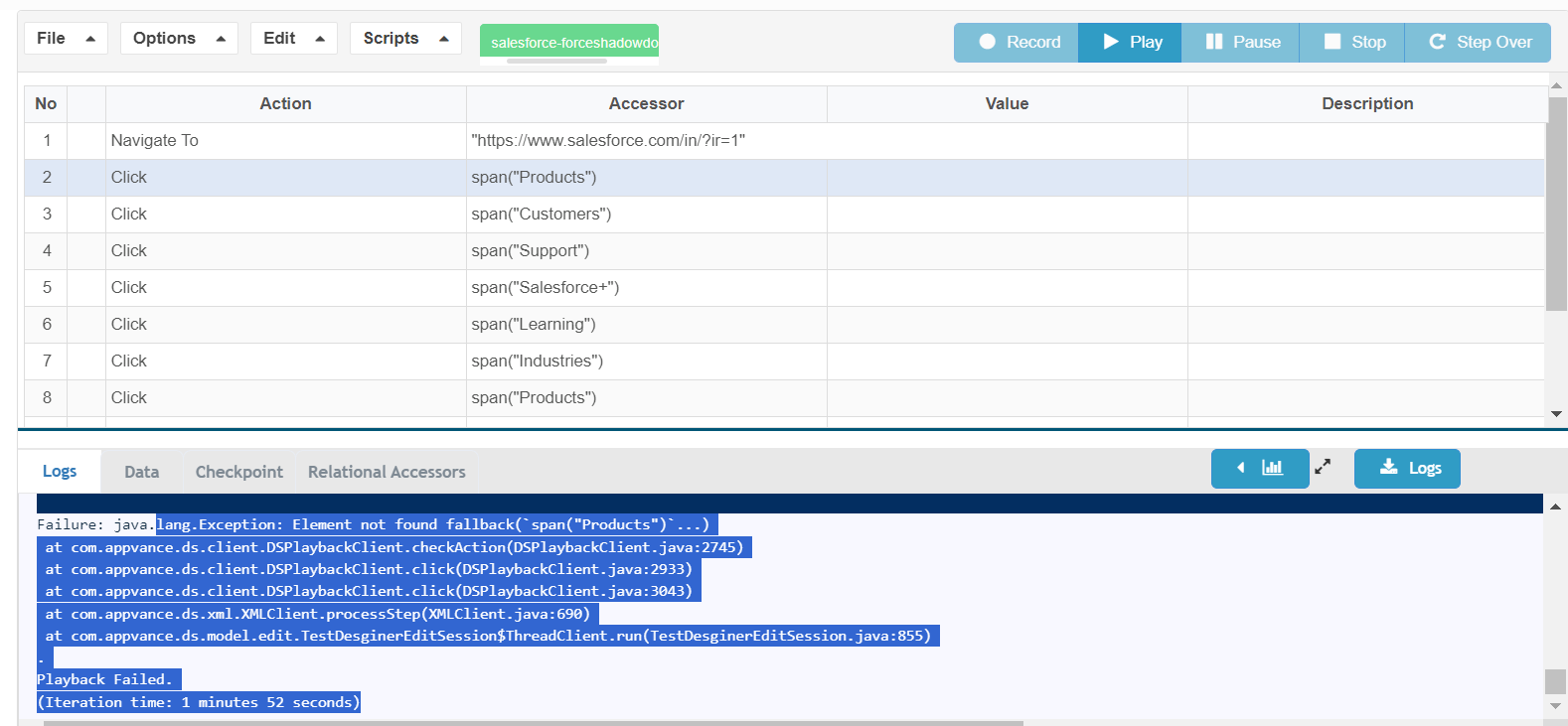
Example 5
Settings:
-
forcedShadowDominglobal.jsonis set tofalse -
Set ShadowDOMaction in the test script is set tofalse
Expected behavior:
-
AIQ will not locate the Shadow DOM elements and the script fails.
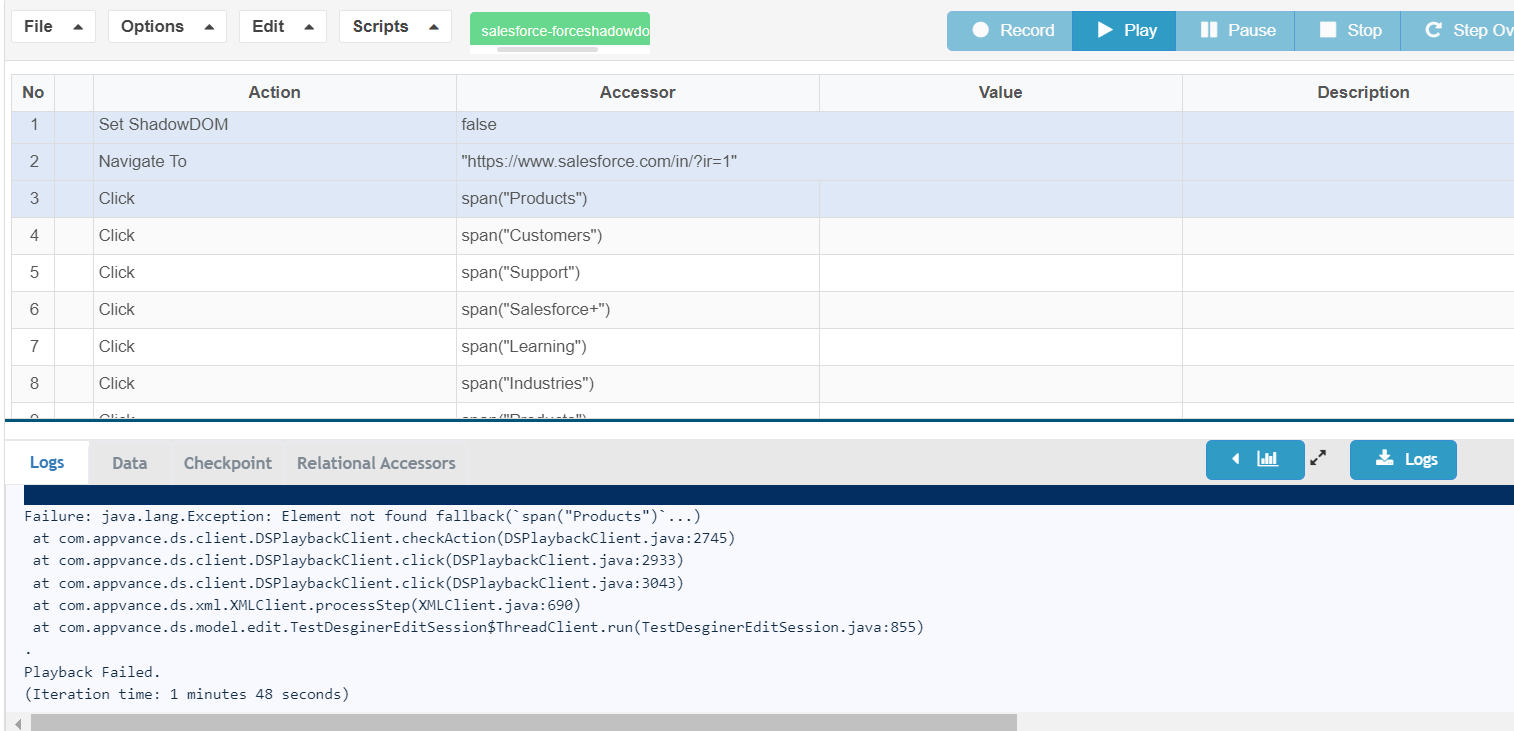
Example 6
Settings:
-
forcedShadowDominglobal.jsonis set tofalse -
Set ShadowDOMaction in the test script is set totrue
Expected behavior:
-
AIQ should find the Shadow DOM elements and the script execution completes successfully.