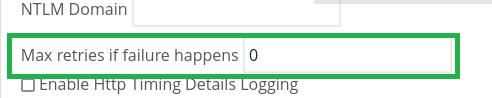Maximum Number of Retries Setting for Scenarios
This topic contains information on the Max retries if failure happens option that was added to the Scenario Editor in the 4.10.8 and 5.0.0 releases of AIQ.
Situation
If you are noticing any of these behaviors you may want to consider implementing the Max retries if failure happens option:
-
Test scripts work without issue in Test Designer, but sometimes have intermittent failures when run as scenarios in Scenario Editor.
-
Inconsistent results between tests run in Test Designer and Scenario Editor.
-
Multiple scenario executions have different results.
-
Scenario Execution hangs or doesn’t execute all script.
Appvance is working to diagnose the reasons behind these issues.
Solution
Retry logic has been added as a global option for scenario executions in the Scenario Editor. This option allows you to set the number of times a scenario will be rerun if it fails during the initial run.
For example, if you specify “3” as the maximum number of retries, the scenario will be rerun a maximum of three times if the first execution fails.
Notes
-
The default value is “0” default value is “0” which means that failed scenarios will not be rerun. A failed test will stop after one execution.
-
If a test passes on the initial execution, the retry logic is not used.
-
If a scenario succeeds before the maximum number of retries is reached, it won’t run the additional executions. For example if you “3” as the maximum number of retries, and the scenario succeeds on the second retry, it will not be executed for a third time.
-
The scenario retry options was added in the 4.10.8 and 5.0.0 releases of AIQ.
Setting the Maximum Number of Retries
-
To set this option navigate to Scenario Editor > Options > Global Options.
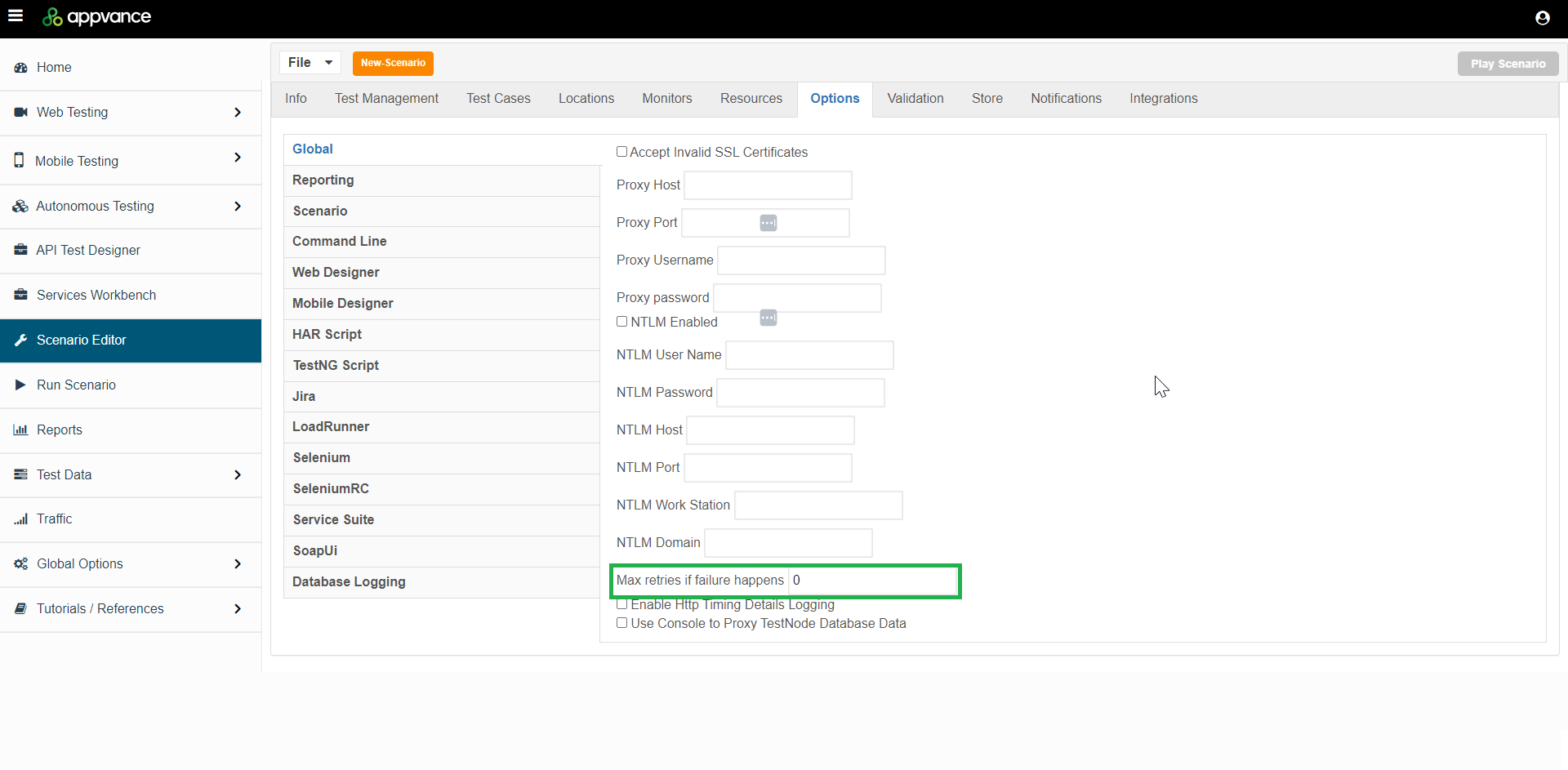
-
The Max retries if failure happens option determines the number of times a scenario will be rerun. The default value is “0” which means that failed scenarios will not be rerun. See above for guidance on settings.