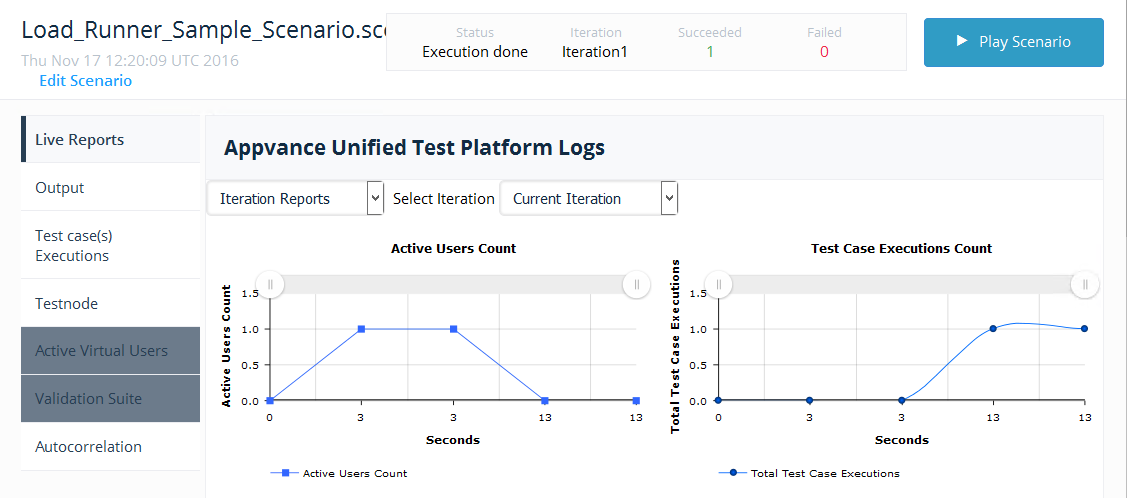Running LoadRunner Scripts
-
You must install LoadRunner on all Test Nodes (Load Generators) that will be used to run scenarios using Appvance IQ.
-
Appvance currently supports only the following two LoadRunner protocols (script types)
-
TruClient - Web
-
Web - HTTP/HTML
Run a LoadRunner Script
-
-
From AIQ navigate to Scenario Editor. You can also select Build a Scenario from the AIQ home page.
-
Click File > New to create a new scenario.
-
Select Load Test in Scenario Test Type.
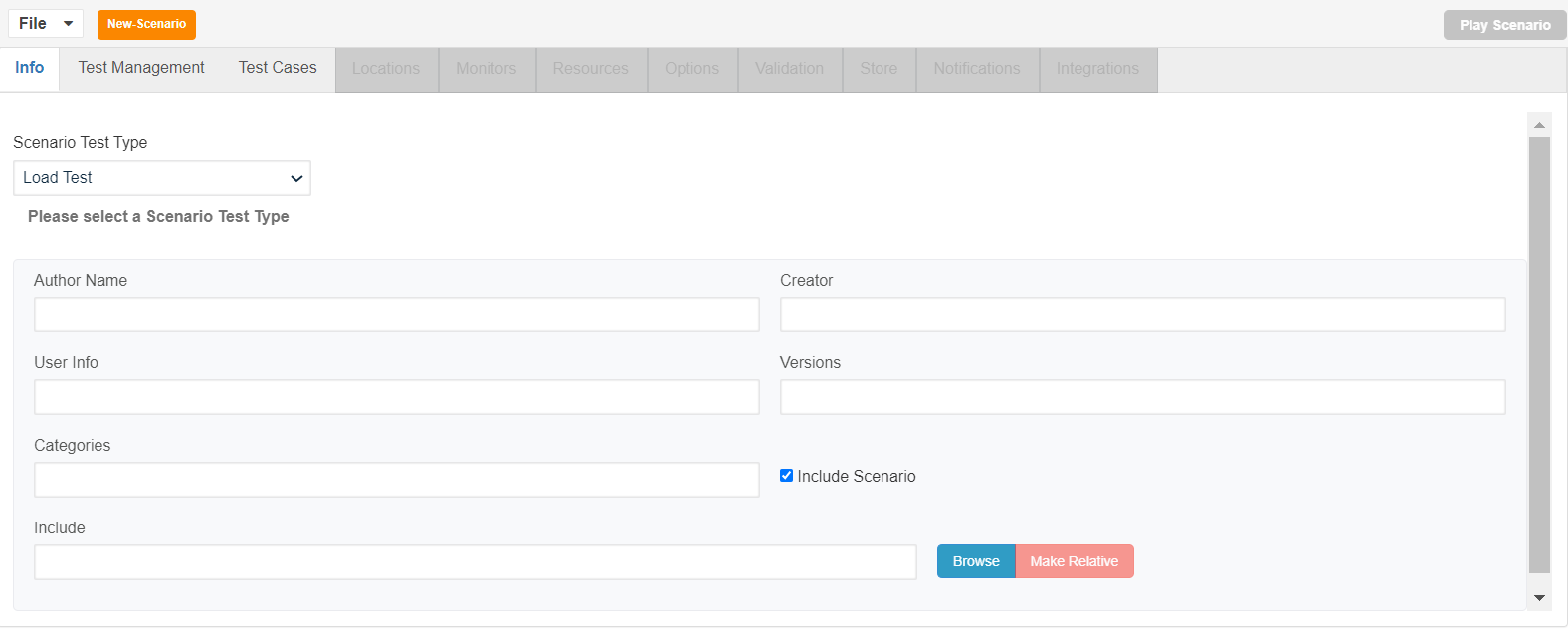
-
Select the completion criteria and click Edit test case and select the zip file as shown below
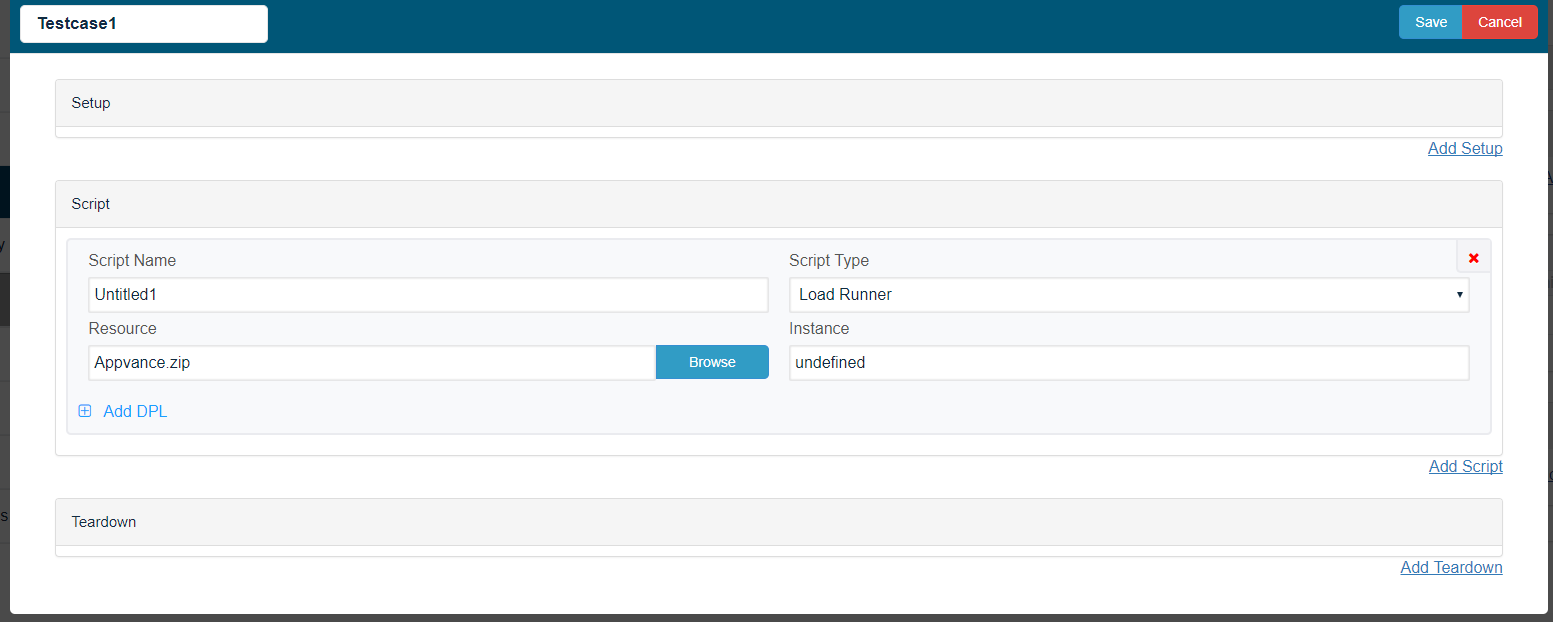
-
Save the scenario.
-
Click the Play Scenario.
-
The script runs successfully.