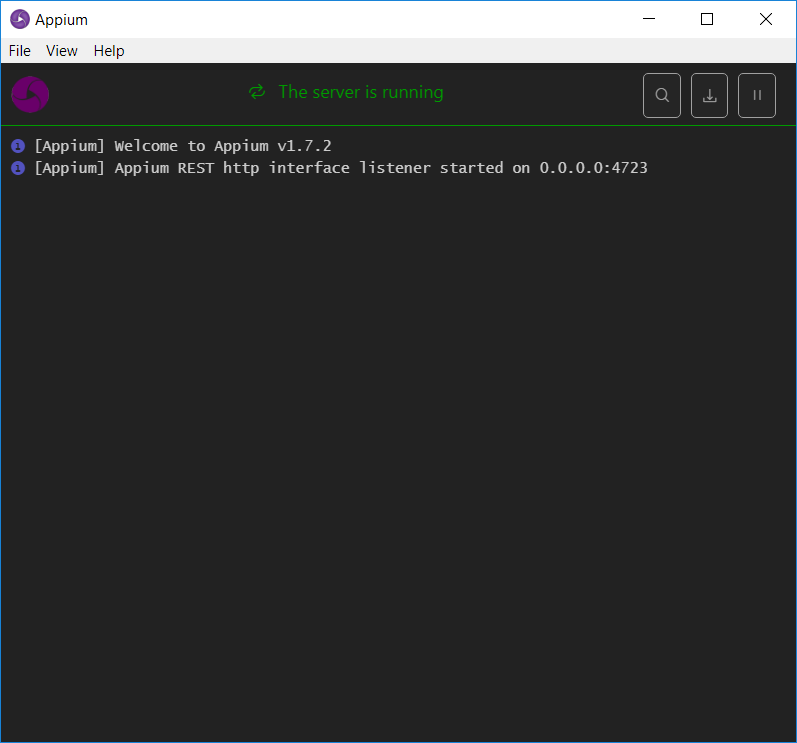Download and Install Java SDK kit 8.X
Download and install Android Studio
2(b). Install only sdk-tools-windows
Download and install nodeJS
Download and install Appium Desktop
Download and Install Java SDK kit 8.X
-
Go to the Oracle site, and download the 'Java SE Development Kit' depending on the Operating system, Click 'Accept License Agreement and download the file.
-
Click the file to begin the installation; click Install
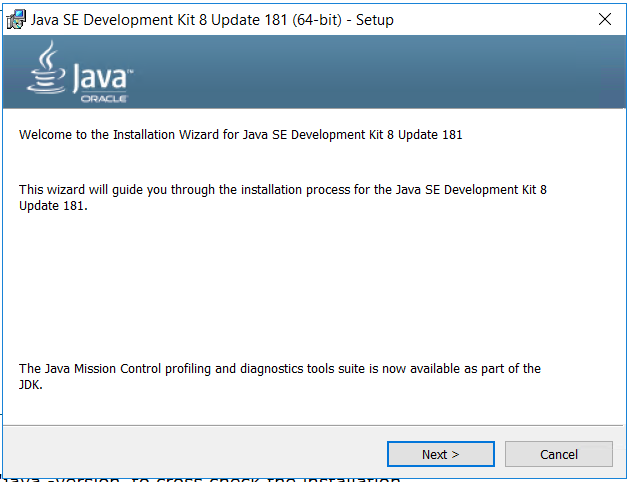
-
Click Next and leave all others to default. Java should be installed successfully
-
Open CMD and type 'java -version' to cross-check the installation
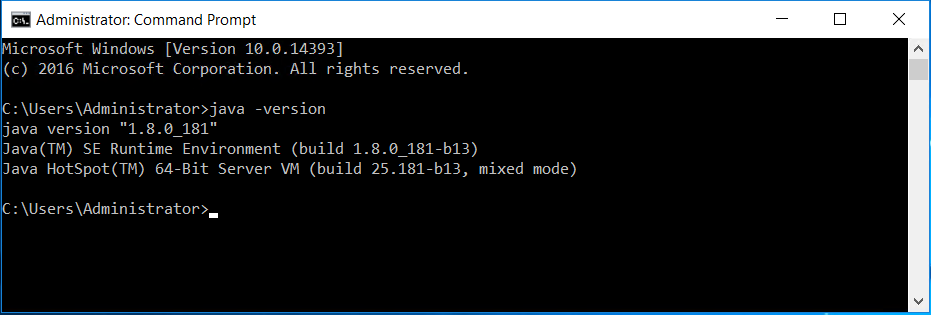
Download and install Android Studio from the Android Studio website (Android studio 3.0.1 was the version that was downloaded and installed)
-
Double Click the installer to begin the installation

-
Click Next
-
Leave the paths to default unless you prefer some other location to install. Click Install, Installer will unzip the packages and begin installing
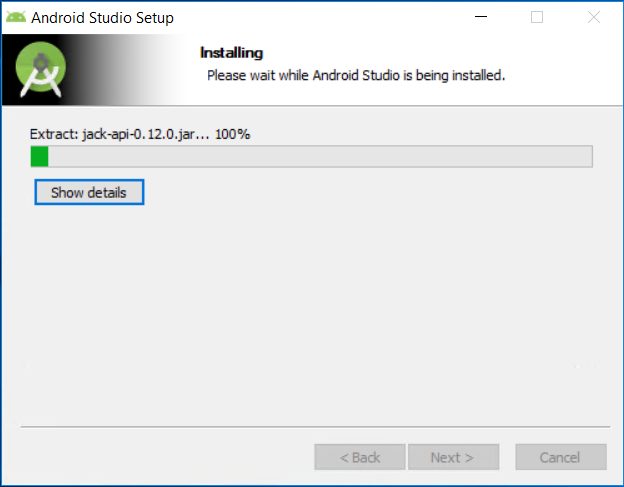
-
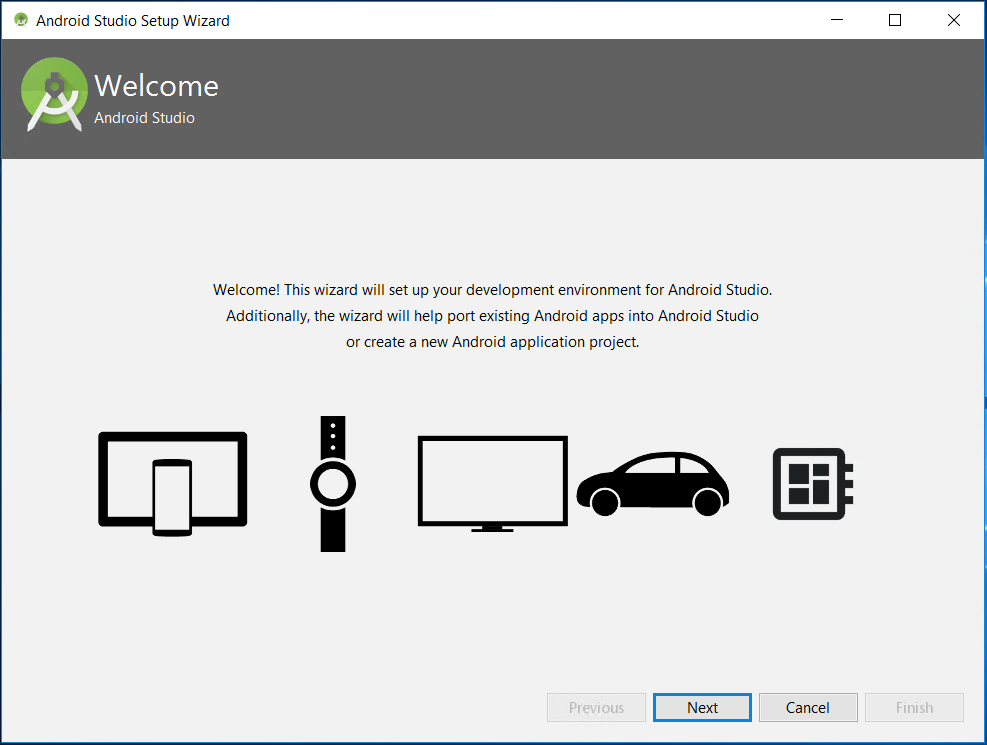
Click Next, select Custom in the next step
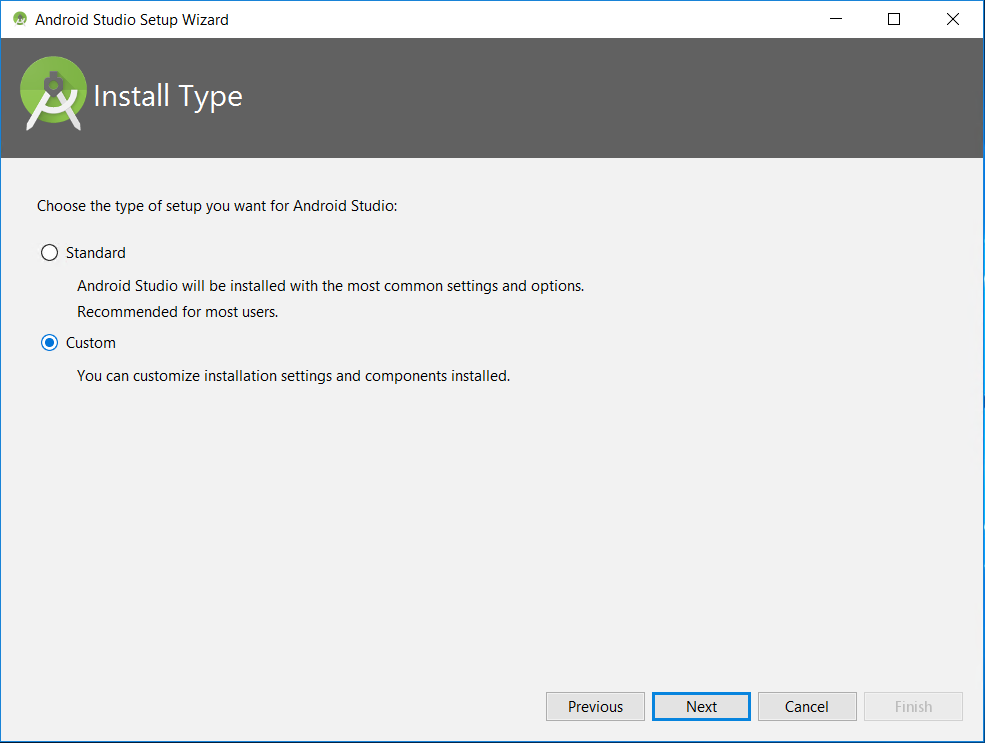
-
Click Next. Check everything in the next step and click Next
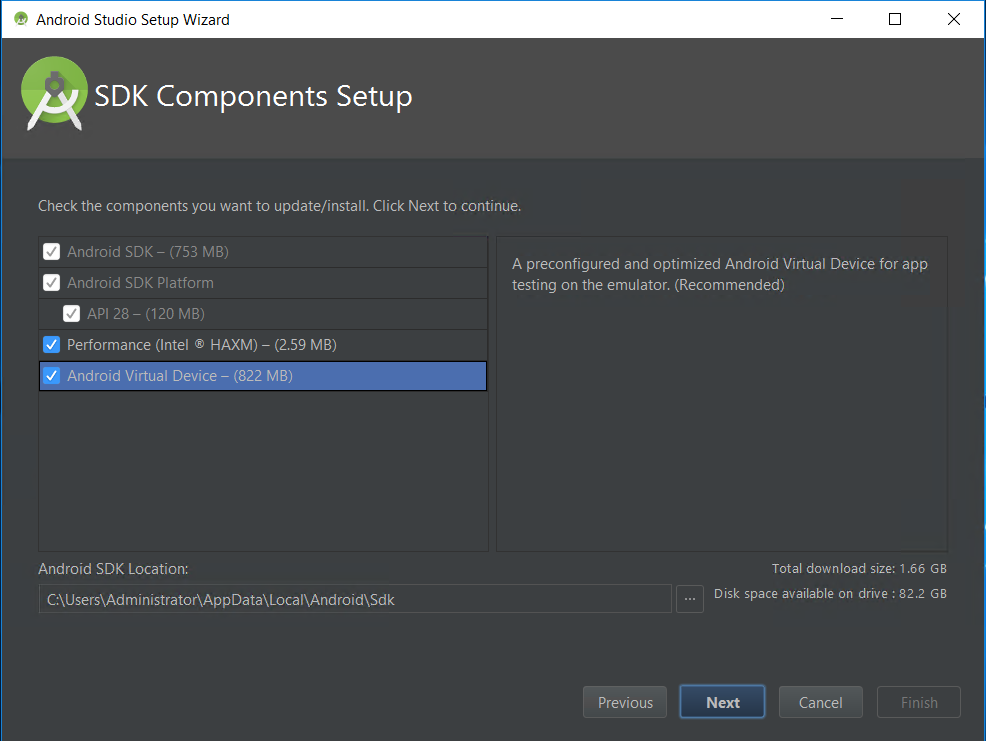
-
Click Next. Leave the default settings
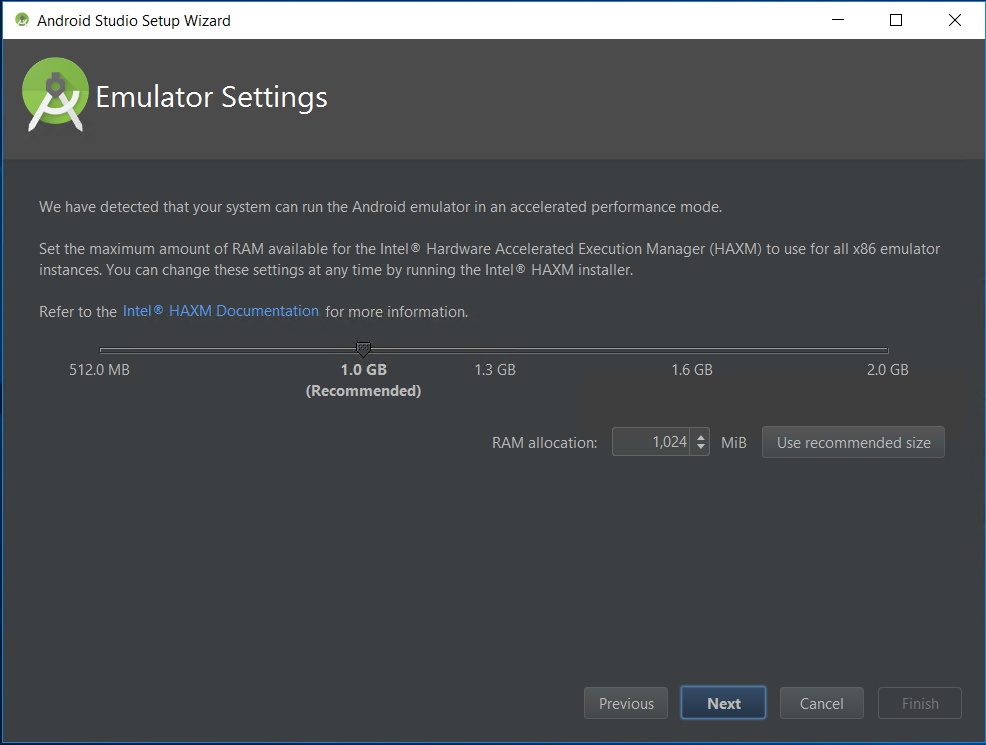
-
Click Next
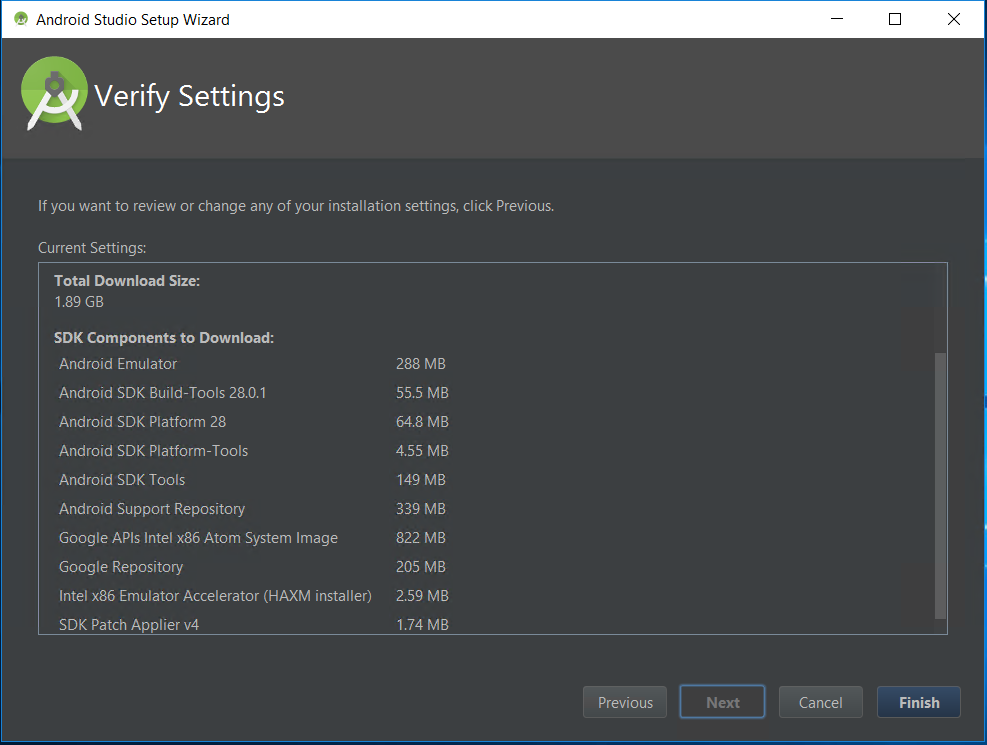
-
Click Finish. It will download all the selected components
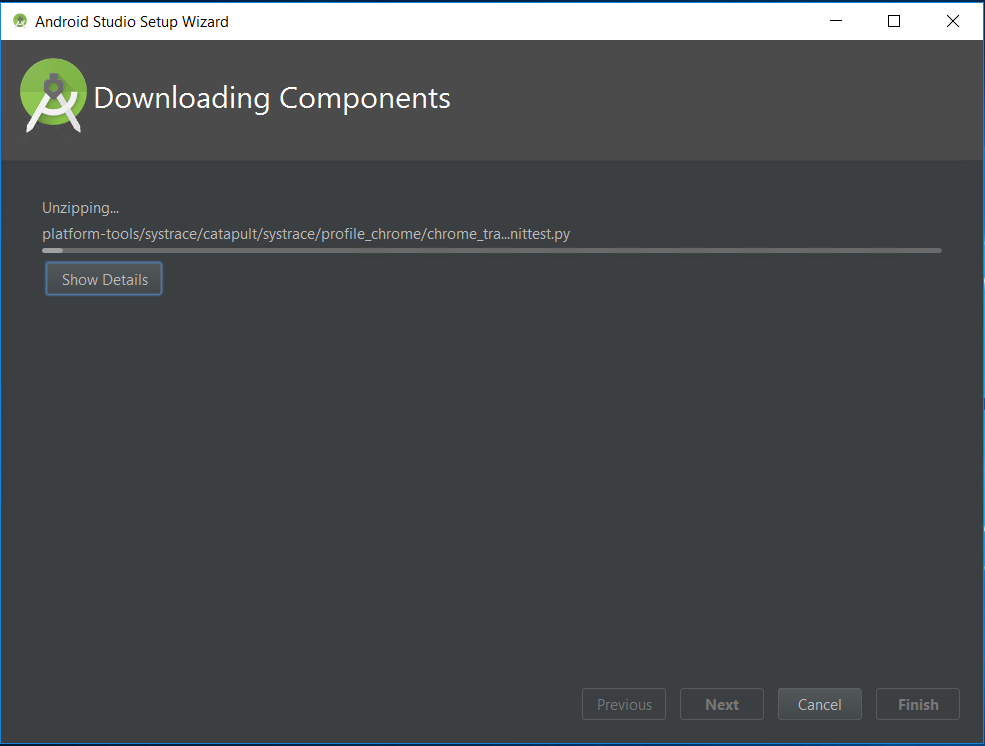
-
Click Finish when all the downloading is done
-
Start a new Android Studio project
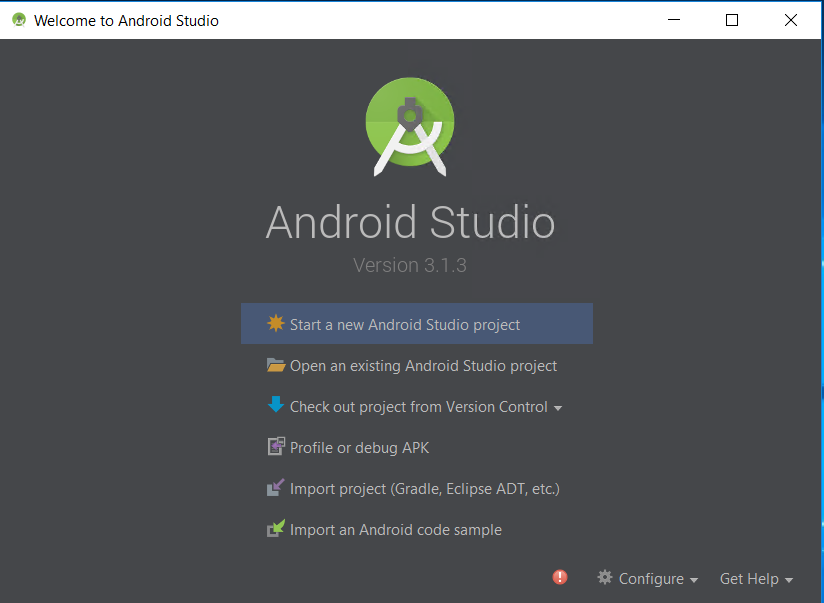
-
Leave the fields to defaults
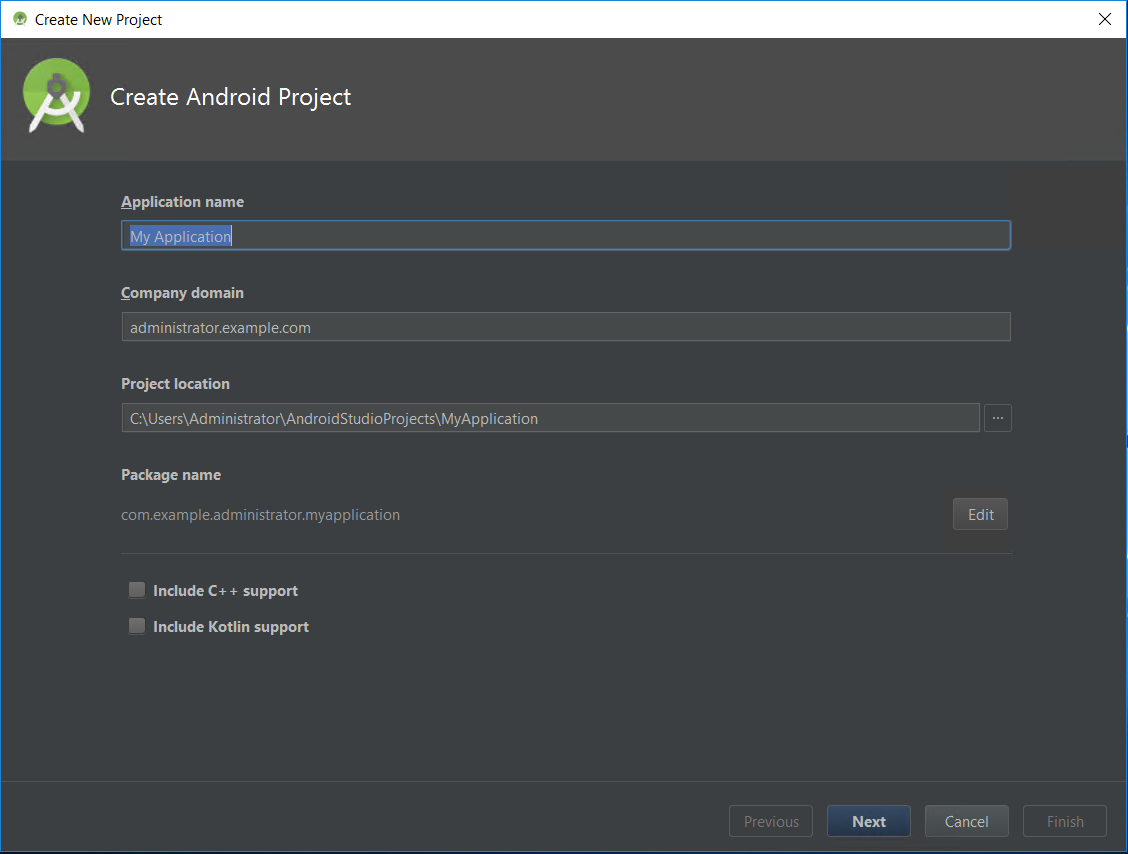
-
Click Next. Select API 16: Android 4.1 from the drop-down
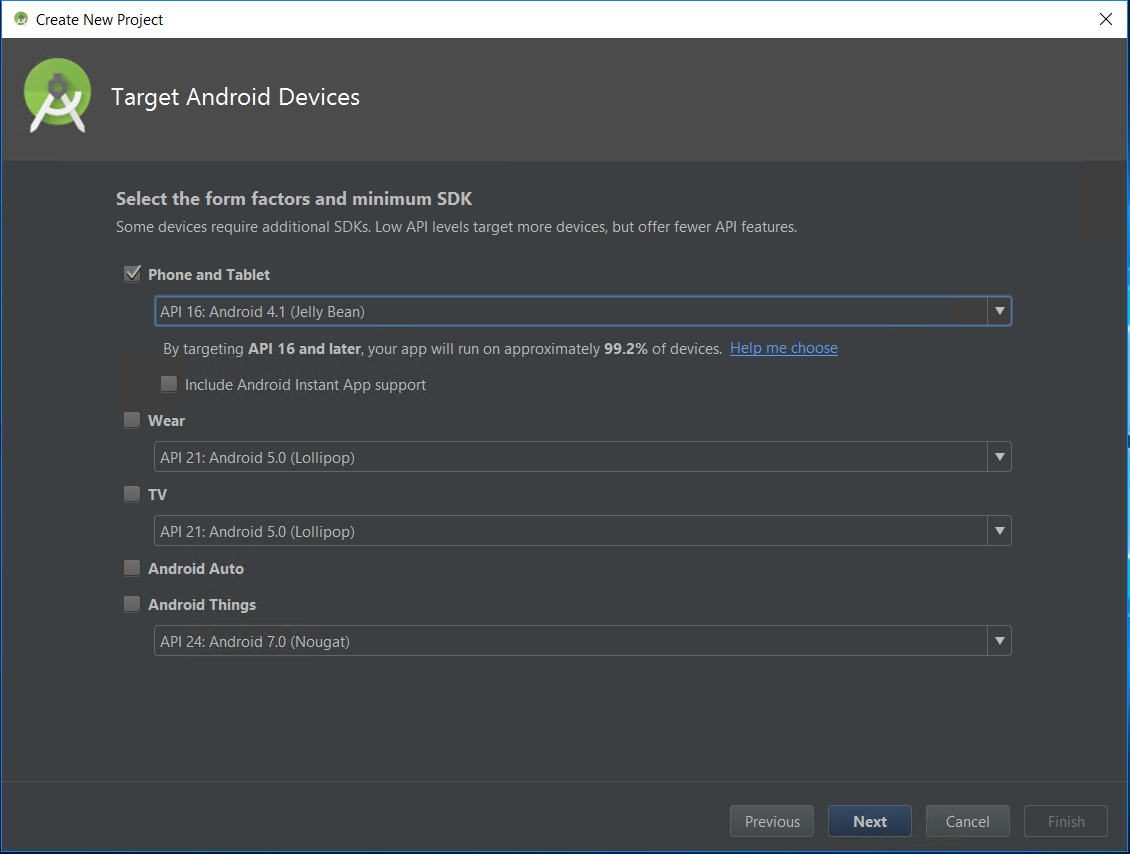
-
Click Next. Select Empty Activity
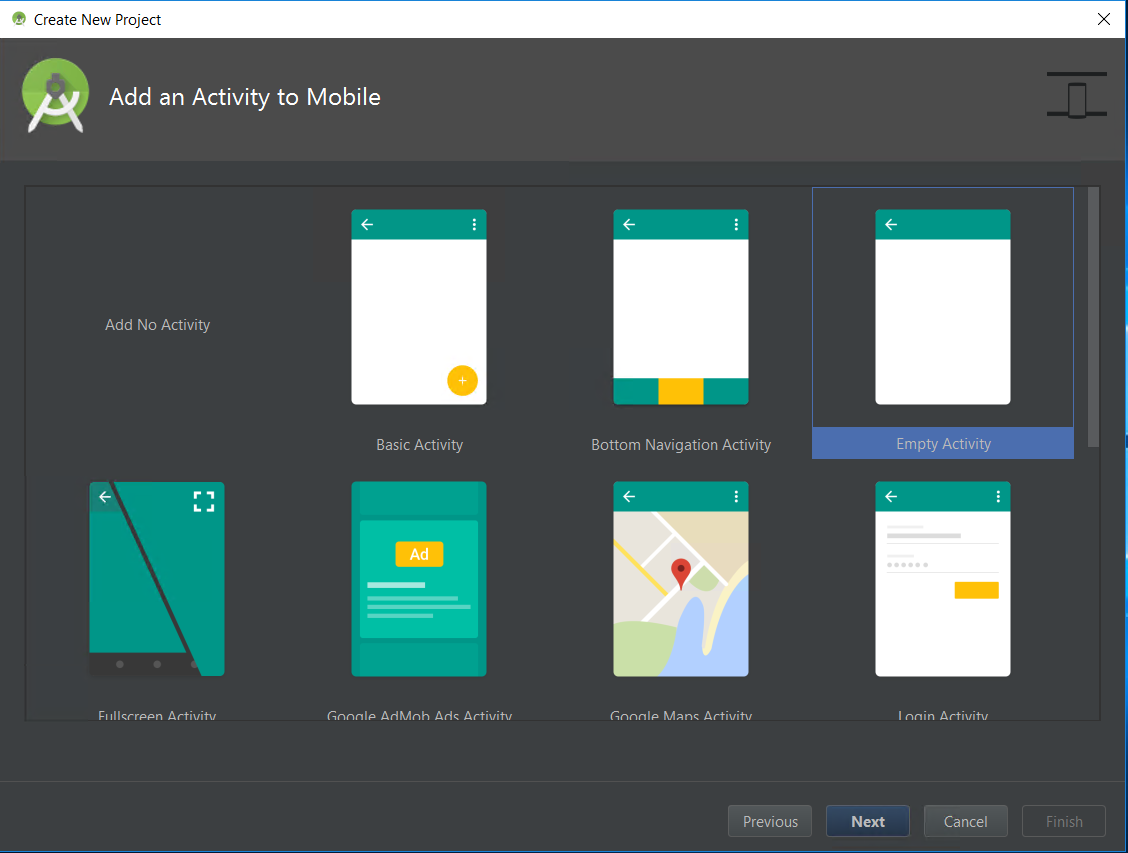
-
Click Next. Leave the fields to default
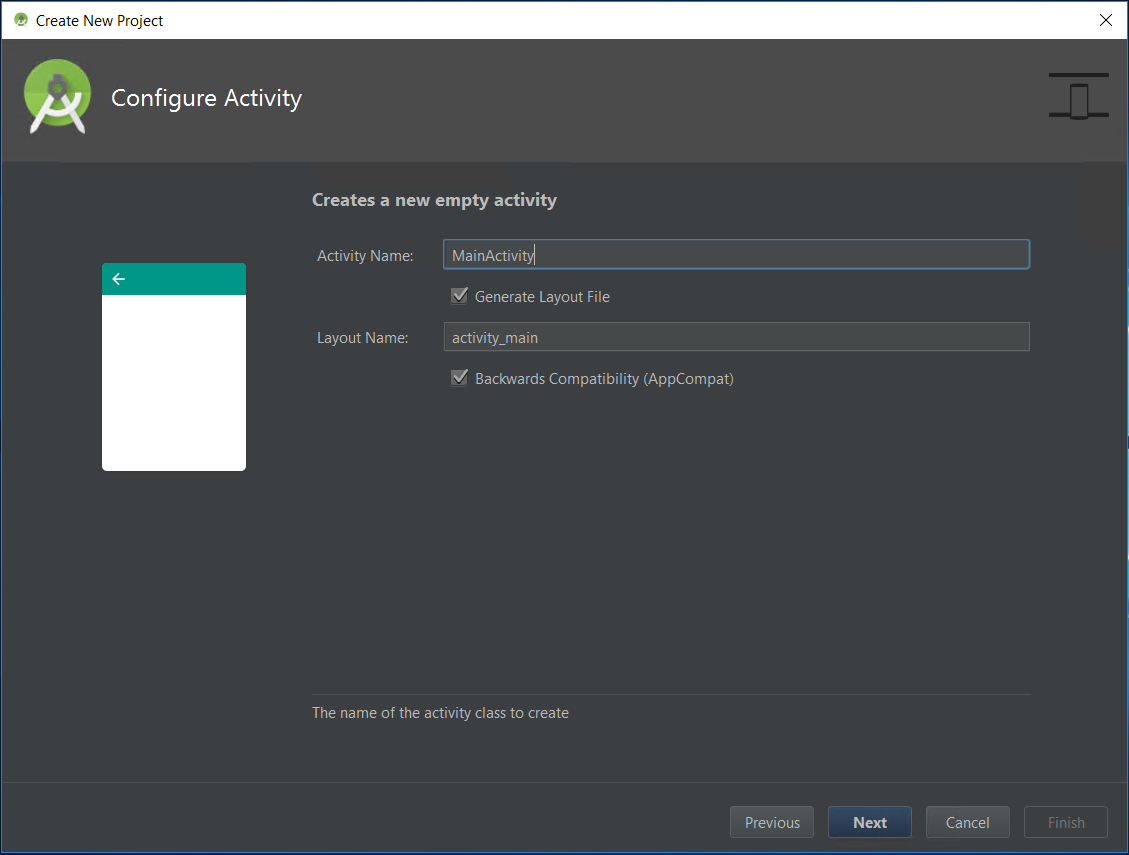
-
Click Next and Click Finish. The project will be opened in the Editor
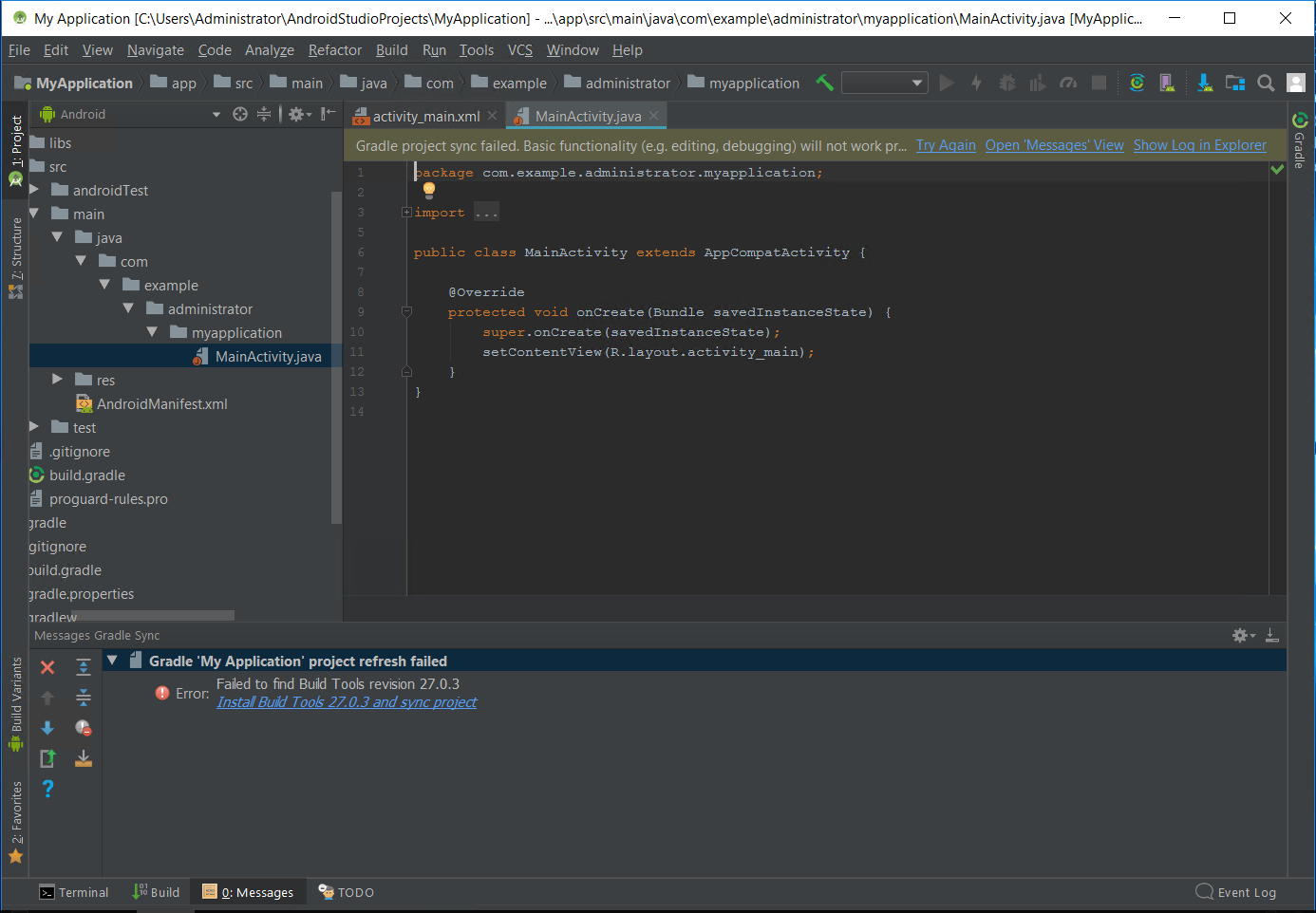
-
Right Click My Application and Click Synchronize
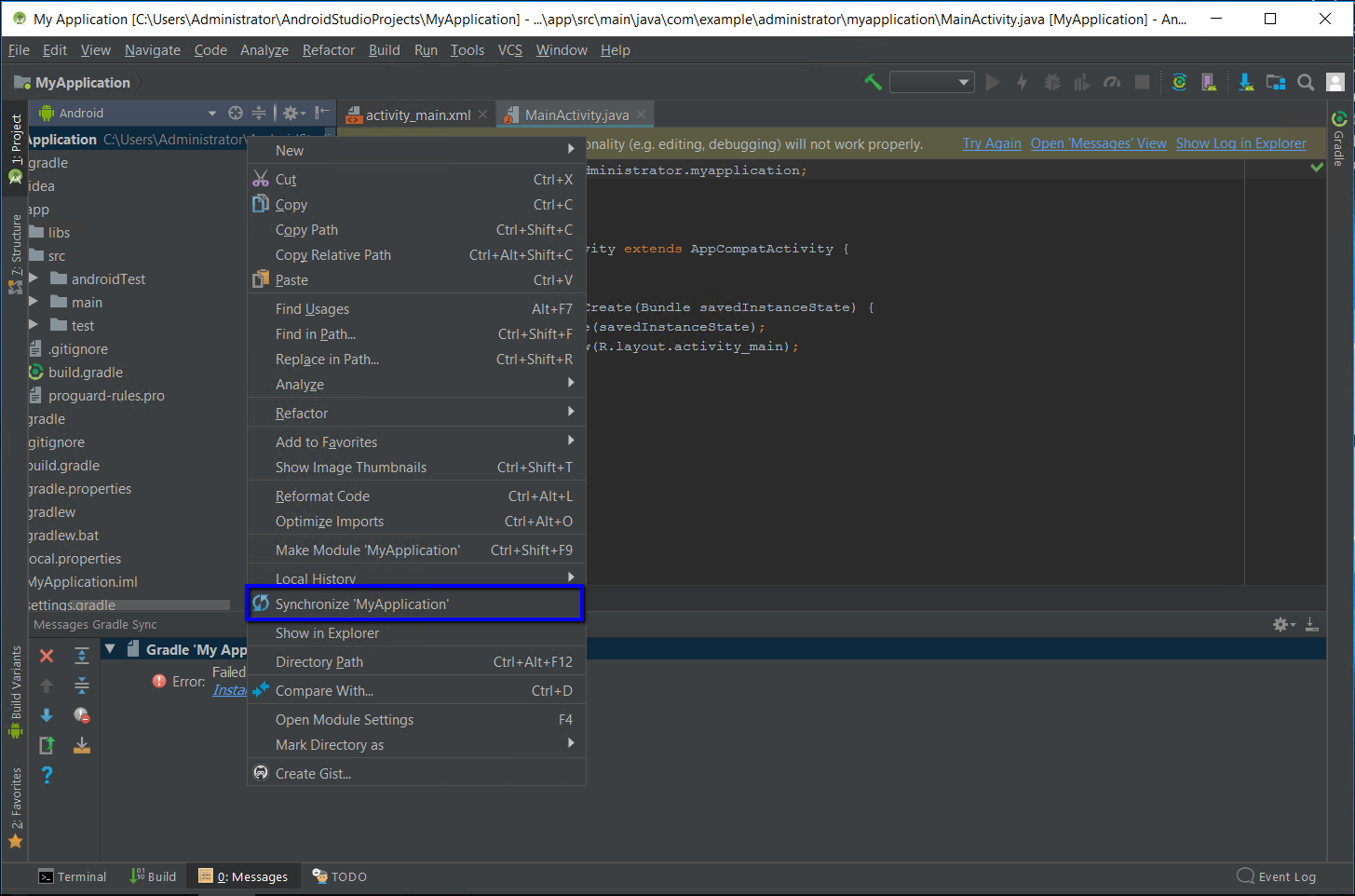
-
Click the Install missing items link at the below pane
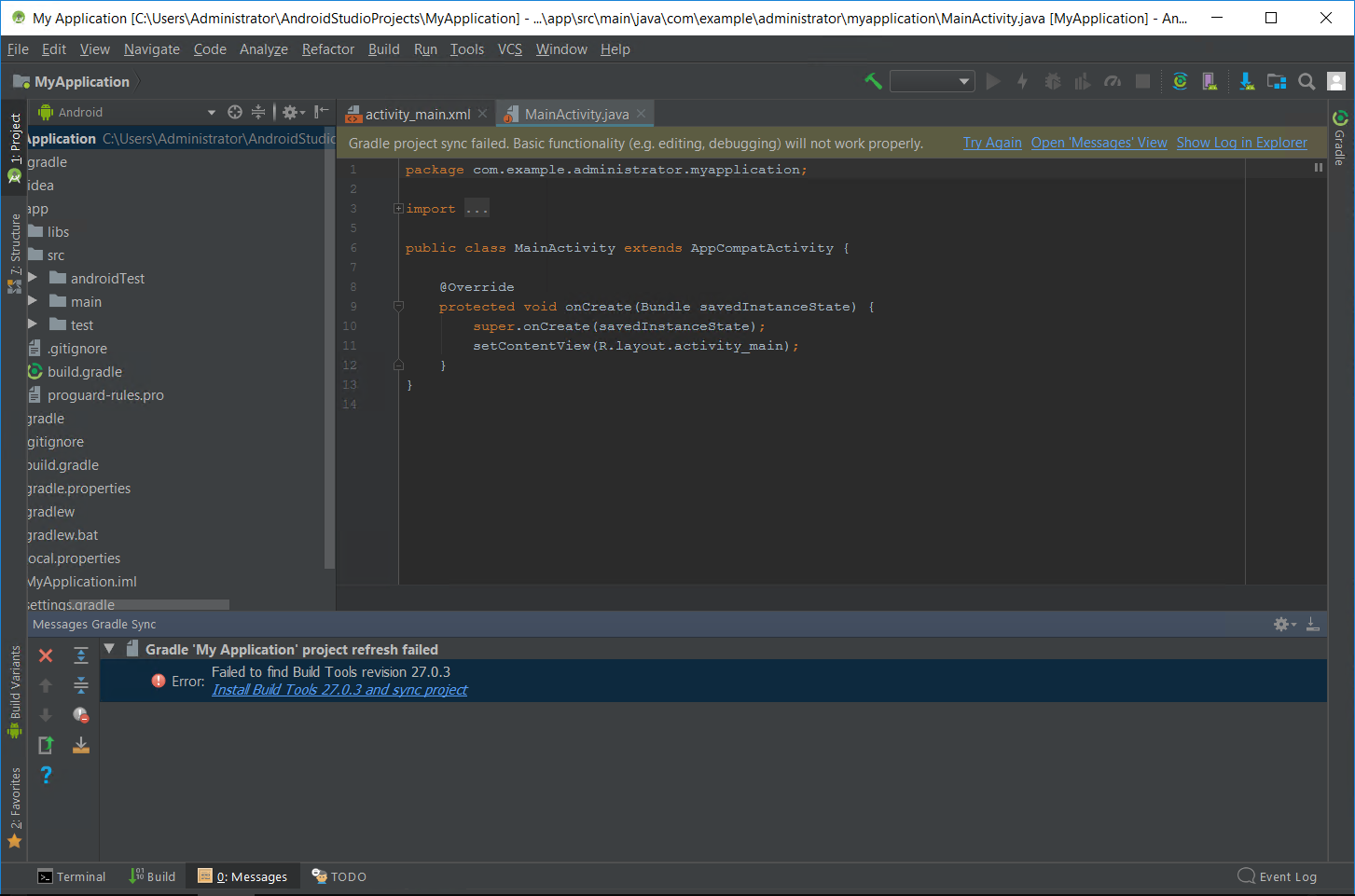
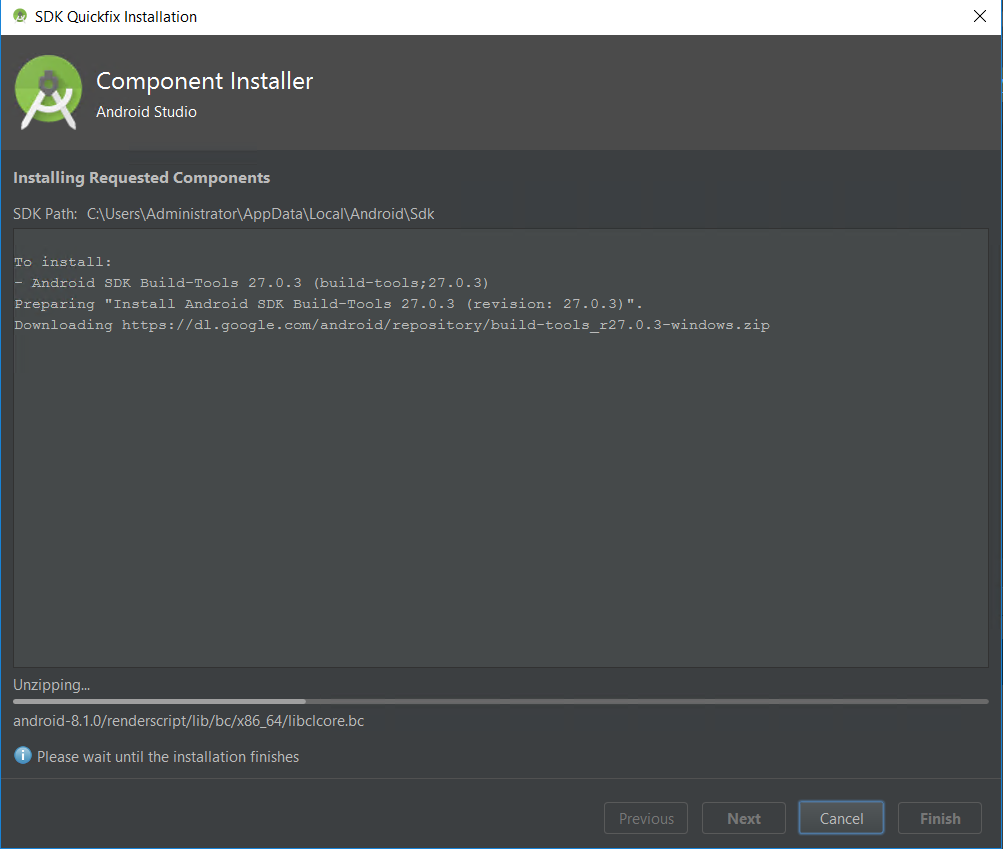
-
Click Install build tools or any other errors seen to fix those issues
-
Click Tools > AVD Manager
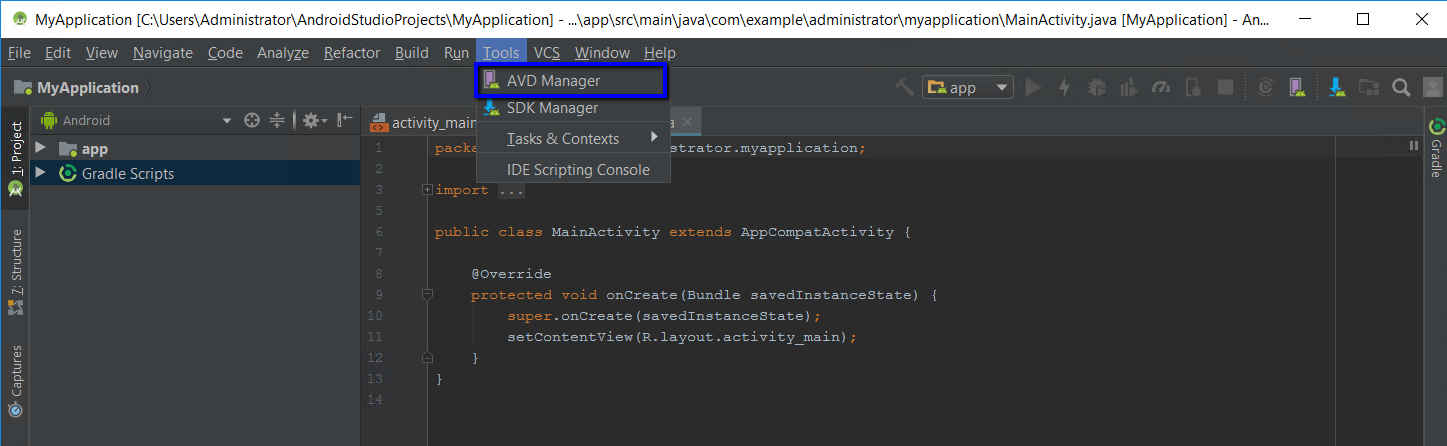
-
Create Virtual Device
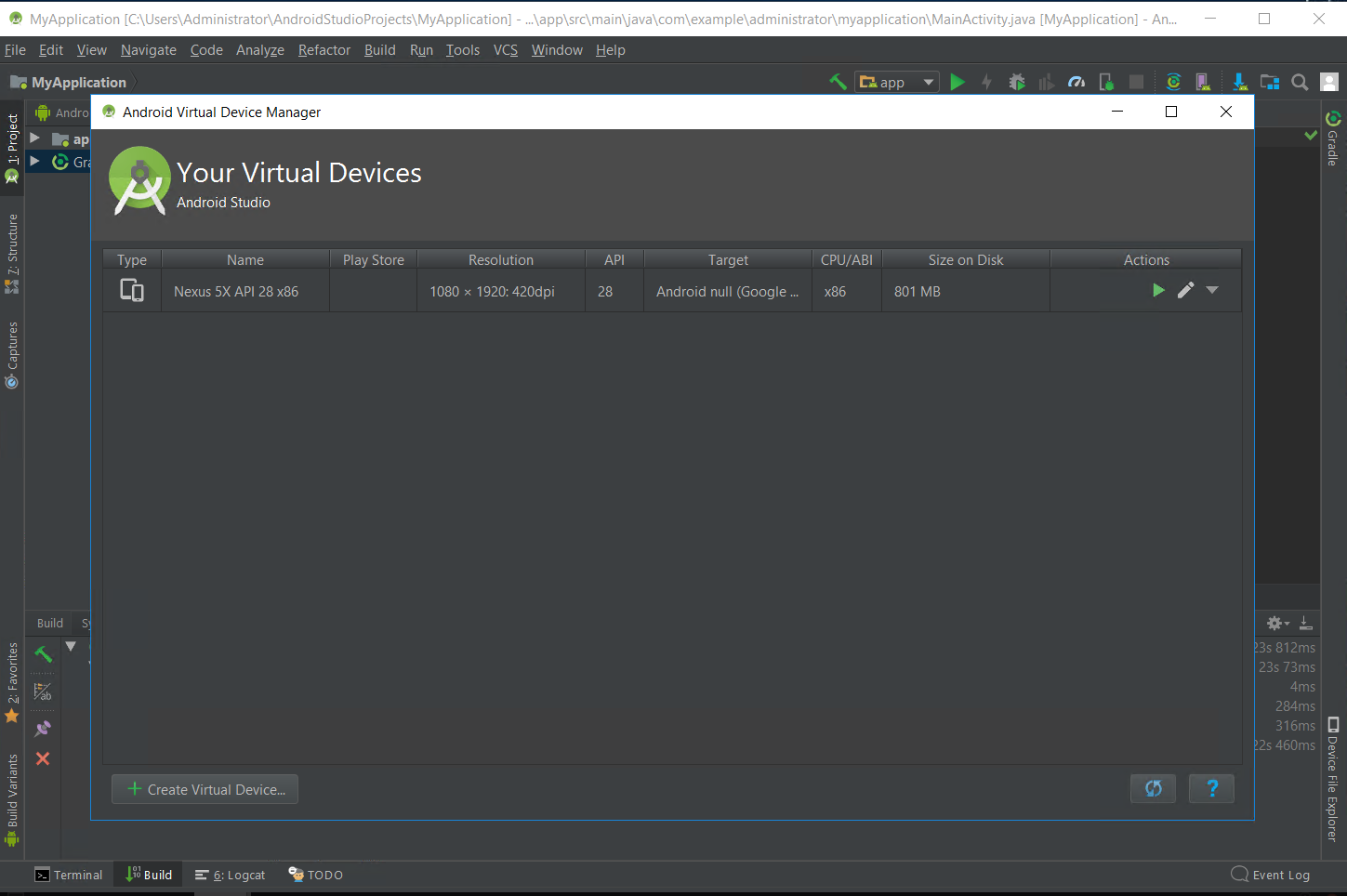
-
Select a device that uses 'x86 + NOT Google APIs' - like the one below. Click Download to download the contents
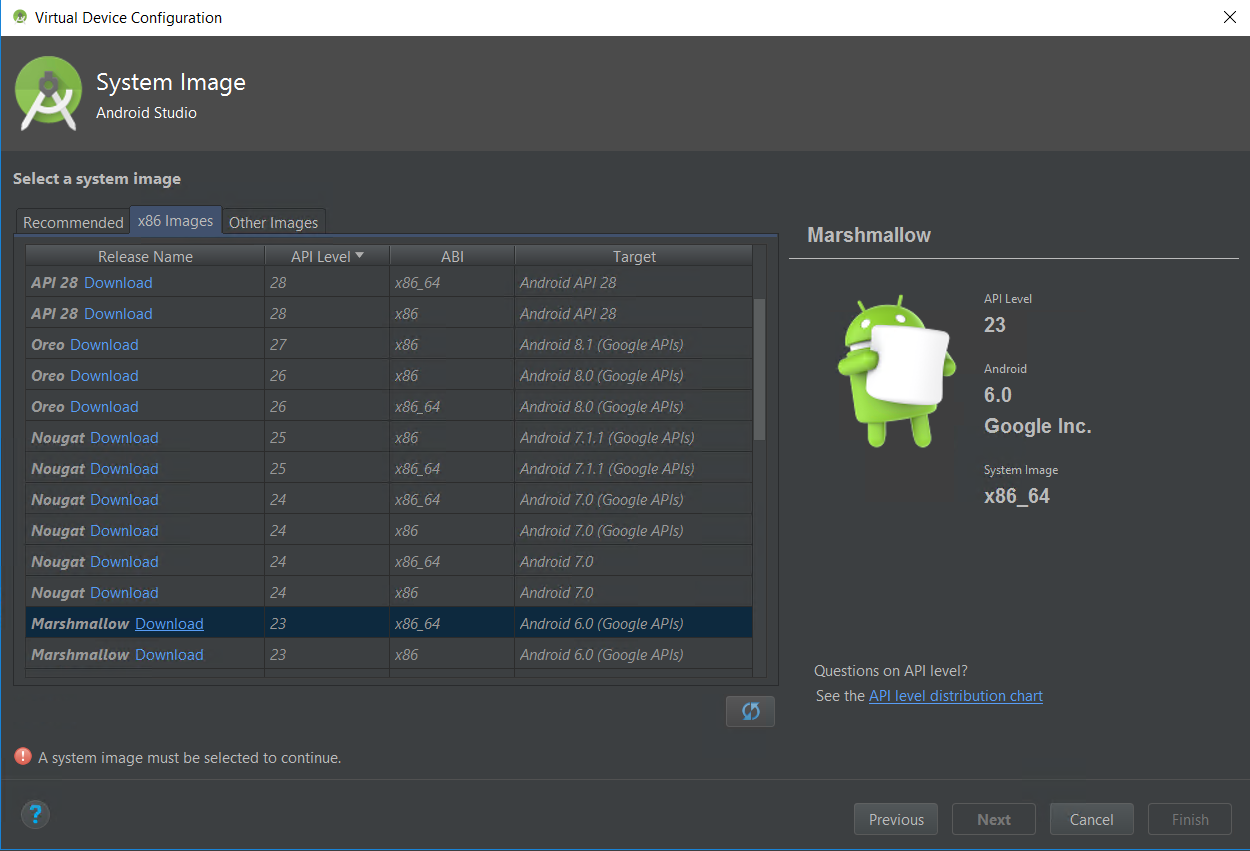
-
Click Next and click Finish
-
The device gets added to the list
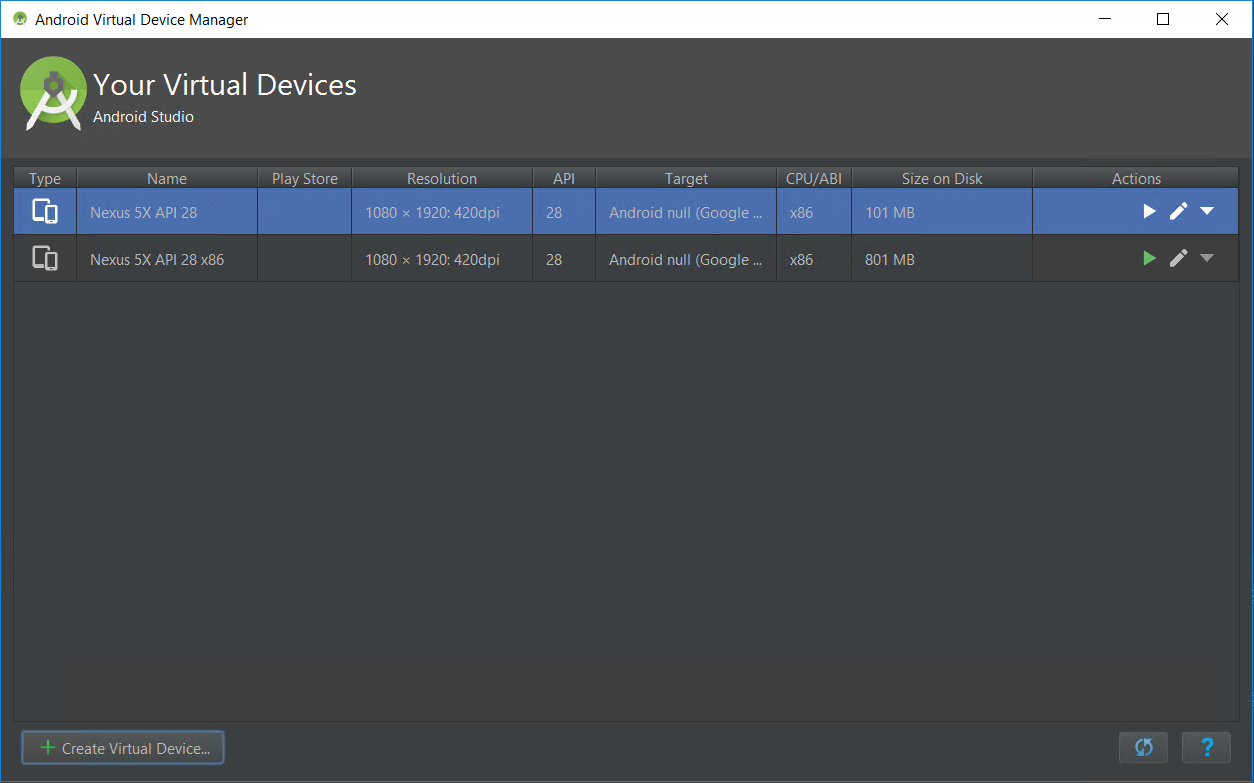
-
Click the play icon under Actions to launch the AVD in the emulator
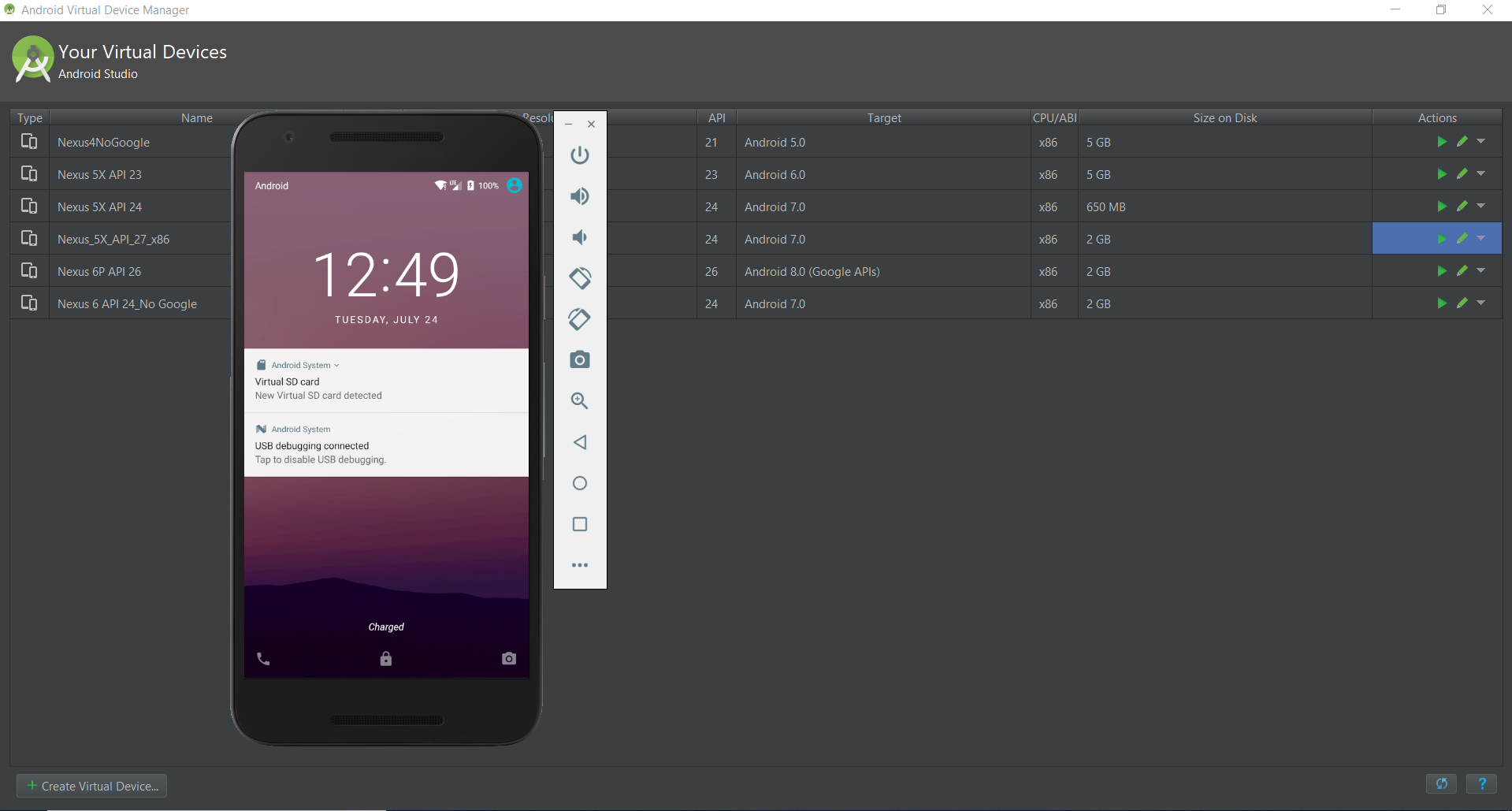
-
Download the Google APK from the link and unzip this file, drag and drop the APK inside the virtual machine running to install chrome
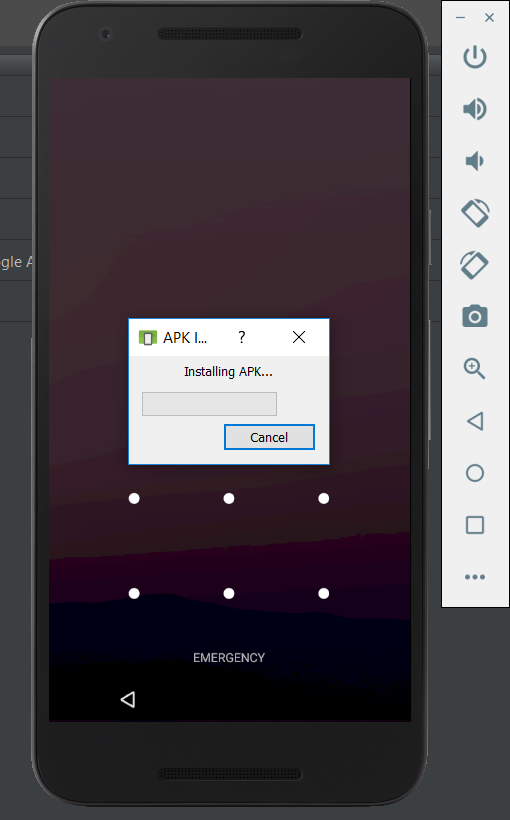
Install only sdk-tools-windows
From this link
This step is for experts that do not want to install (2). Full android studio, if installing (2), then no need to install 2(b)
Download and install nodeJS
-
Go to the link, download the .msi based on your 64 or 32-bit version of windows
-
Double click the installer to begin the installation
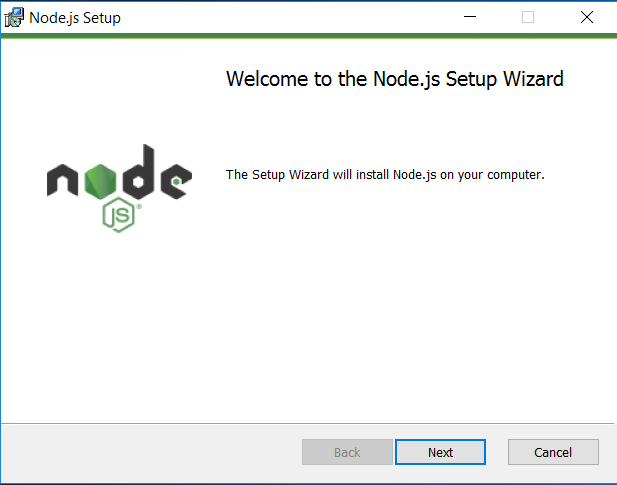
-
Accept the terms and click Next
-
Leave all others to default and click next and click Install
-
Go to environment variables and set the path for Android Home
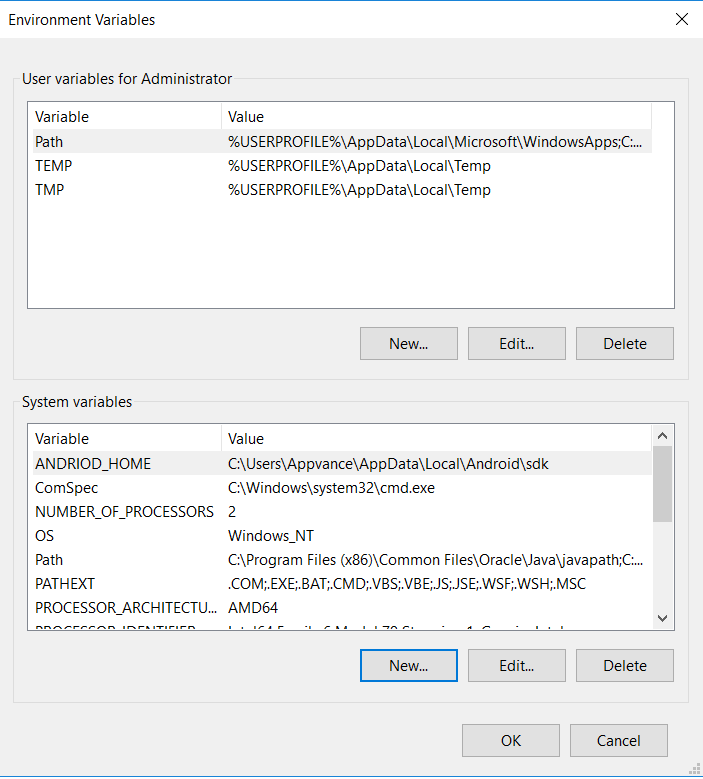
Download and install Appium Desktop
-
Download from the link, releases (Appium.Setup.1.3.2.exe was installed)
-
This has Appium Server v1.7.2
-
Double click the installer to begin the installation, leave the paths and selections to default and click next to install the Appium desktop
-
Double click the desktop shortcut and click 'Start server v1.7.2'
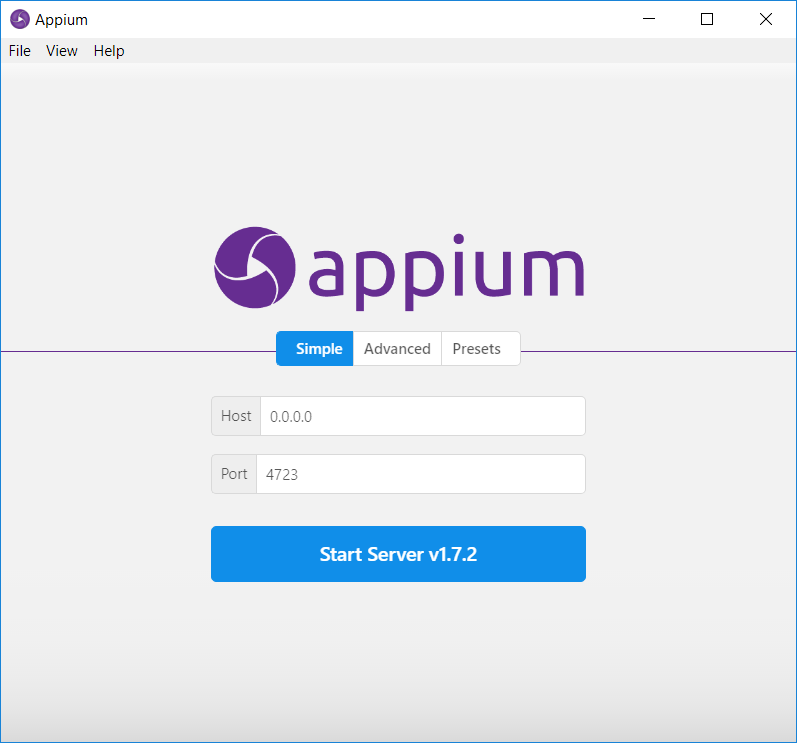
-
Appium server should be up and running