Mobile Designer enables script recording and playback, a simpler approach to mobile test design than traditional mobile scripting. Visual Accessors allows Mobile Designer to incorporate screenshots into scripts.
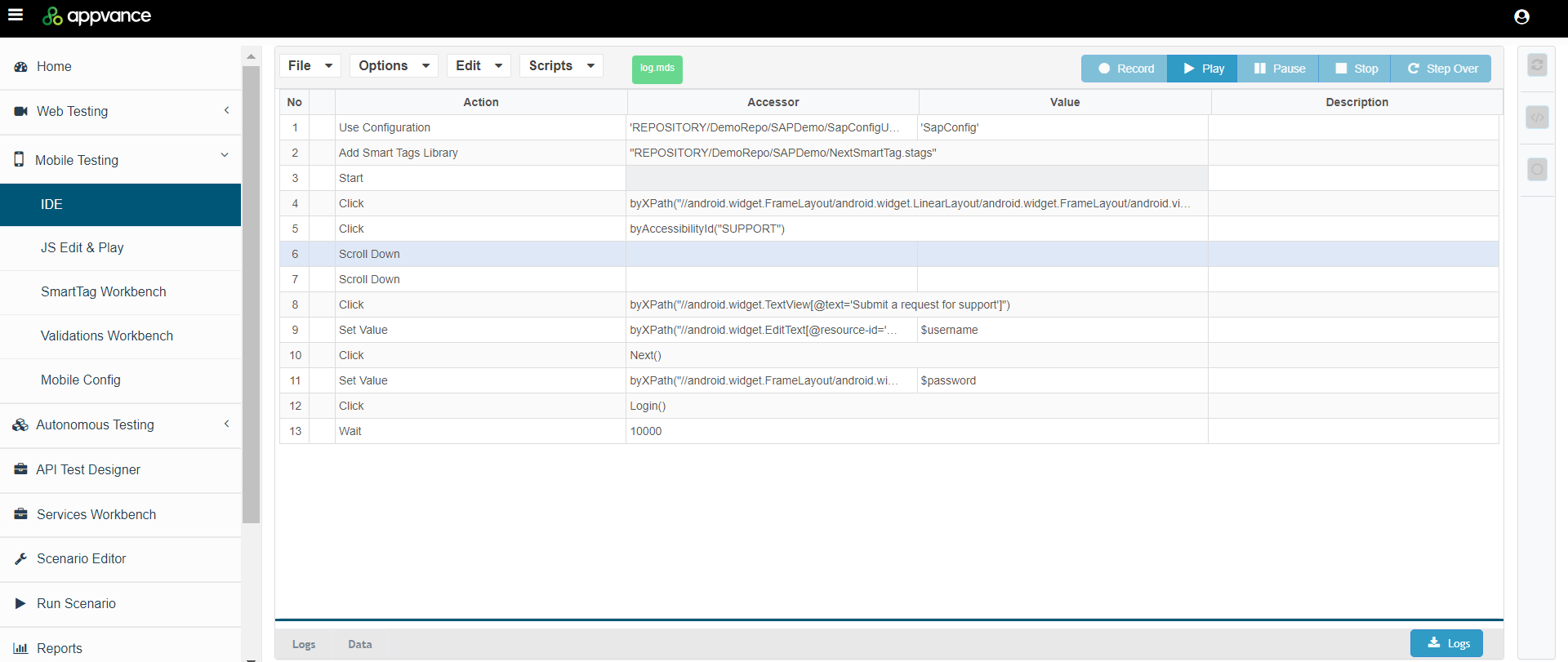
Options
-
Display Numbers - Can be enabled to display numbers in the Test Designer IDE.
-
Thinktime - Thinktime options can be enabled or disabled depending on the requirements. Enabling think times will add wait for statements in between every action performed from the designer script.
-
XPath Search- There are several ways to identify an element on the webpage, XPath search is one among them. When you record a use case with this option enabled, under the Accessor list you will notice the XPath accessors of that particular element as well. Disabling this option will not add any Xpath references to that element being identified.
-
Landscape - Enabled landscape orientation.
-
Visual Accessors - Enables the use of visual accessors. See Visual Accessors for Mobile Testing for more information.
Scripts
-
Fallback Accessors - Enables the use of fallback accessors. See Fallback Accessors for Mobile Testing for more information.