Mobile Configuration
A mobile configuration file contains all the necessary configuration information that is needed when testing a mobile application.
This topic describes the Mobile Configuration page in AIQ release 4.9.4 and later.
-
Navigate to AIQ > Home > Mobile Testing > Mobile Config.
-
Click New to begin creating a new mobile configuration file.
-
Click Open to open an existing mobile configuration file.
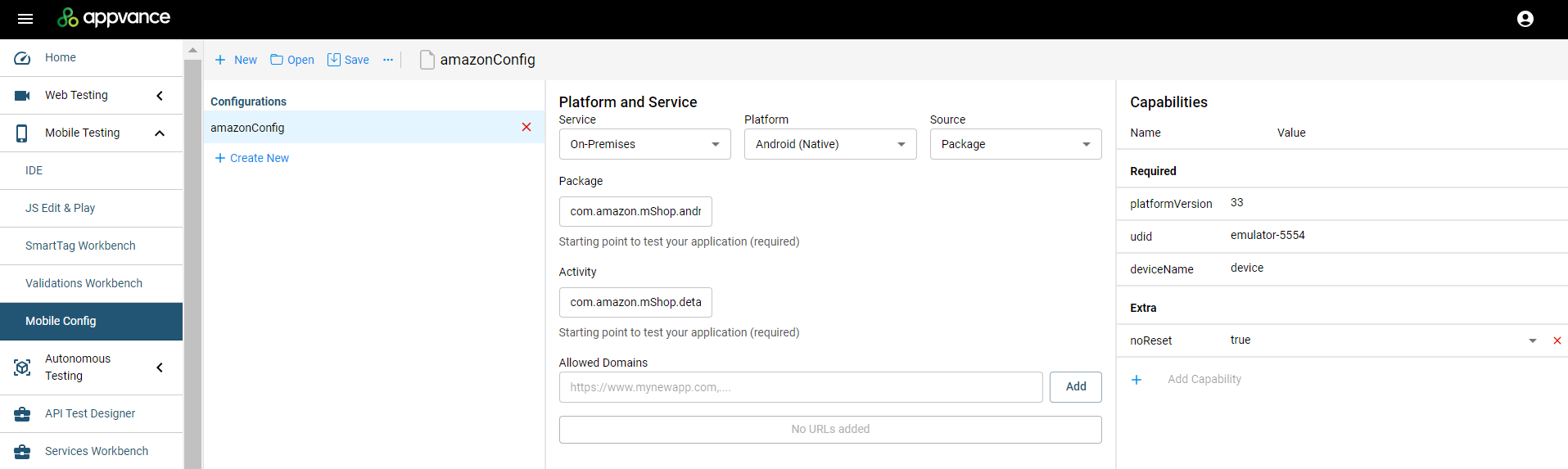
-
Platform and Service
Use the Platform and Service area of the page to define the basic parameters of your mobile configuration. Some options are only available in certain configurations. The page will update to show you the available options based on what you have selected.
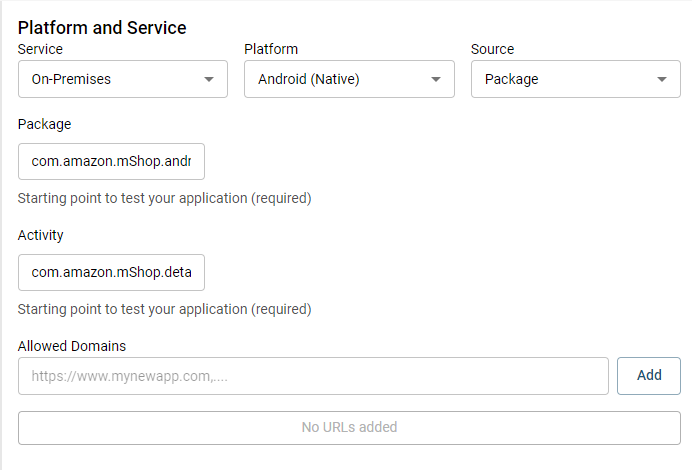
Service
Valid values are:
-
On-Premises
-
BrowserStack
-
Sauce Labs
-
LambdaTest
LambdaTest was added as a supported option in the AIQ 5.0 relese.
Platform
Valid values are:
-
Android (Native)
-
iOS (Native)
Source
Valid values are:
-
Package
-
URL
Device
-
Physical device
-
Emulated device
Start URL
-
Starting point to test your application (required)
Bundle ID
-
Starting point to test your application. Required.
Package
-
Starting point to test your application. Required.
Activity
-
Starting point to test your application. Required.
Allowed Domains
-
Determines access to URLs that might normally be blocked.
Capabilities
Use the Capabilities area of the page to define the specific parameters of your mobile configuration. Some options are only available in certain configurations. The page will update to show you the available options based on what you have selected.
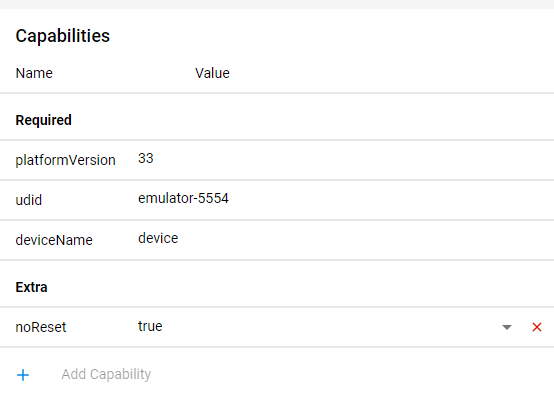
On-Premises Capabilities
-
platformVersion - Version of Android or iOS installed on the device.
-
udid
-
deviceName
-
bundleId - iOS only. Application bundle ID. Application mut be installed if the value for app capability is blank.
-
xcodeOrgId - iOS only. Team ID.
-
xcodeSingingId - iOS only. IPhone developer.
-
updatedWDABundleId - iOS only.
BrowserStack Capabilities
-
browserstack.appium_version
-
os_version - Version of Android or iOS installed on the device
-
device - Model of the mobile device
-
realMobile - True/False
-
project
-
build
-
name
-
app
SauceLabs Capabilities
-
platformVersion - Version of Android or iOS installed on the device.
-
deviceName - Model of the mobile device.
-
deviceOrientation - Orientation of the device. Portrait or Landscape.
-
app - URL of the Andrpod Package Kit (apk).