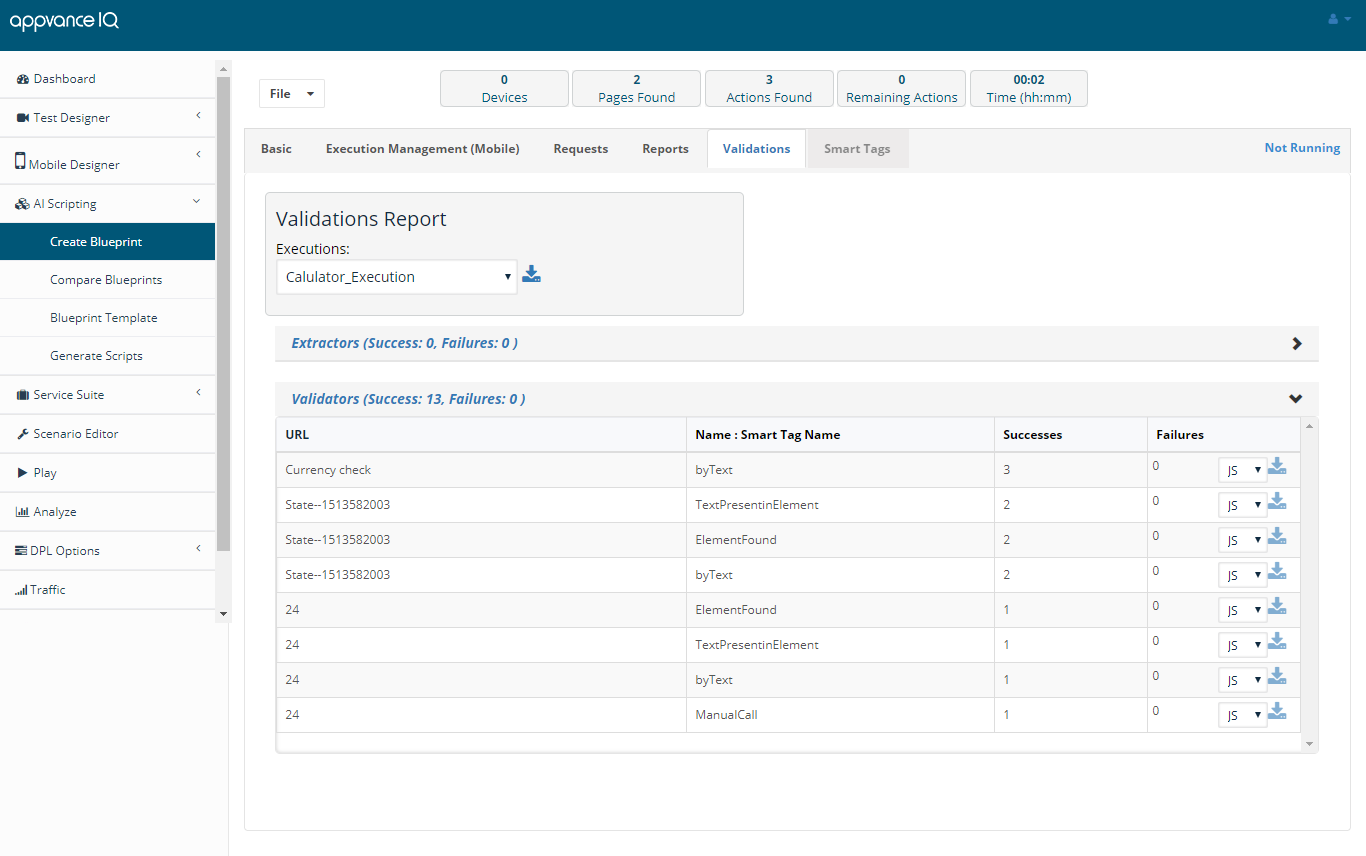Validation Workbench in AI Blueprinting
To use validation workbench in AI Blueprinting and perform automatic validations.
-
Go to Create Blueprint under AI Scripting
-
Choose the Platform be Android or IOS.
-
Choose Source as Package. Choose the Scan Type to be Tags and Enable
-
Use the Validation Workbench option
-
Browse the validation file (.valid file)
-
Package: com.tct.calculator
-
Activity: com.tct.calculator.Calculator
-
Browse the config file based on your usage:
Example Below[
{"serverURL": "http://localhost:4723/wd/hub",
"capabilities": {"orientation": "LANDSCAPE",
"noReset": "false",
"fullReset": "false",
"udid": "emulator-5554",
"platformVersion": "8.1",
"deviceName": "Pixel_2_API_27",
"port": 8201,
},
"id": 0
[
{"serverURL": "http://localhost:4723/wd/hub",
"capabilities": {"orientation": "LANDSCAPE",
"noReset": "false",
"fullReset": "false",
"udid": "emulator-5554",
"platformVersion": "8.1",
"deviceName": "Pixel_2_API_27",
"port": 8201,
},
"id": 0
}
]
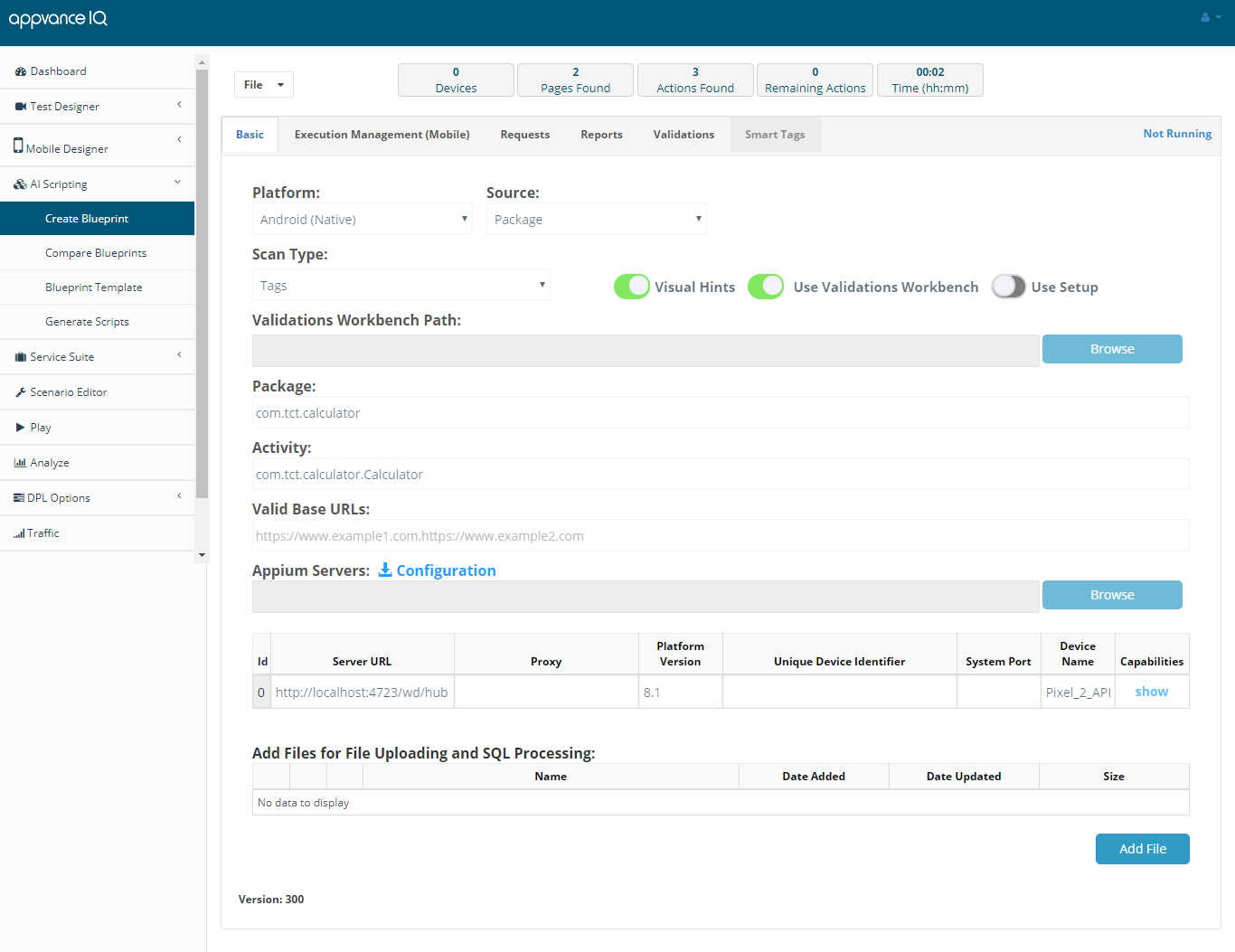
-
Once the blueprint is done, go to the Validations tab to check the passed and failed validations with the validation names.
The failed validations will have the option to download the .js files to check the failures