In Android Studio, the Device Manager interface helps you to configure an Emulator or Physical Device.
-
Choose between a Virtual or Physical Device.
-
Click Create device and follow the instructions.
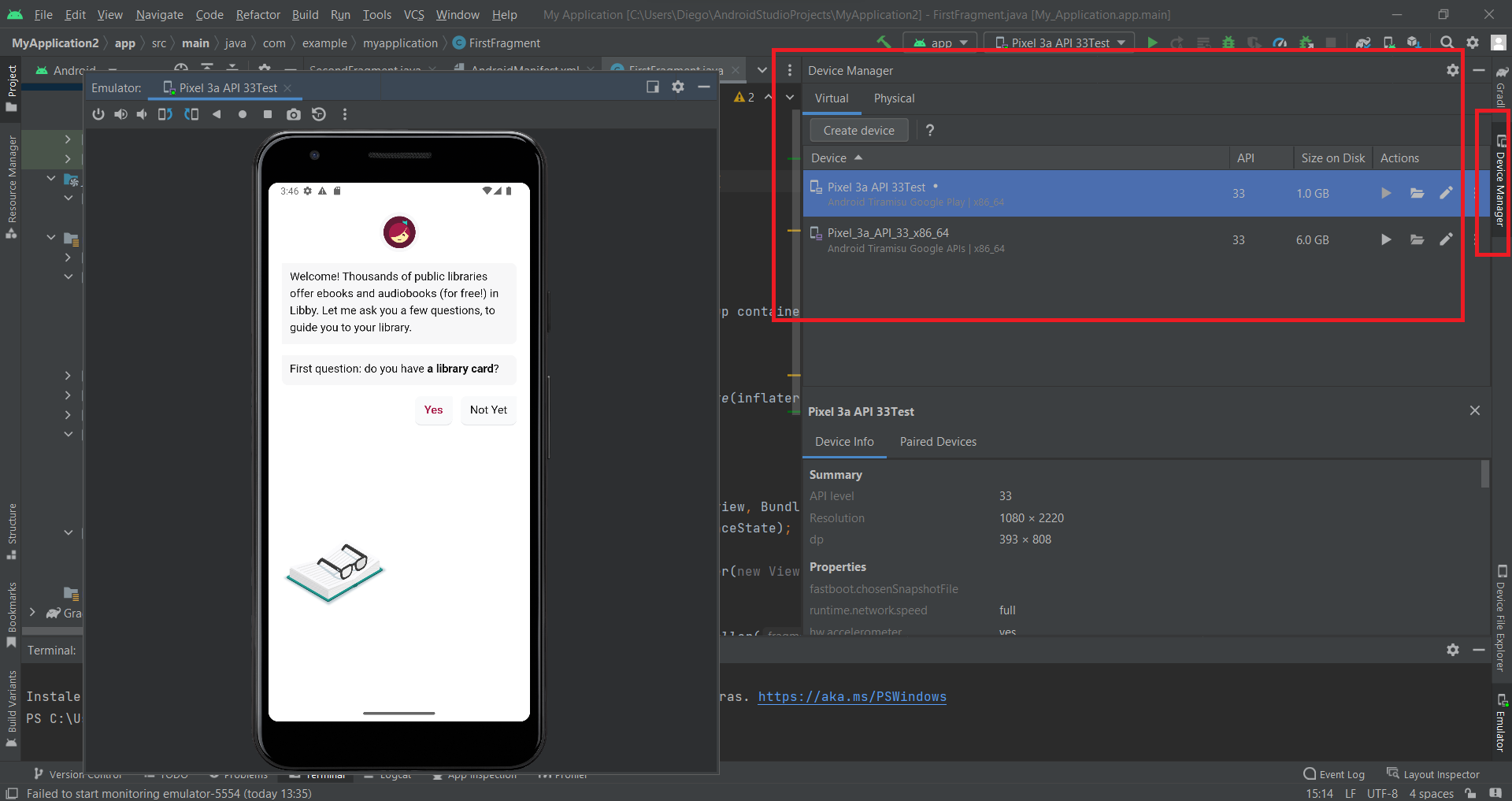
-
When you finish the process, deploy the app by clicking the Play icon.
-
Install the app by using drag and drop from the apk or installing it from the Play Store. If you are using an emulator, be sure to install an Android version with Google Play Services.