Getting Access to a Repository
In order to save images Appvance IQ can connect to a repository.
-
In AIQ navigate to Global Options > Preferences > Repository.
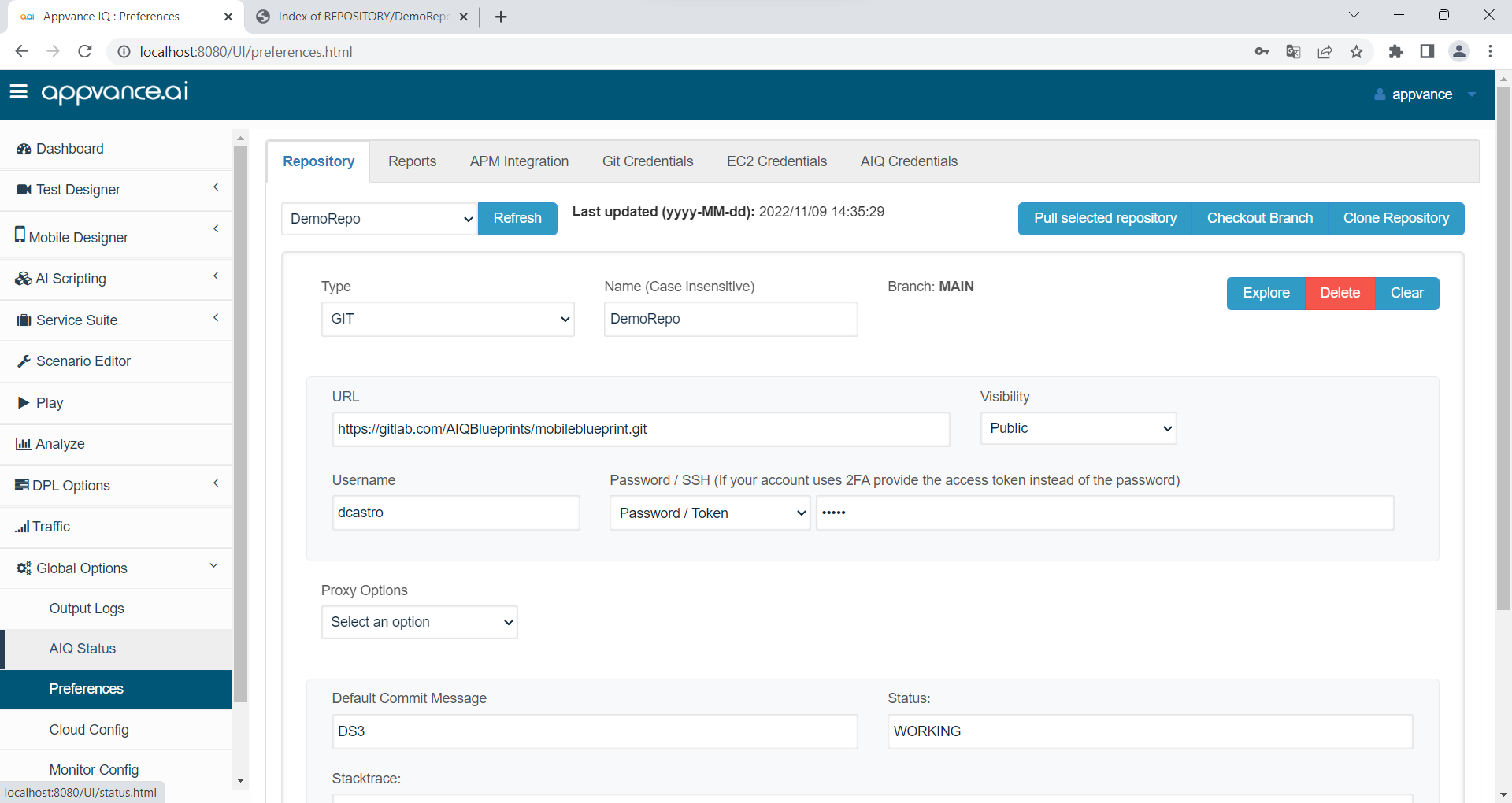
-
Suggested parameters:
-
Name: DemoRepo
-
Username: user name with access to the repository
-
Password: user password, if not working please contact Mobile Designer Team for a Token
-
Visibility: Public
-
Type: GIT
Those parameters can be changed if the user has access to another repository.
-
-
Click Clone Repository (Repository Successfully saved if everything is correct, if not check your parameters )
-
Anytime a file or document is saved or loaded it can be accessed from the repository in ROOT > REPOSITORY > name_repo.
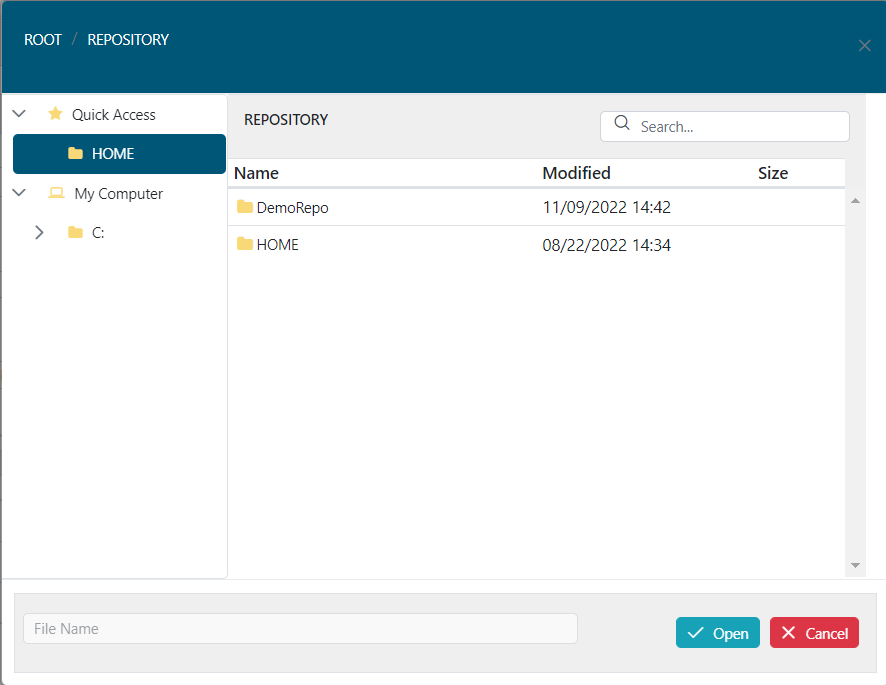
You are now ready to perform the next step, Taking Images as Possible SmartTags.