Defining an Iteration
Iteration can be defined at the Test Management Panel as seen in the screen-shot which in turn will be used at the Test-Case level.
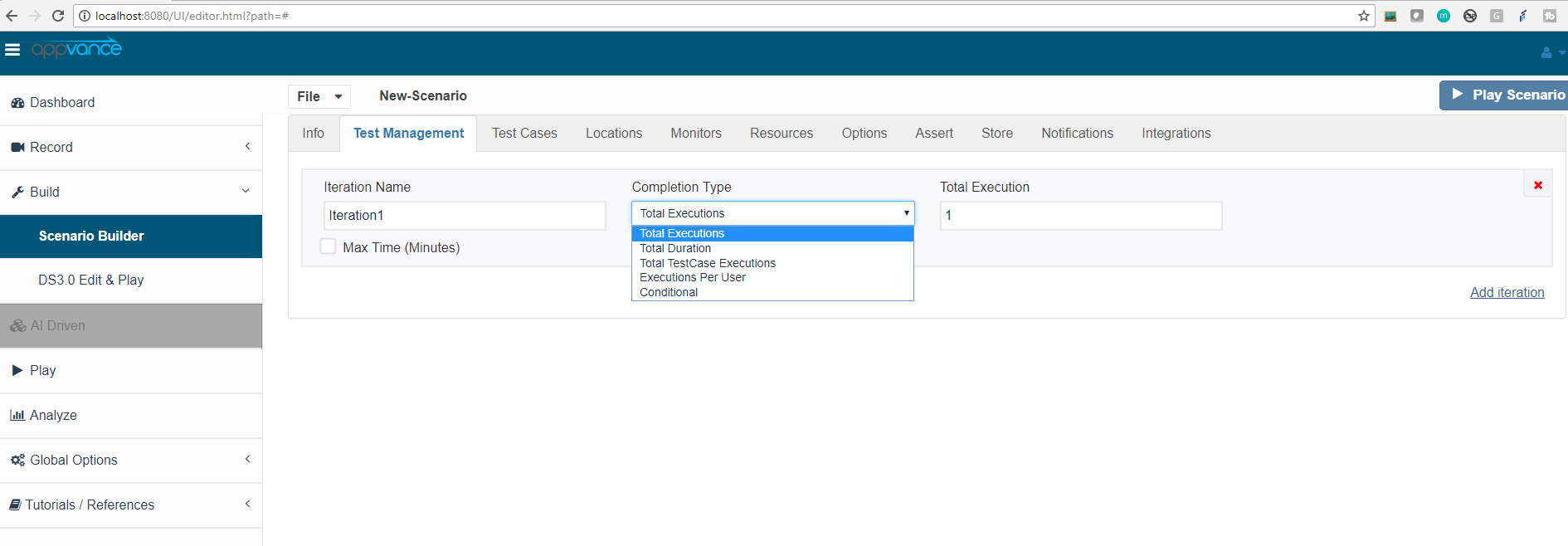
Below are different options available to define an Iteration:
Iteration name: Iteration name is a unique name to define each Iteration which will be used in the Test Cases definition in the Test Cases panel. All the test cases should be defined within any defined Iteration.
Completion Type:
There are 4 different Completion Types:
-
Total Executions: Users can specify the total number of Executions required for this particular Iteration, Regardless of the number of users this scenario will execute only 25 executions provided by any number of users. Also, they can set a time limit by using the option Max time and a time limit can be set for this Execution.
The below example shows a scenario for a HAR Script for 5 users and chose the completion criteria as "Total Executions" with the check-box for Maxime enabled and set it for 10 minutes
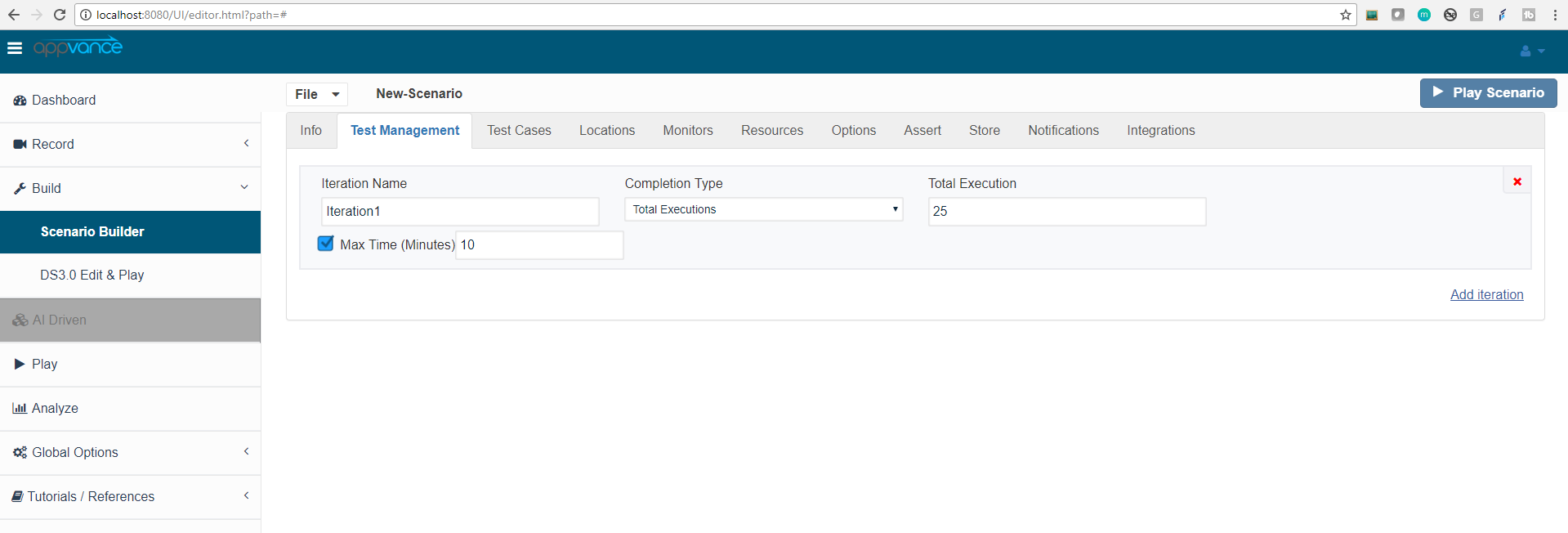
Select the script type to be HAR or any other, browse the resource file and click Save Button.
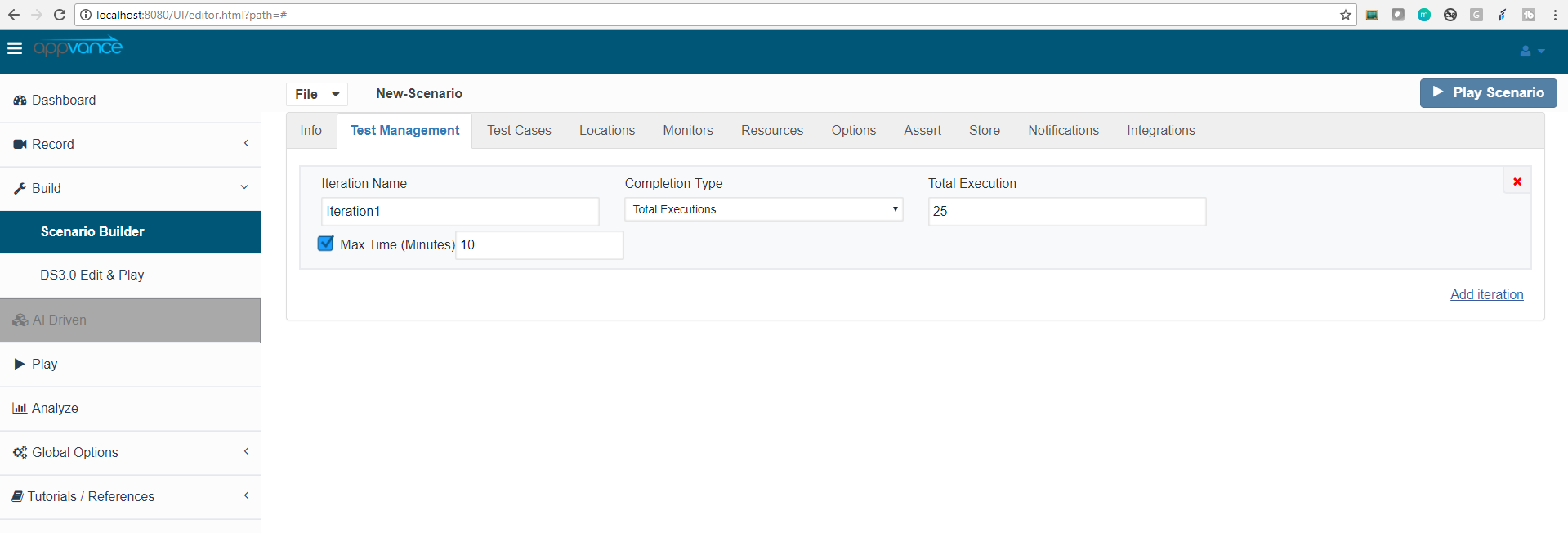
The below example shows a scenario created with Total Executions criteria, AIQ will try to run 25 executions however since the max time is 10 minutes AIQ will run the test only for 10 minutes and return the results completed in 10 minutes. Please find below the screenshot for the same.
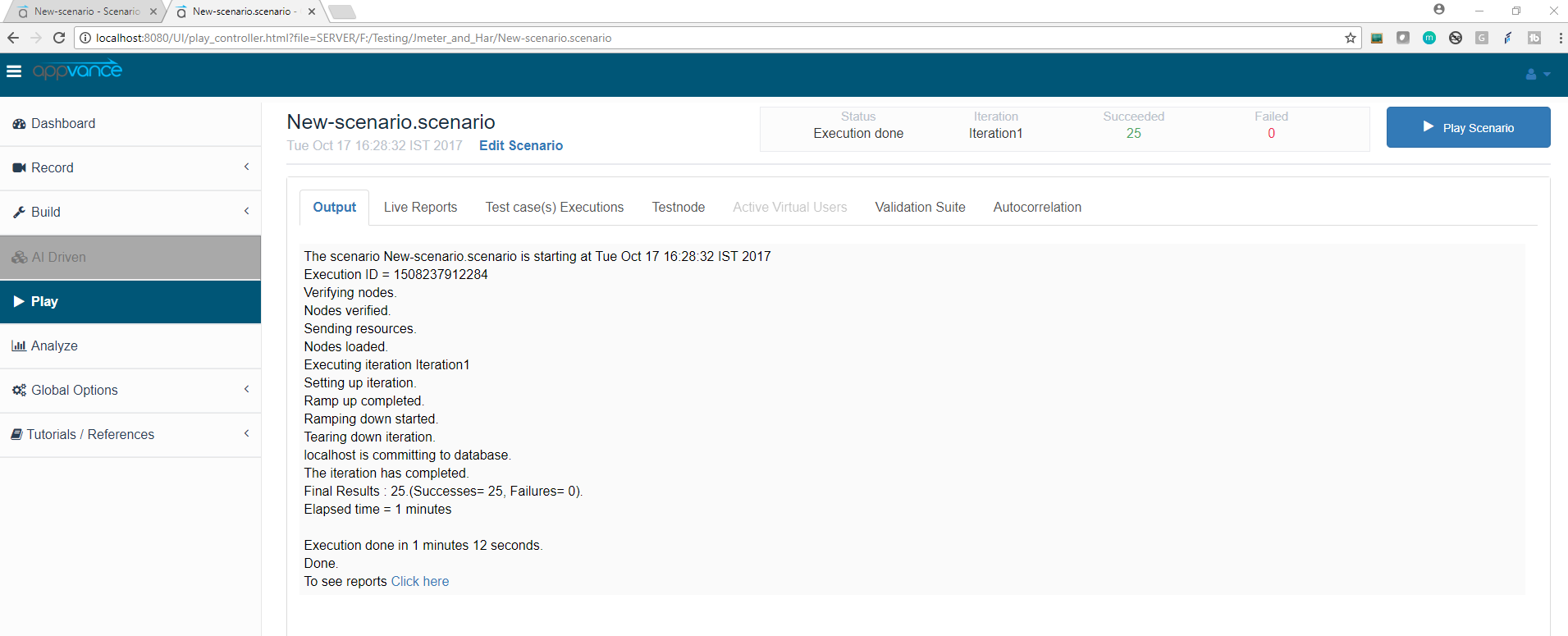
-
Total Duration: The next completion type is Total Duration, where users can specify the total duration to run the number of users mentioned in the test case panel using the Total Duration Completion Type as seen in the below screenshot.
With the below-mentioned completion type, the scenario will run for 15 minutes duration with all the test cases that are under this Iteration which is defined with Total Duration.
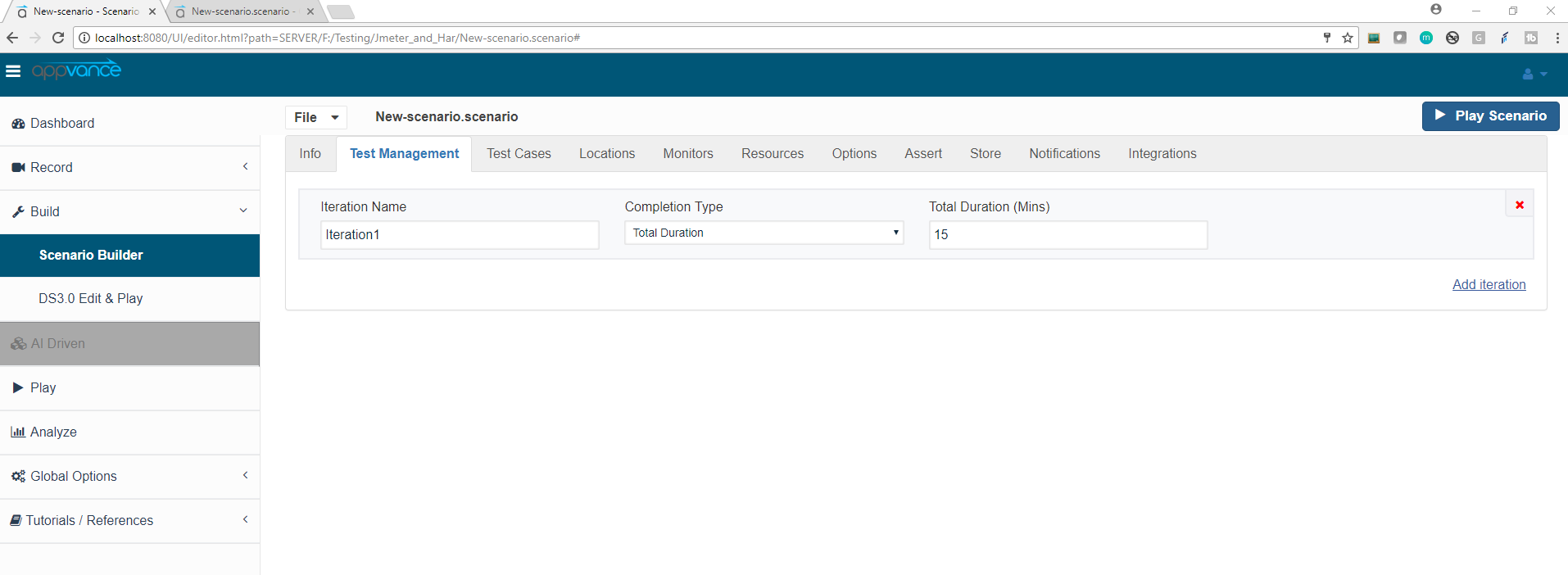
-
Total TestCase Execution: Users can select this option as a Completion Type based on the executions at the test-case level, Users from the test-case level will be taken into consideration as a Completion Type, Users can also specify the duration in minutes for this option as well.
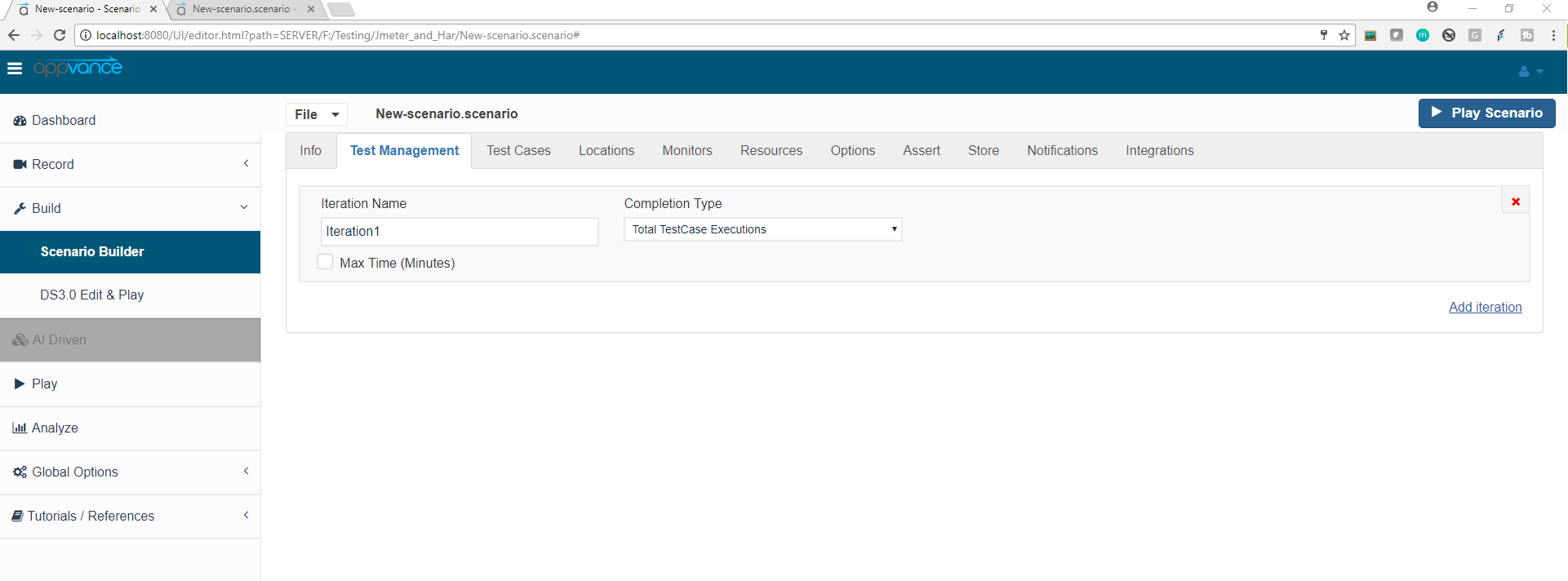
This completion type works exactly like "Total Executions" but the Executions are defined at the test case level per individual test cases as seen in the below screen-shot.
Here, there are two test cases that are defined with the completion Type as "total test case execution" each having 5 users and the number of executions has been set to 25 and 50.
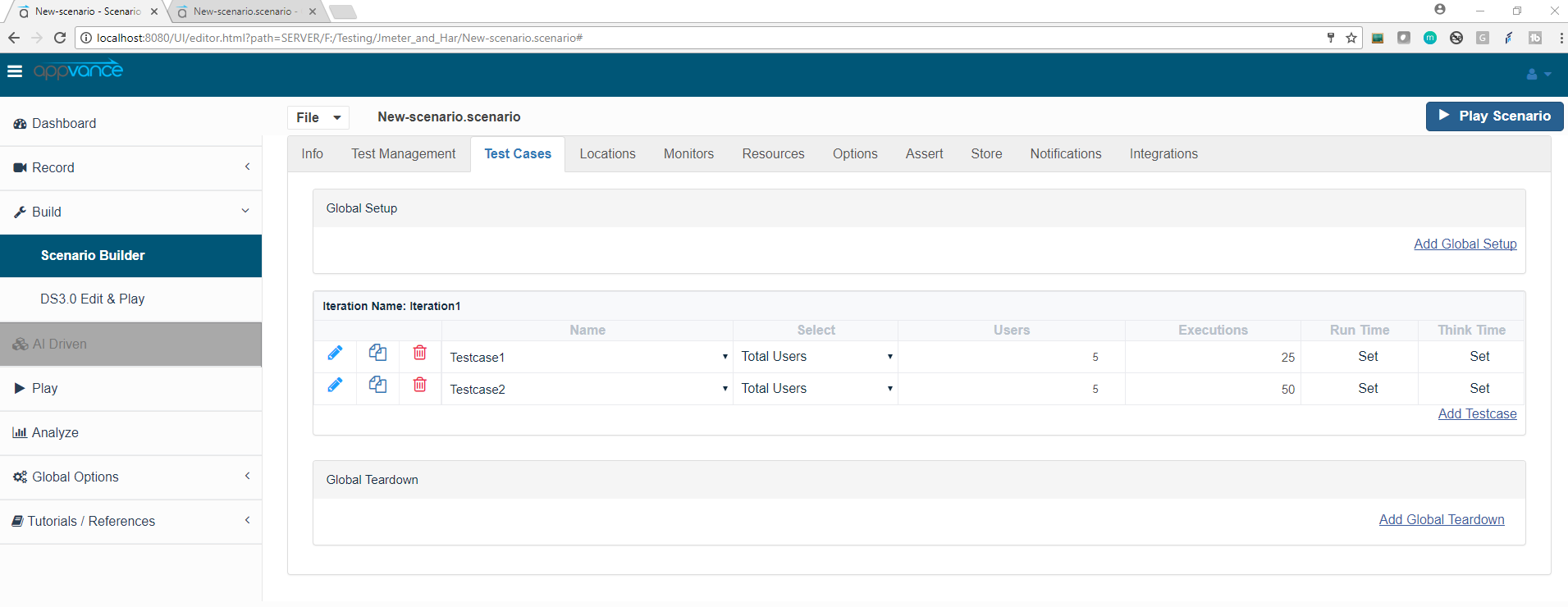
-
Executions per User: In this completion Type each user will execute the number of executions mentioned under the executions column in the test case panel.
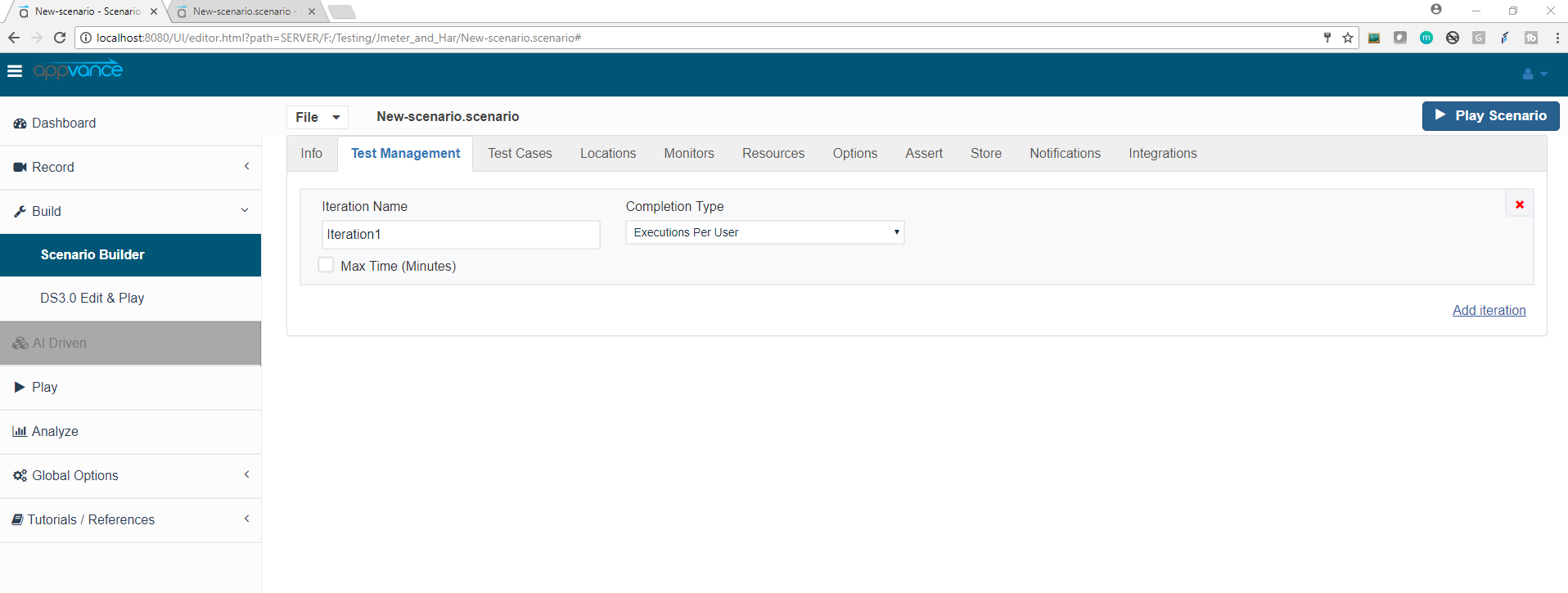
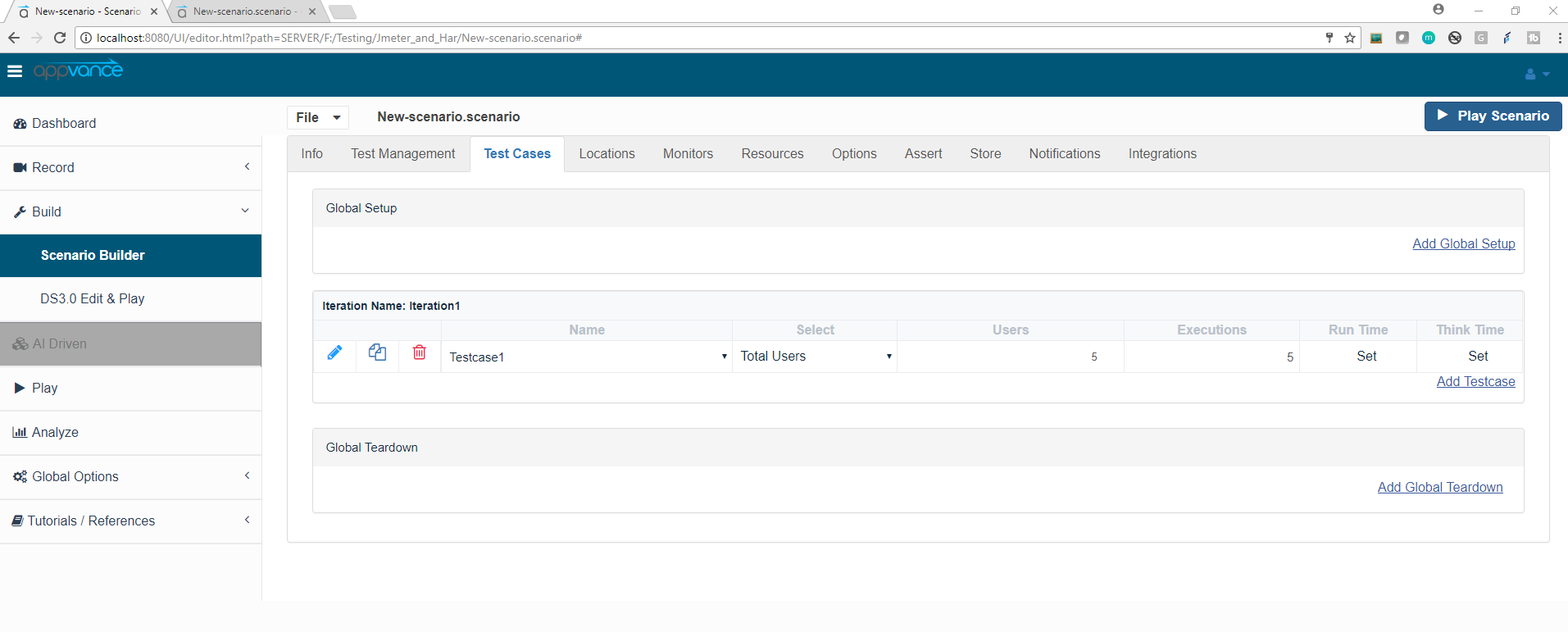
The example shown above has 5 users defined for the iteration and 5 Executions per user, with this completion type, each user will execute 5 execution which will result in 25 executions for this iteration / Scenario
The Controller window screen-shot is given below which shows 25 successful executions:
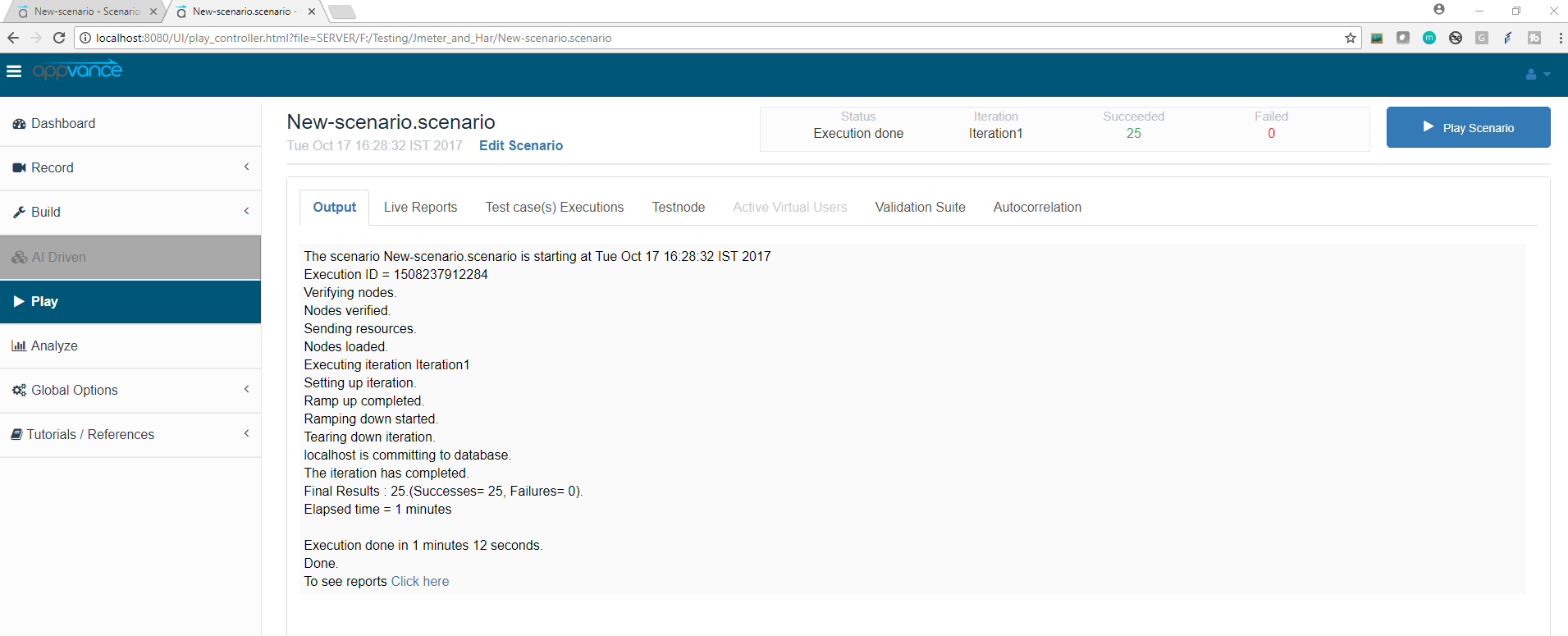
Similarly users can define multiple Iterations by selecting different completion criteria and defining test cases under these iterations.