Using default JavaScript methods like new Date().getYear(), Math.random()
Sometimes it is required to use some default JavaScript methods like the date functions, or even when we need to generate some random number that can be used to set value and also to generate a random number followed by a name, etc, In these and many cases JavaScript methods would come handy.
The example below shows you a simple usage of date methods and also a random number generation method that is stored in a variable and can be used in Set Values or any Assertions.
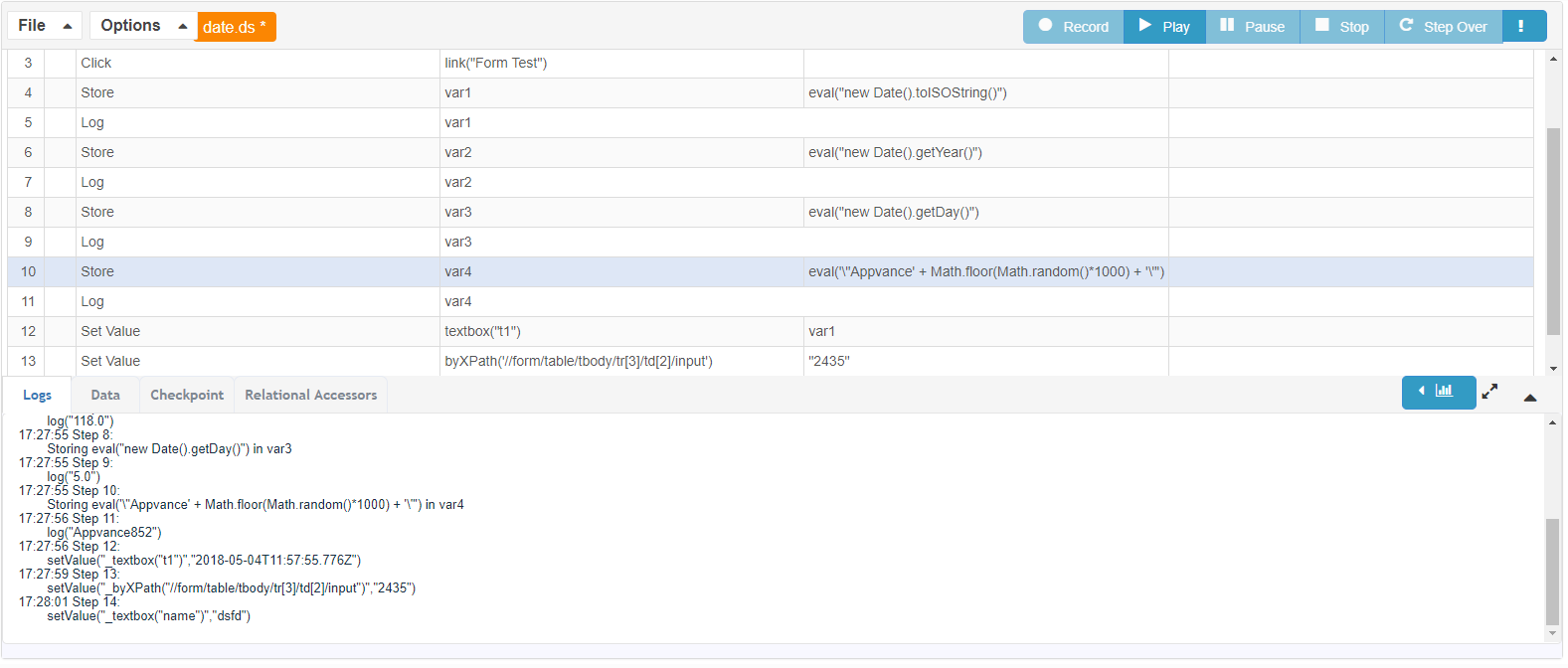
In this example, you would notice the usage of date methods and they are being stored in a variable and also the use of random method along with the name Appvance which generates texts like 'Appvance852' with a random number ranging from 1 to 1000 which could be used as a value in an API says 'Set Value'
Example:
eval("'Test'+ Math.floor(Math.random()*1000)");
eval("'Test'+ Math.floor(Math.random()*1000)") + '@appvance.com';
Similarly, many other JavaScript methods could be used this way in Test Designer IDE.
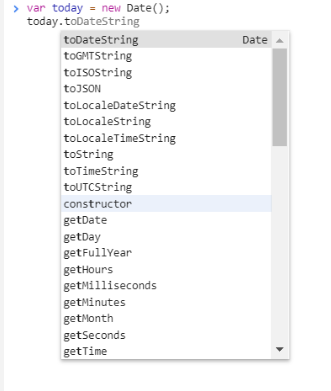
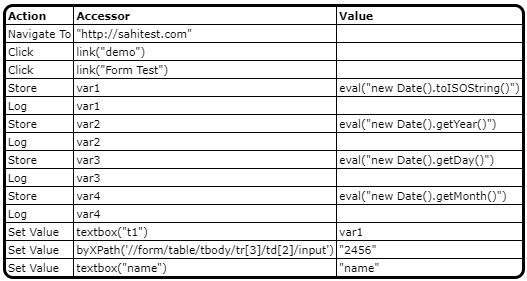
JavaScript:
navigateTo("SahiTest ");
click(link("demo"));
click(link("Form Test"));
var var1=eval("new Date().toISOString()");
log(var1);
var var2=eval("new Date().getYear()");
log(var2);
var var3=eval("new Date().getDay()");
log(var3);
var var4=eval("new Date().getMonth()");
log(var4);
setValue(textbox("t1"),var1);
setValue(byXPath('//form/table/tbody/tr[3]/td[2]/input'),"2435");
setValue(textbox("name"),"name");