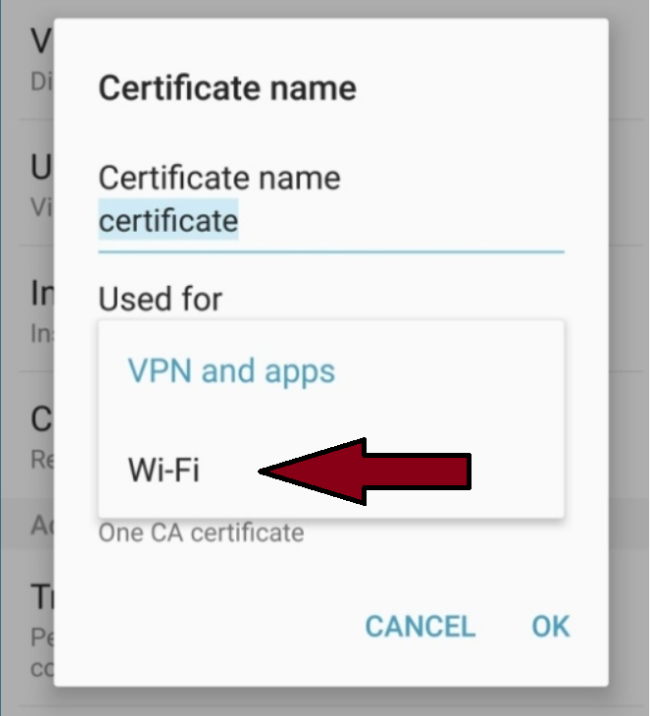Android - Installing Certificate
-
Click the link to download the certificate
-
Copy the certificates to the android and go to Settings/Lock screen and security
-
Click Other security settings (at the bottom)
-
Click Install From Device Storage
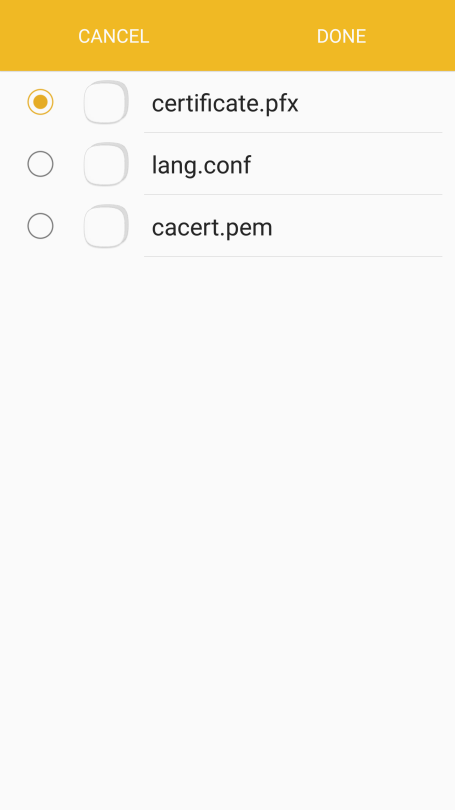
-
Select certificate.pfx and click DONE
-
Type password appvance
-
Select Use for VPN and Apps and click OK
-
Repeat the process and select Wi-Fi and select OK