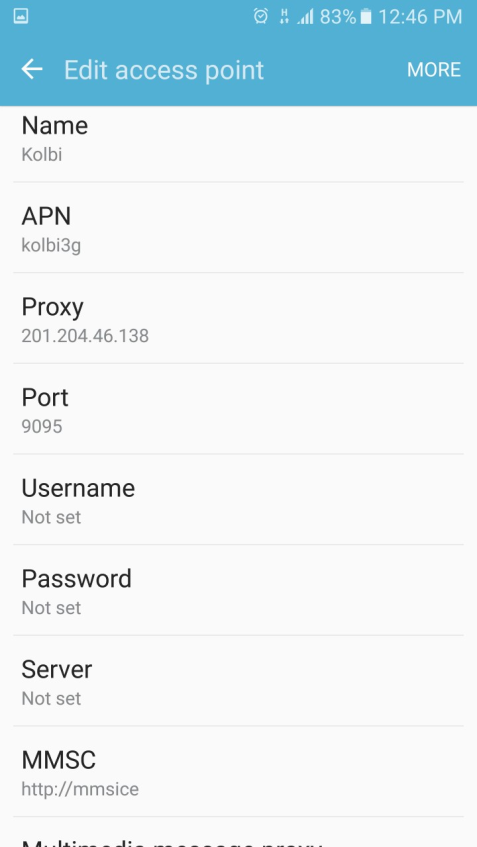Android - Proxy Settings
-
On your Android device
-
Select your network and click Manage Network settings. Check Show advanced options
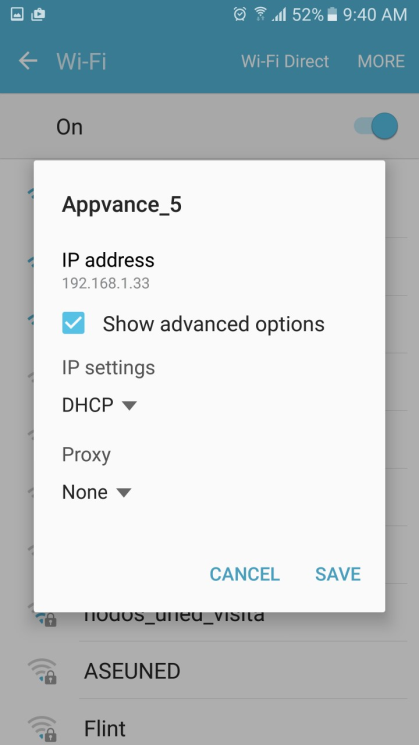
-
Type proxy host and port, it could be a local server
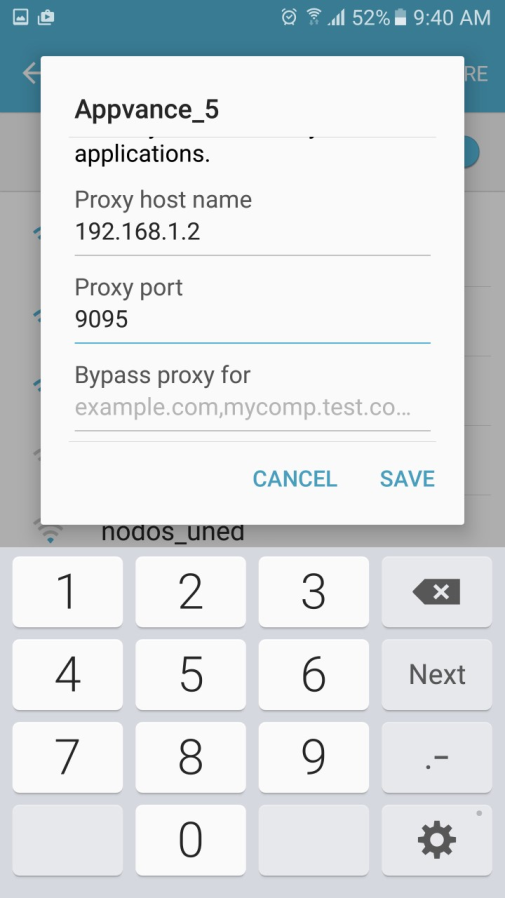
For Setting the Proxy in Android, using mobile data:
-
Go to settings, mobile networks
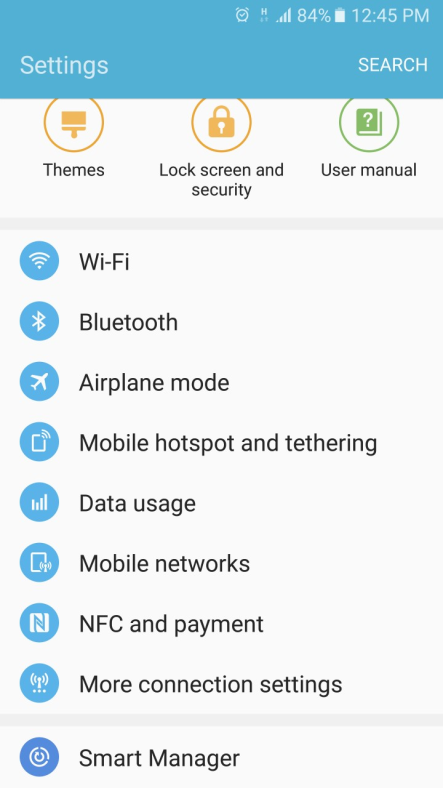
-
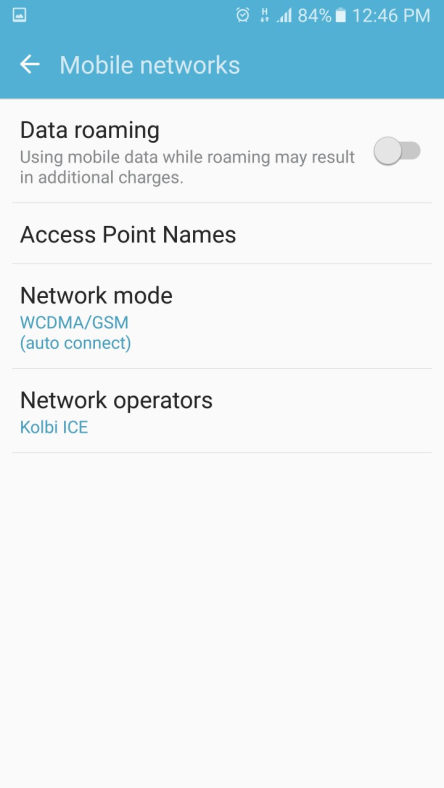
Click Access Point Names and type Proxy host and Proxy port. The proxy server should be accessible worldwide