IOS - Proxy Settings and PAC Files
There are 2 ways of setting the Appvance IQ proxy on an iPhone:
-
Manual - in this way, you can tell the proxy to bypass some domains or only include a certain list of domains, but it is easier to set.
-
Automatic - using this way will require you to have access to the server to edit the .pac file for setting the server URL and defining the domains to include or exclude or to create one and upload to a server where iPhone can navigate to.
More details on each of the above methods follow:
Using Manual Mode:
-
On your IOS device
-
Go to Settings
-
Click Wi-Fi
-
Connect to the same network as AIQ is running
-
Select the info (i) button
-
Scroll down to the HTTP Proxy section and select MANUAL
-
Set the Appvance IQ server IP and proxy port
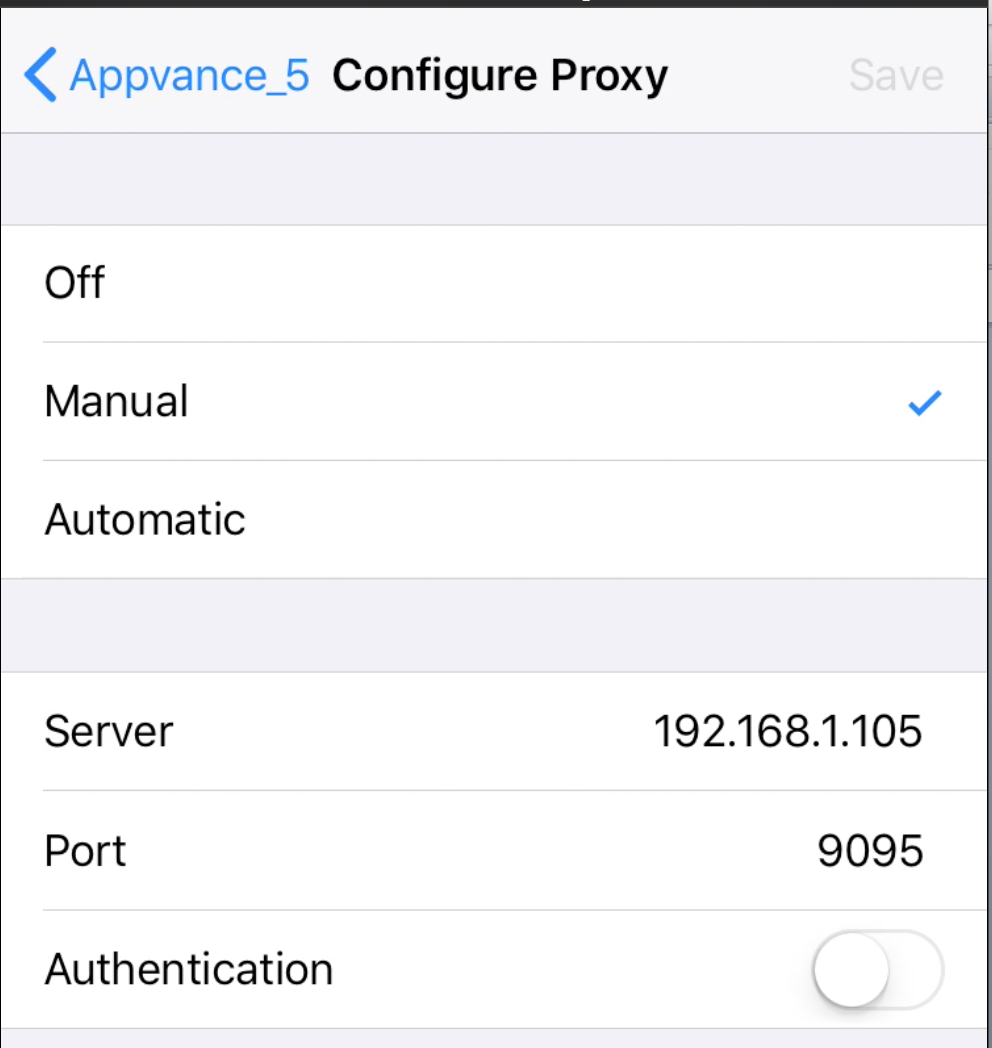
Using .Pac File/Automatic mode:
WARNING: This option requires editing a .pac file present in the Appvance IQ server. Do not use this if you do not have access or can not have someone edit this file for you. As an option, you can download the .pac file, modify and then upload it to some server where you do have access, for this you can continue reading to find the URL of the .pac files.
On your IOS device,
-
Go to Settings
-
Click Wi-Fi
-
Connect to the same network as AIQ is running
-
Select the info (i) button
-
Scroll down to the HTTP Proxy section and select Auto
-
Edit the URL and add the URL of the .pac file. There are two options to choose:
-
http://<appvance-proxy-server-ip>:8080/iphone-exclude.pac
-
http://<appvance-proxy-server-ip>:8080/iphone-include.pac
-
-
The difference is that on the exclude one, you can (optionally) modify the file to add domains that you do not want to be seen by proxy. An initial list is provided in the default file but you can modify to add more if you want
-
On the iphone-include.pac, you must edit to add the list of domains that you want to be seen by the proxy (captured). This file only adds http://example.com as a template, so if you plan to use this you need to have access to the server to modify this and add the domains of your interest
In both cases above the default, the file should be edited to set the Appvace IQ server DNS or IP.
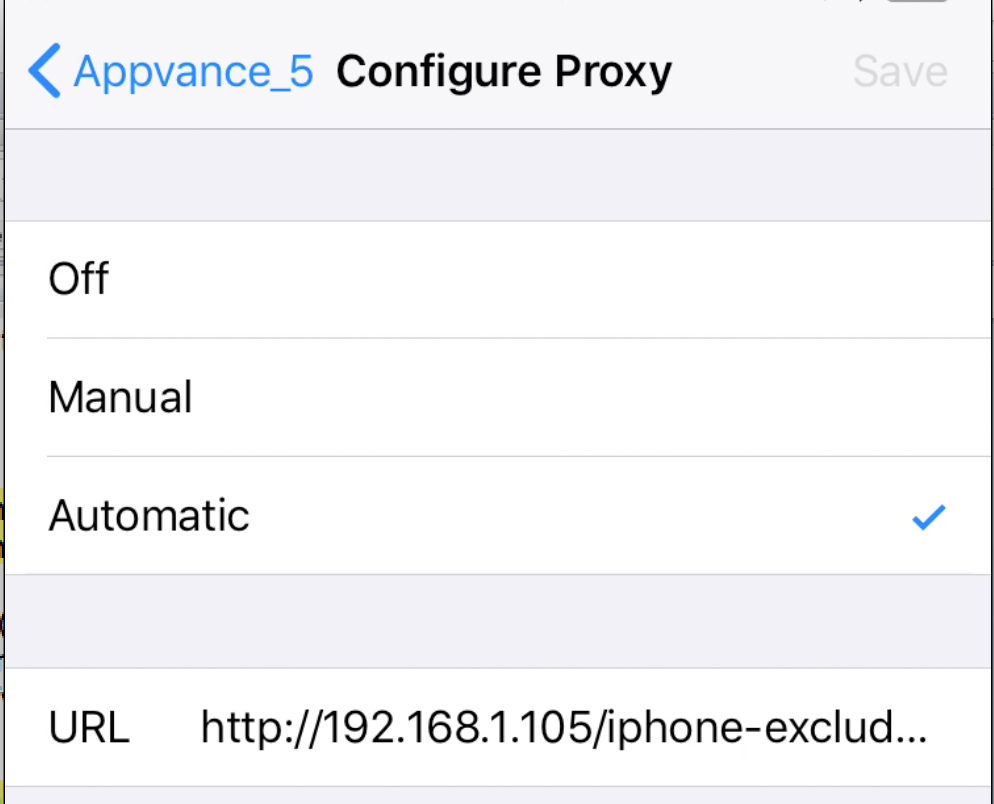
NOTE: In the above .pac URL it is important to notice that the protocol http:// is mandatory, if it is missing the Appvance IQ proxy will not receive any traffic.
It might be necessary to hit the link “Renew Lease” if you see that it takes a while for the Wi-Fi connection to apply the iphone-exclude.pac file.