Incognito / Private Option
The Incognito / Private option is available when playing test scripts. By default, the option is enabled.
This functionality was added in the 4.10.0 release of AIQ.
Whenever possible, the browser should use the Incognito / Private option because of the advantages, such as using less cache and running faster.
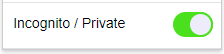
Behavior
-
If the Incognito / Private option is enabled, it will use the incognito/private flag.
-
If the Incognito / Private option is disabled, it will not use the incognito flag. In the Chrome, Edge and Firefox browsers, the clipboard and microphone will be available. The clipboard and microphone do not need to be explicitly enabled. They are are enabled by default in a standard session.
-
In the Scenario Editor, the option will override the setting (without modifying it) in the global.json file,
-
In the Web Testing IDE and JS Edit & Play, the option will modify the global.json file. This means that if you change the Incognito / Private option in one of those user interfaces, it will also change the option in the other user interface.
Web Testing UI
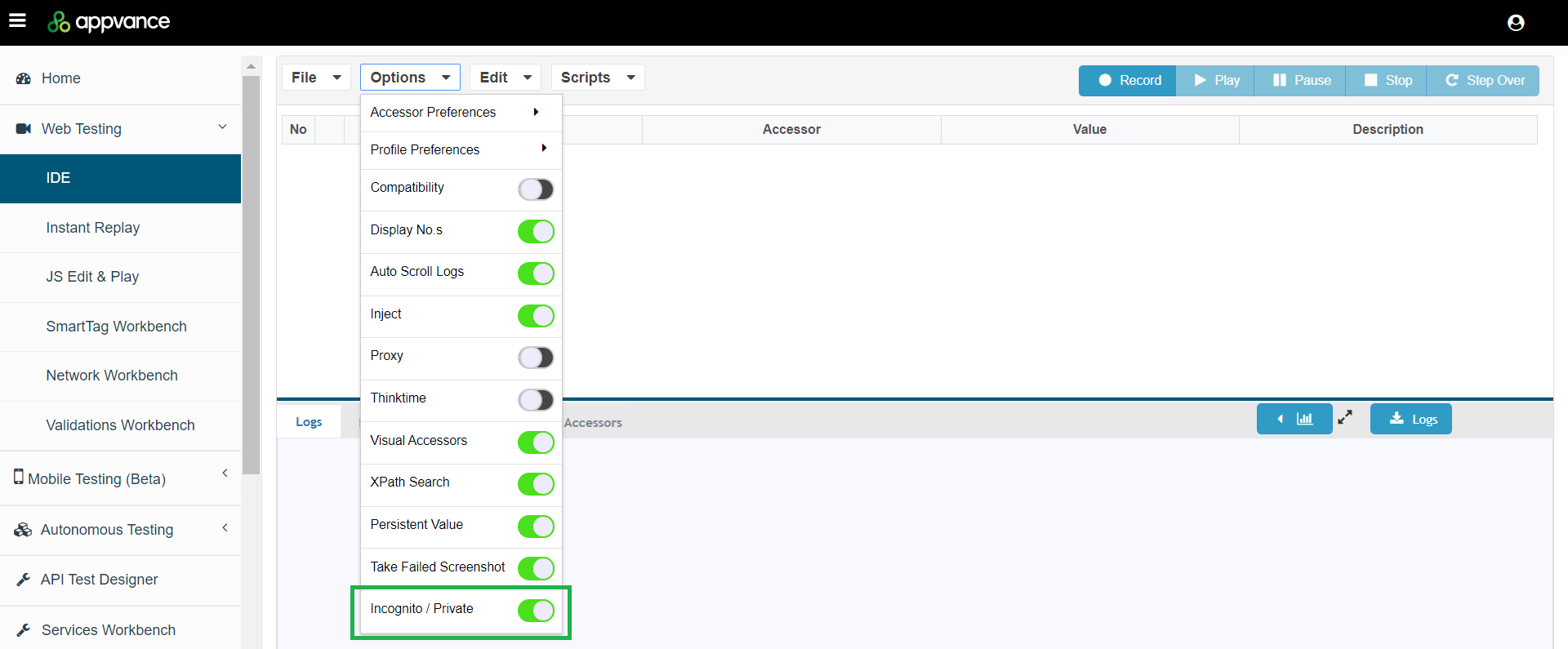
In the Web Testing interface, Incognito / Private is available from the Options menu in following locations:
-
Web Testing → IDE
-
Web Testing → JS Edit and Play
Scenario Editor UI
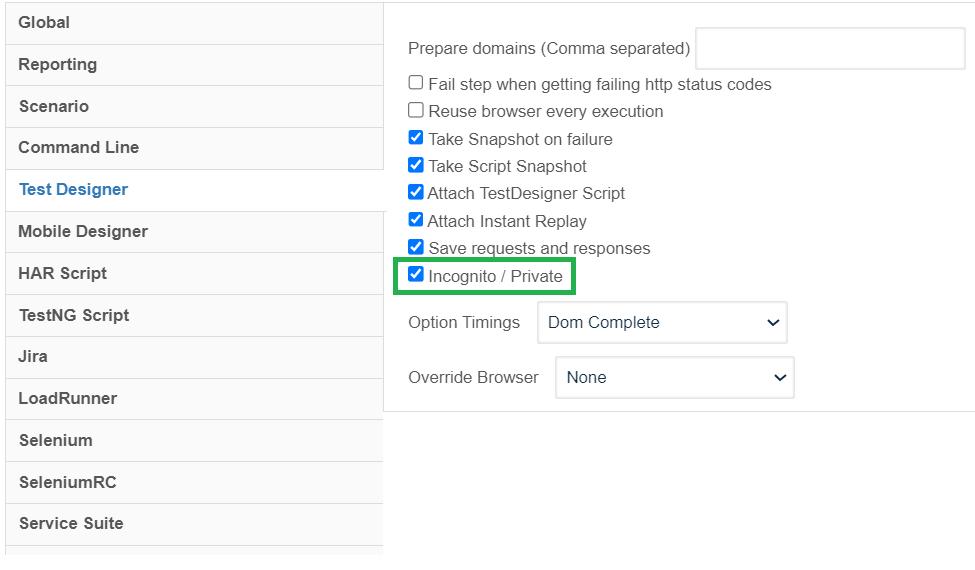
In the Scenario Editor interface, Incognito / Private option is available from the Test Designer tab.