Exploring SmartTags
If you click the SmartTags button from the Blueprint Overview, you can see details of the SmartTags within your Blueprint.

You can view:
-
All SmartTags
-
SmartTags that have been found or not found and the associated pages
-
The Click Thumbnail Image to see Details link will show you a visual representation of where the SmartTag was found
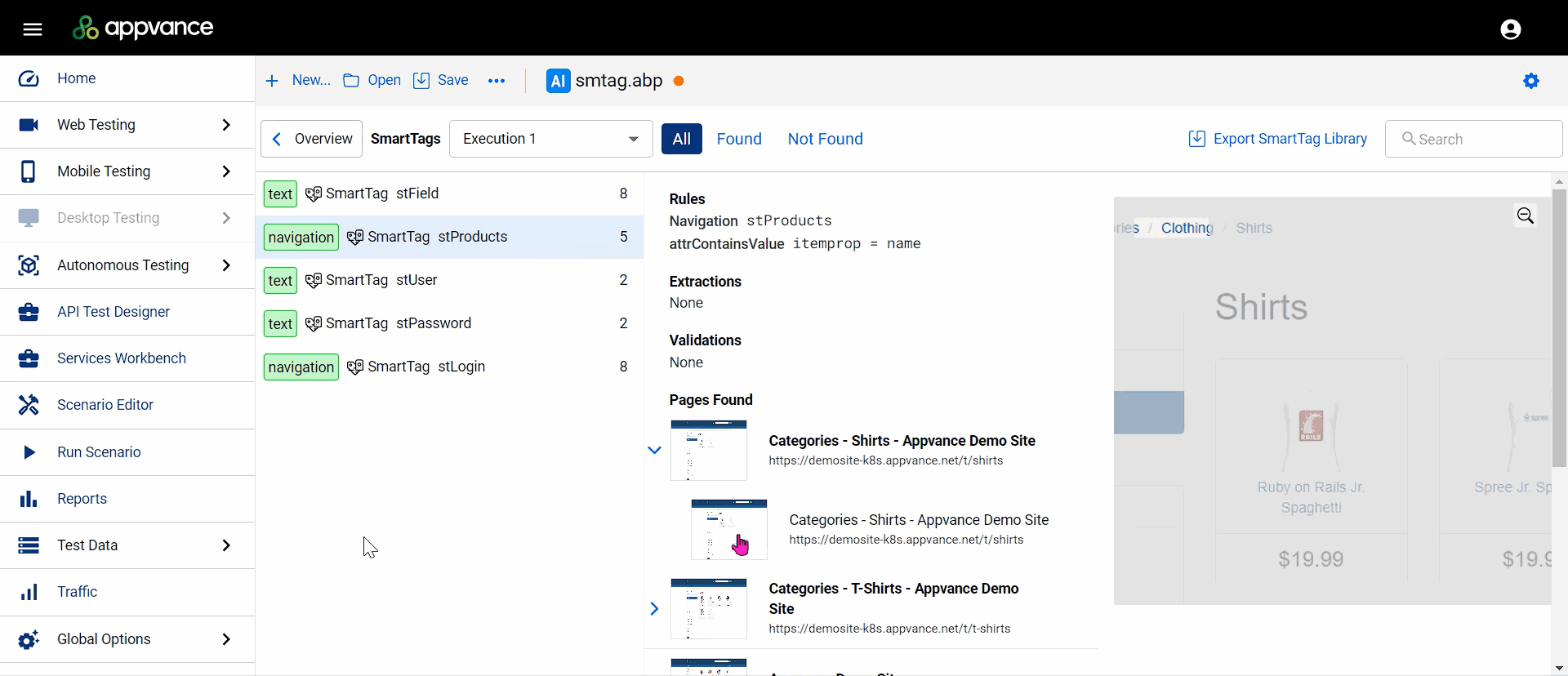
The visual detail pane was added in AIQ release 5.2.0.
Exporting SmartTags
-
Navigate to the SmartTags summary page and select a Blueprint execution from the dropdown.

-
Click Export SmartTag Library.

-
Browse to the location in your repository.
-
In the Save As dialog, name your exported file.
-
Click Save.
-
To open your exported SmartTag library navigate to the SmartTag Workbench:
-
For web testing: AIQ > Web Testing > SmartTag Workbench.
-
For mobile testing: AIQ > Mobile Testing > SmartTag Workbench.
-