Downloading LoadRunner
-
Access the installation package from the LoadRunner Professional page or by selecting your account on the Software Licenses and Downloads page.
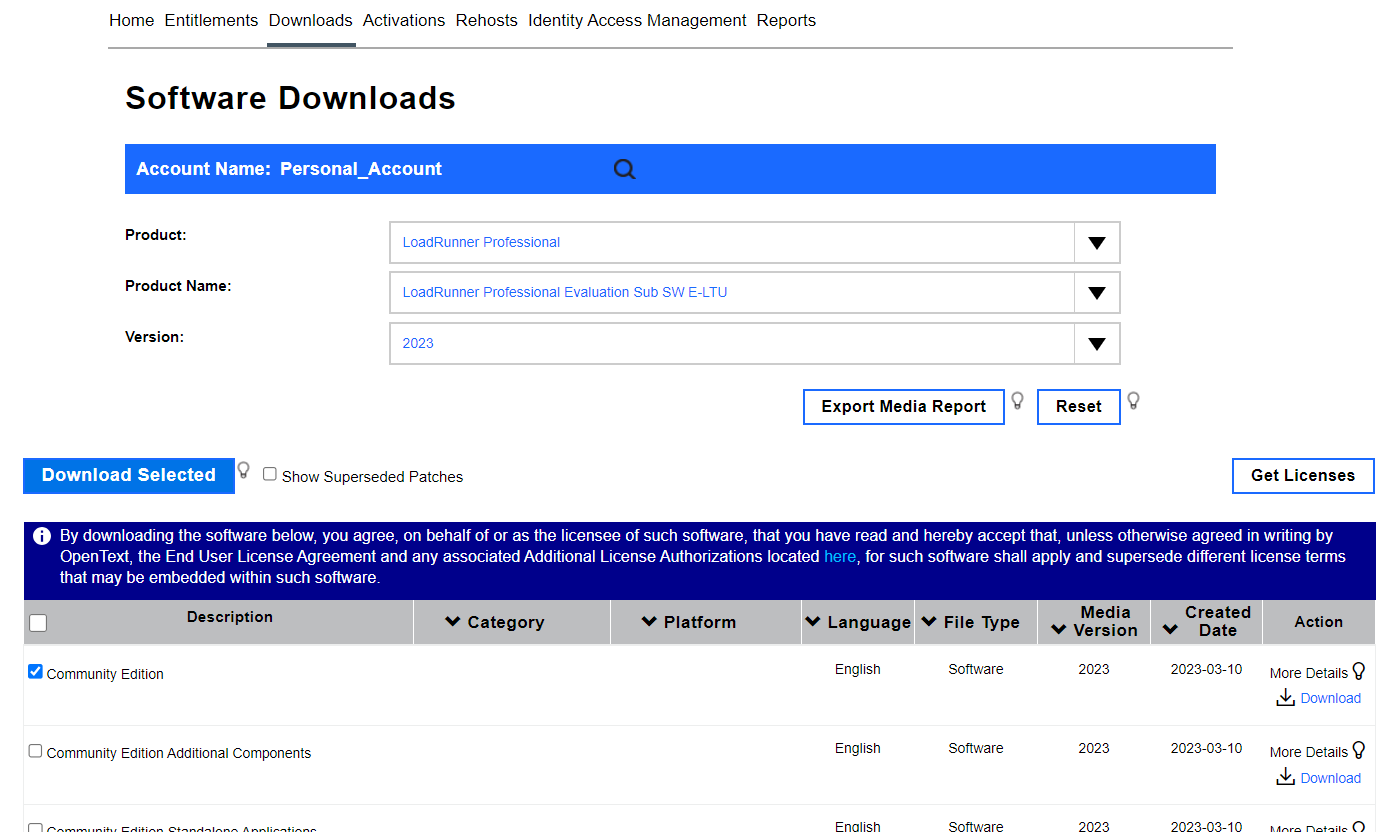
-
In the Product drop down, select Load Runner Professional.
-
In the Product Name drown down, select the appropriate version for your license.
-
In the Version drop down, select the latest available version.
-
Select Community Edition from the list of available choices.
-
Select any other necessary components for your installation.
-
Click Download Selected.
Next Steps: