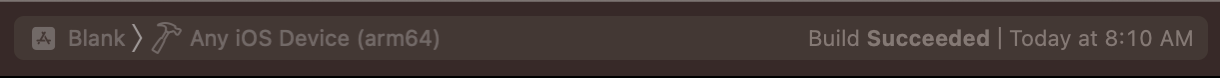Signing is a process required by Apple when you want to create a build or run a project on a physical device.
Prerequisite: You must have an Apple Developer Account before completing this process. See Setup Apple Developer account on Xcode for more information on that process.
-
Open your app project using Xcode and select your project in the Project Navigator..
-
Select Any iOS Device (arm64) as the build target.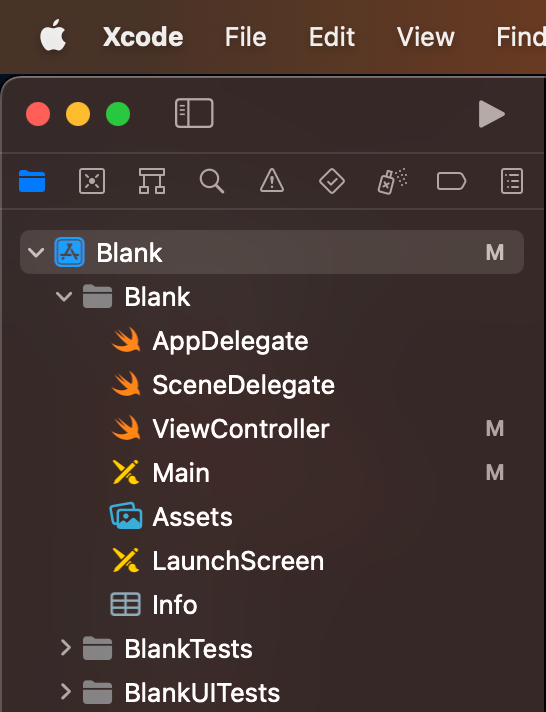
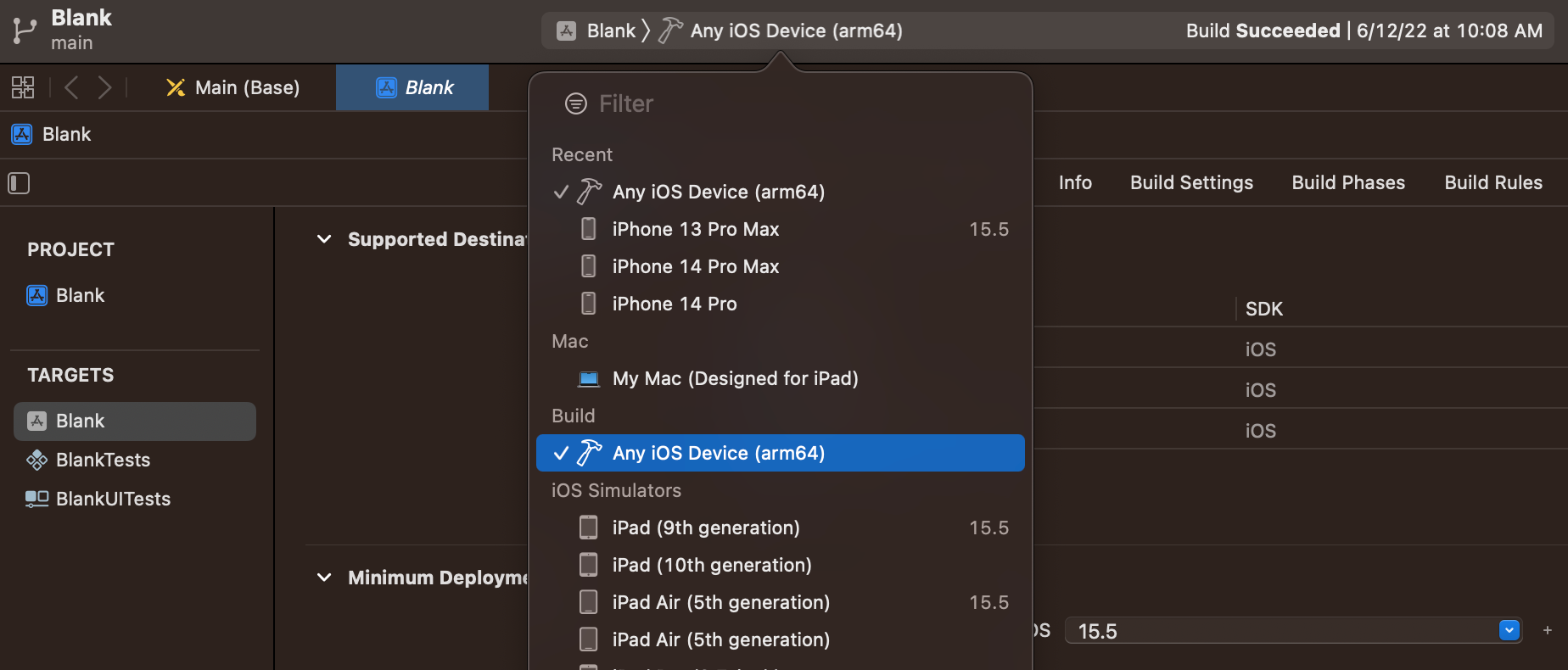
-
Select your project target from the Targets list.
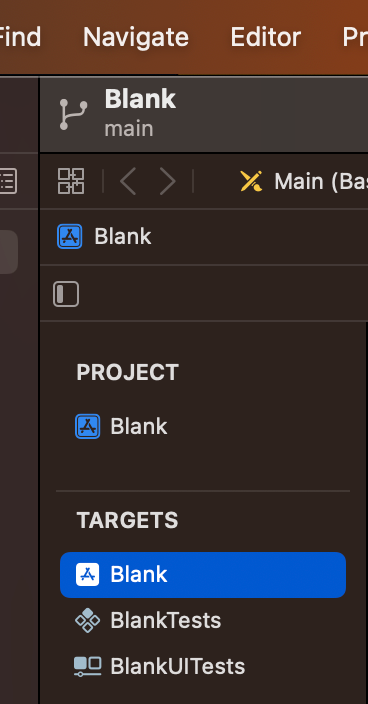
-
Select the Signing & Capabilities tab.
-
In the Team field select your Apple Developer Account.
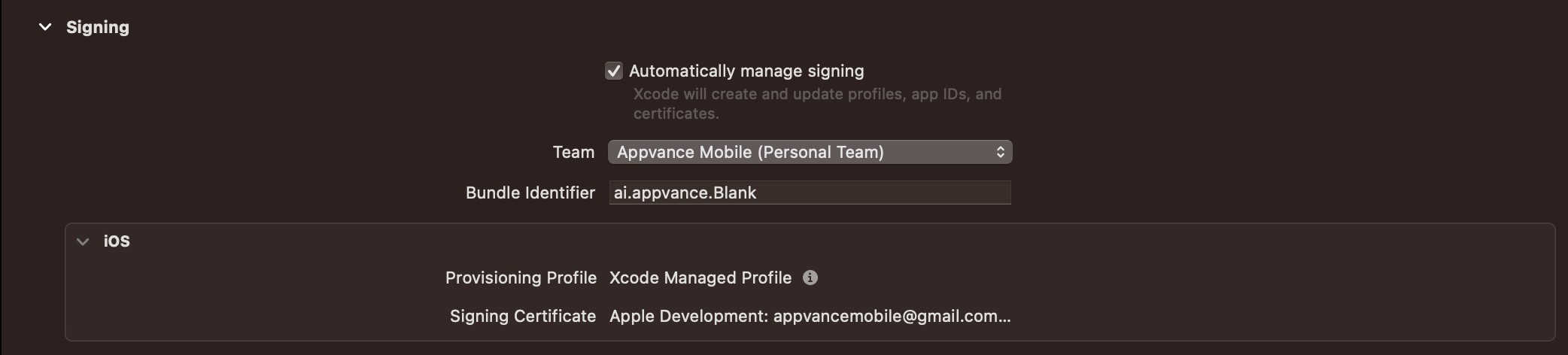
-
Verify that the Bundle Identifier matches your company domain. It should be written backwards. For example if your domain is
appvance.aiyou should use ai.appvance and the app name. In this example it would beai.appvance.Blank. -
Build your project by pressing Command + B or navigating to the Product / Build menu. If you prompted for your password, enter it and click Always Allow.
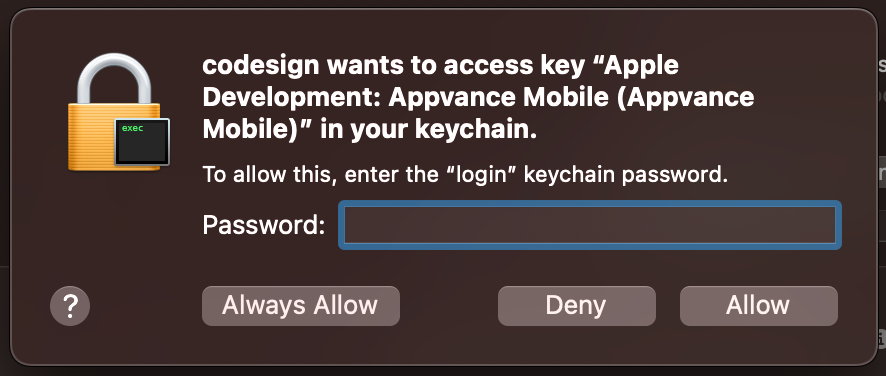
-
A successful build will display the following message..